Order Management
Order Management: If you want the app to manage the orders for you, you can Enable it in the Settings. If you Enable this, the order when fetched from Reverb will be sent to your Shopify store so that you can fulfill the order.
If you Disable this setting, the app will not send the Reverb orders to your Shopify Store.
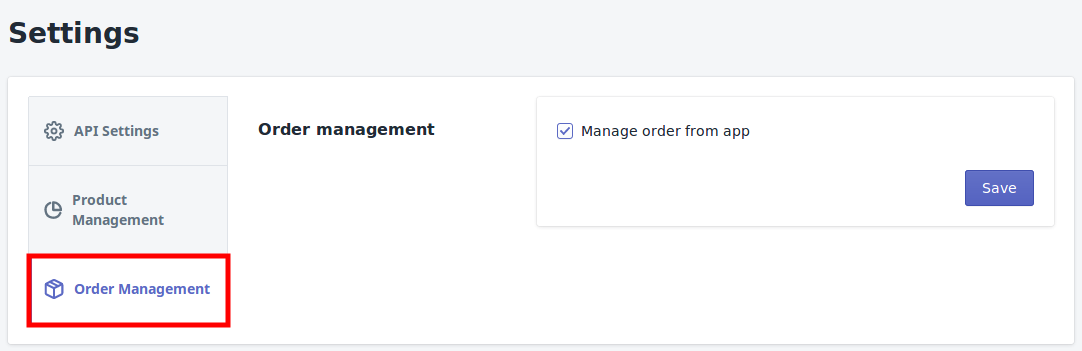
From these settings, you can manage your orders accordingly.
Related Articles
Product Management
The “Product Management” settings are divided into 2 sections, the page appears as: Auto-Delete: You can enable the option from this section if you want to Auto Delete the products on Reverb. Check on the checkboxes accordingly. Auto Sync: In the ...Orders
The Order Section contains all the orders that have received on the Reverb Marketplace. Any new orders created on reverb.com are instantly fetched by the “Reverb Marketplace Integration” app. The Same order is created on the Shopify store so that ...Overview
Founded in 2013, Reverb is one of the world’s largest dedicated online marketplace to buy, sell and learn about new, used, vintage and handmade music gear. Reverb.com allows anybody from large dealers and manufacturers to small shop owners and ...