Order Section
Whenever a new order is placed on the Wish marketplace, it is instantly fetched on the Wish-BigCommerce Integration app. The same order is generated for the merchants of the BigCommerce store to view the details and fulfill them in their native order processing system.
Note: Only the New/Unshipped state orders are imported into the Wish Marketplace Integration app. Under this section, the admin can access the following two features-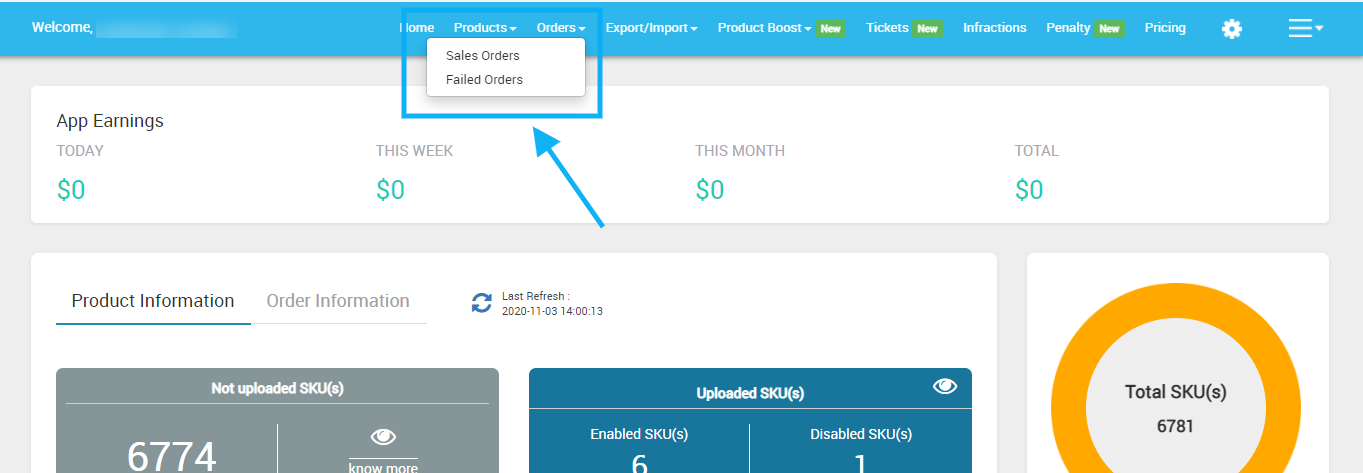
Note: Only the New/Unshipped state orders are imported into the Wish Marketplace Integration app. Under this section, the admin can access the following two features-
- Sales Order: under this tab, you will find all data regarding orders created on Wish.com
- Failed Order: Under this tab, data – order number, reasons for the error, and their date – for all the failed order gets displayed.
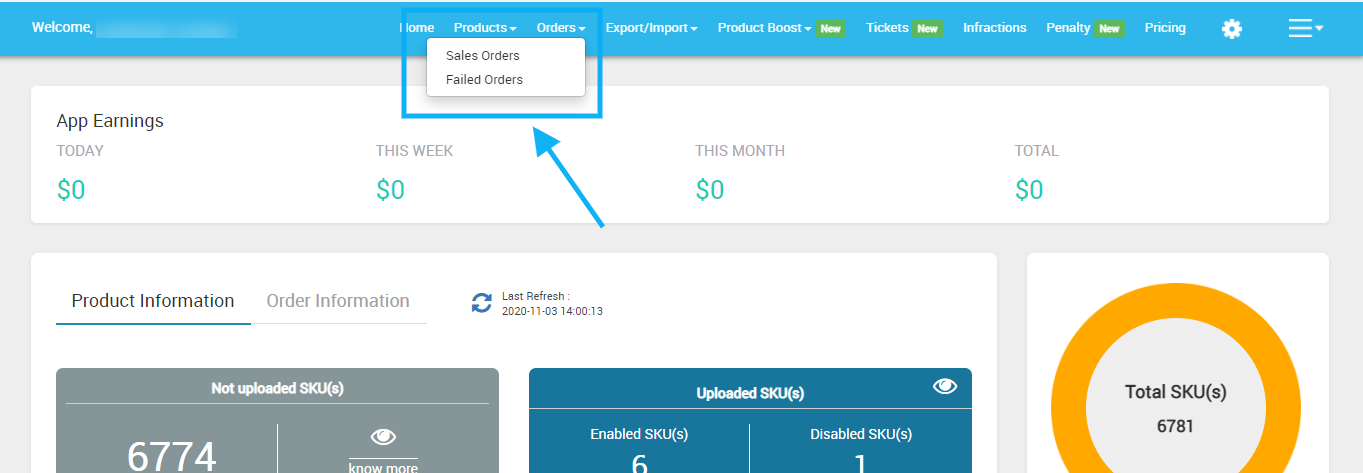
Related Articles
Order Configuration
The Order configuration setting section will allow you to manage your orders accordingly. The section appears as shown in the following figure: Auto Sync - Choose Yes or No, if you wish to apply the auto-order synching feature in the BigCommerce ...Sales Order
The section lists all data regarding the order placed/created on Wish.com. It lists each order with – Wish Order ID, Order SKU, BigCommerce Order ID, Created at, Updated at, Order status, and Actions. To manage the sales orders Go to the Wish ...Product Section
The product section deals with all product-related tasks on Wish. You will be able to manage the BigCommerce products that you have imported to the app. You can view the Product Details (Tile, SKU, product price, etc.), Bulk Actions (that can be ...Failed Orders
The BigCommerce store owner can view the list of failed Wish orders over here. Orders are not imported from Wish and shown in the Failed Order section due to the following reasons: Whenever a seller receives an order for a particular product that is ...Settings
Once you are done with everything related to setup and other tasks, there are certain settings you necessary need to get familiar with. The setting section deals with all that. Here, can make all the necessary changes as per your preferences. Here ...