Order Settings
You can add a suffix to your TikTok Shop orders, so whenever an order is received on TikTok Shop, its easily identifiable.
For example, you can use the word “TTS.” as suffix and when an order is received on TikTok Shop with order ID ABY98352, the order ID will look something like TTS “ABY98352”.
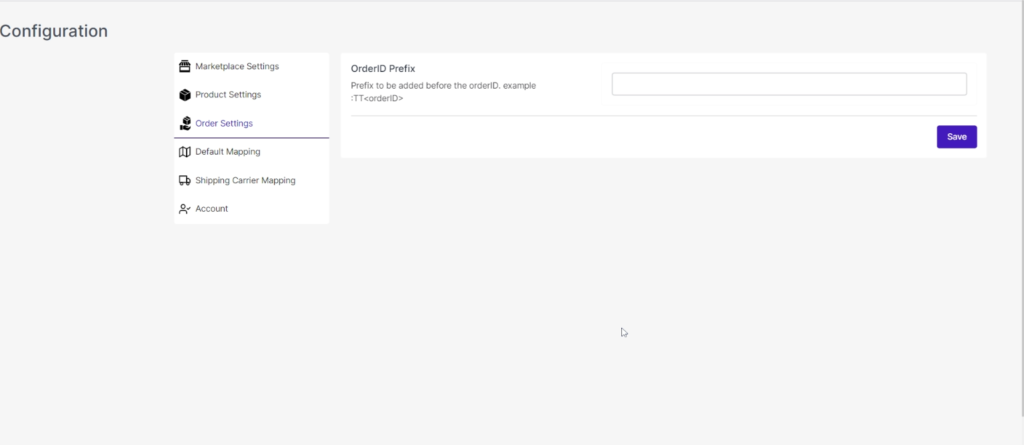
Related Articles
Configuration section
The configuration setting connects the app with TikTok Shop and helps you set default settings for the app. It also provides syncing settings between Magento and TikTok Shop. The configuration section of the app offer following settings: Marketplace ...Default Configuration
Step 4: Default Configuration Once the profile data is saved successfully, proceed with the default configuration. This helps you upload products on TikTok Shop with customer pricing and other features. Product Custom Price: You can set price rules ...TikTok Connector Configuration
To set some default settings related to ‘debug logs and default order’ notifications, you need to navigate to the “Configuration” section under TikTok Connector. Debug Log: Debug log helps you track and store data in logs. You can check which cron is ...TikTok Shop Settings
With this section of the app, you can manage your TikTok Shop settings and enable or disable platform syncing for the same. You can click on several fields like “title, description, retail price, weight, image, and quantity,” and these product fields ...Order section of the plugin
TikTok Shop connector plugin is carefully devised to best suit the selling needs of a demanding Magento business. Receive all your TikTok Shop orders in the integration plugin and manage them from within the store effortlessly. The end-to-end process ...