Orders
Any new orders created on OnBuy.com are instantly fetched by the “OnBuy Marketplace Integration” app. The Same order is created on the Shopify store so that merchants can view the details and fulfill them easily in their native order processing system.
The page appears as follows: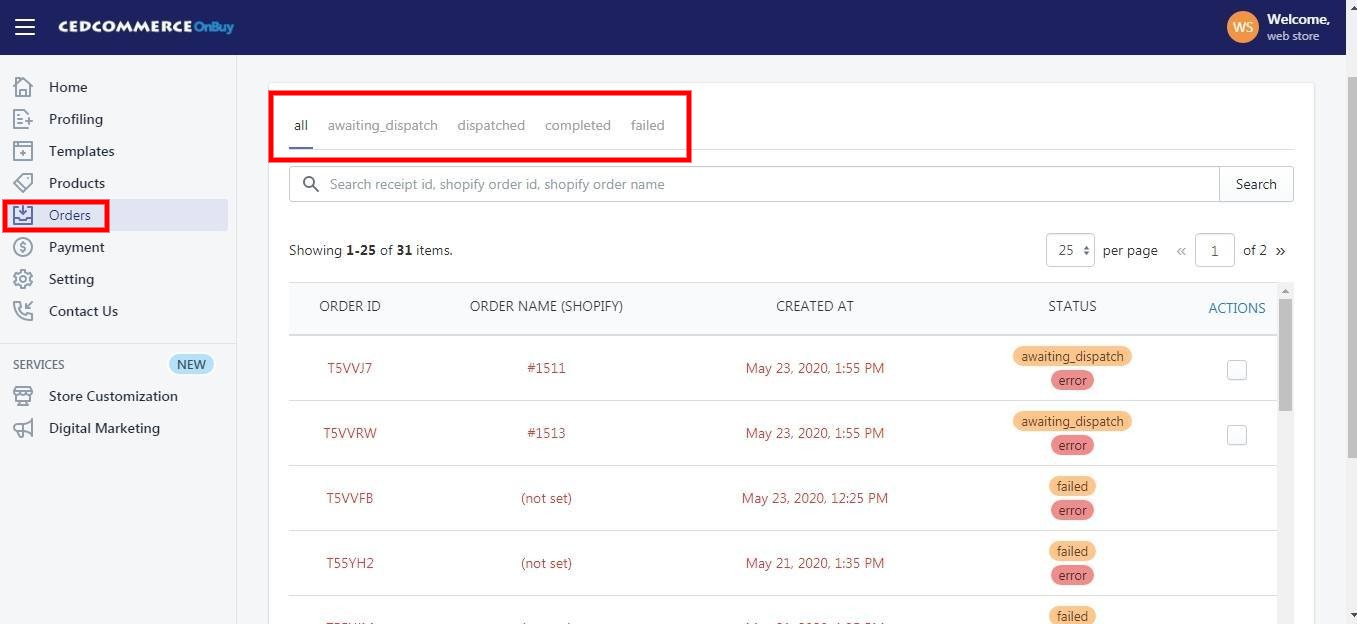
The Order Grid consists of 4 sections:
All: All the orders that you received will be shown here.
Awaiting Dispatched: It contains all the orders that are yet to be fulfilled.
Dispatched: It contains orders which have been dispatched but yet not delivered to customer.
Completed: It contains all the orders that you have completed successfully.
Failed: It contains all those orders that were not able to be processed due to some reason. The reason can be viewed for the “Failed Order” by clicking on the (![]() ) icon.
) icon.
Related Articles
Order Management
The section appears as: Order Management: If you want the app to manage the orders for you, you can Enable the Setting. If you Enable this, the order when fetched from OnBuy will be sent to your Shopify store so that you can fulfill the order. If you ...Overview
OnBuy, a marketplace launched in 2016, works around the concept of keeping its buyers and sellers first. It deals in categories such as Arts, Crafts & Sewing, Health & Beauty, Books, Toys & Games and more. Thus, it provides a fair platform for the ...Dashboard of the App
When you are done with both the “Configuration Steps”, you’ll be ready to explore the app. Starting from the “Dashboard” of the App, i.e., “Home” on the left menu tab. The Dashboard of the app has several sections which are described below: App ...