Orders
Orders
Orders generated on Amazon can be fetched to your WooCommerce dashboard with the help of Fetch Order button. Also you can schedule the syncing of orders using CRON schedulers.
The best part is that the plugin supports HPOS (High Performance Order Storage). For more detailed information on HPOS, kindly refer this article- https://developer.woocommerce.com/2022/09/14/high-performance-order-storage-progress-report/
The fetched orders will have all the data, that includes-
- WooCommerce order ID
- WooCommerce status
- Amazon Order ID
- Amazon status
- Ordered Items
- Total
- Fulfillment channel
- Created on
This is how your orders dashboard will look like, once the orders from Amazon are fetched to your WooCommerce dashboard.
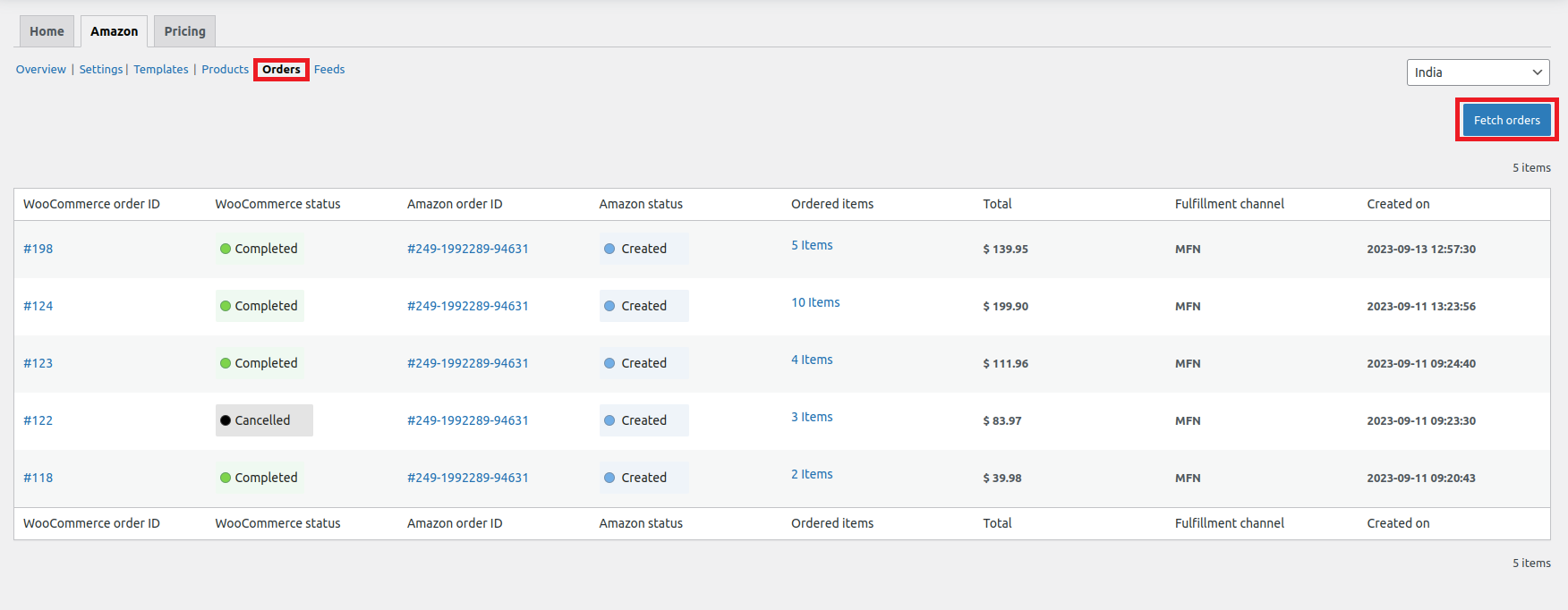
Related Articles
About Amazon for WooCommerce
About Amazon for WooCommerce The Amazon for WooCommerce plugin is a robust tool that facilitates seamless integration between your WooCommerce store and the leading e-commerce platform, Amazon. This tool enables you to streamline your selling process ...Plugin Settings
Plugin Settings Once the onboarding is done, you now get access to all settings of the plugin. The Amazon for WooCommerce has 6 subsections namely – 1)- Overview 2)- Settings 3)- Templates 4)- Products 5)- Orders 6)- Feeds 1)- Overview The overview ...Getting Started with the Plugin
Getting Started with the Plugin Plugin Installation Get your Amazon for WooCommerce plugin from CedCommerce website by clicking on the Buy Now button. This will redirect you to the official WooCommerce website where you need to click on the Free ...Templates
Templates Under this section you can create templates by mapping your WooCommerce product categories with the Amazon categories. Multiple templates can be created for your several WooCommerce categories or you can even clone any existing template. To ...Products
Products The product management section helps you centrally manage all your products. It has all the granular information regarding your products. It allows you to filter out products based on- Product Status Product Type Product Category Stock ...