Orders
Any new orders created/received on Bestbuy.ca are instantly fetched by the Best Buy Canada Integration app. The Same order is created on the Shopify store so that merchants can view the details and fulfill them easily in their native order processing system. In Shopify, sellers need to update the tracking details and then after orders can be updated in the integration app as well.
Order flow is –
- Order received on Best Buy CA
- It is automatically fetched in the app
- Order automatically created in your Shopify store for fulfillment.
Note: Only the waiting acceptance orders are imported into the Best Buy Canada Integration app.
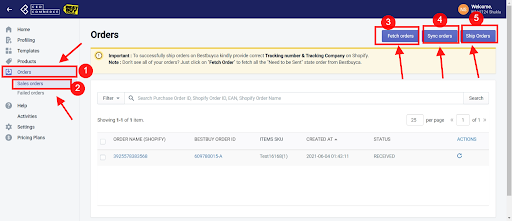
The admin has the access to the following features related to Orders:
- Sales Orders
- Failed Orders
Related Articles
Order management
If you want to manage your Best Buy CA orders from the app then enable this setting and manage all your orders from the app.Sales
To Manage The Sales Orders Go to the ‘Best Buy Canada Integration App’. On the left menu click ‘Orders’. Click ‘Sales order’. You can perform any of the following activities from this section: Fetch Orders: Sellers can Fetch their recent/new orders ...Failed
The Possible Reason For Order Failure Can Be: The seller receives an order for the ‘Out Of Stock’ Product. The ordered SKU doesn’t exist on their Shopify store. How To Get The Failed Order Sync To Shopify? Once these issues are resolved by the seller ...Overview of the app
Best Buy Canada online marketplace extends the visibility of online sellers in Canada. It increases the traffic on your website to one of the largest traffic sites in Canada. Best Buy’s marketplace gives you access to over 225 million visitors per ...Dashboard
Once the store owners have installed the app and completed the two-step procedure of on boarding, they can now proceed further with the other configuration settings through the app. But first, take a look at how the dashboard of the app looks like : ...