Payment Settings
On the Payment Settings page, the affiliate user can enable or disable the various payment methods. To enable the required payment methods
- Go to the Affiliate panel.
- In the left navigation panel, click the Payment Settings menu.
The Payment Settings page appears as shown in the following figure:
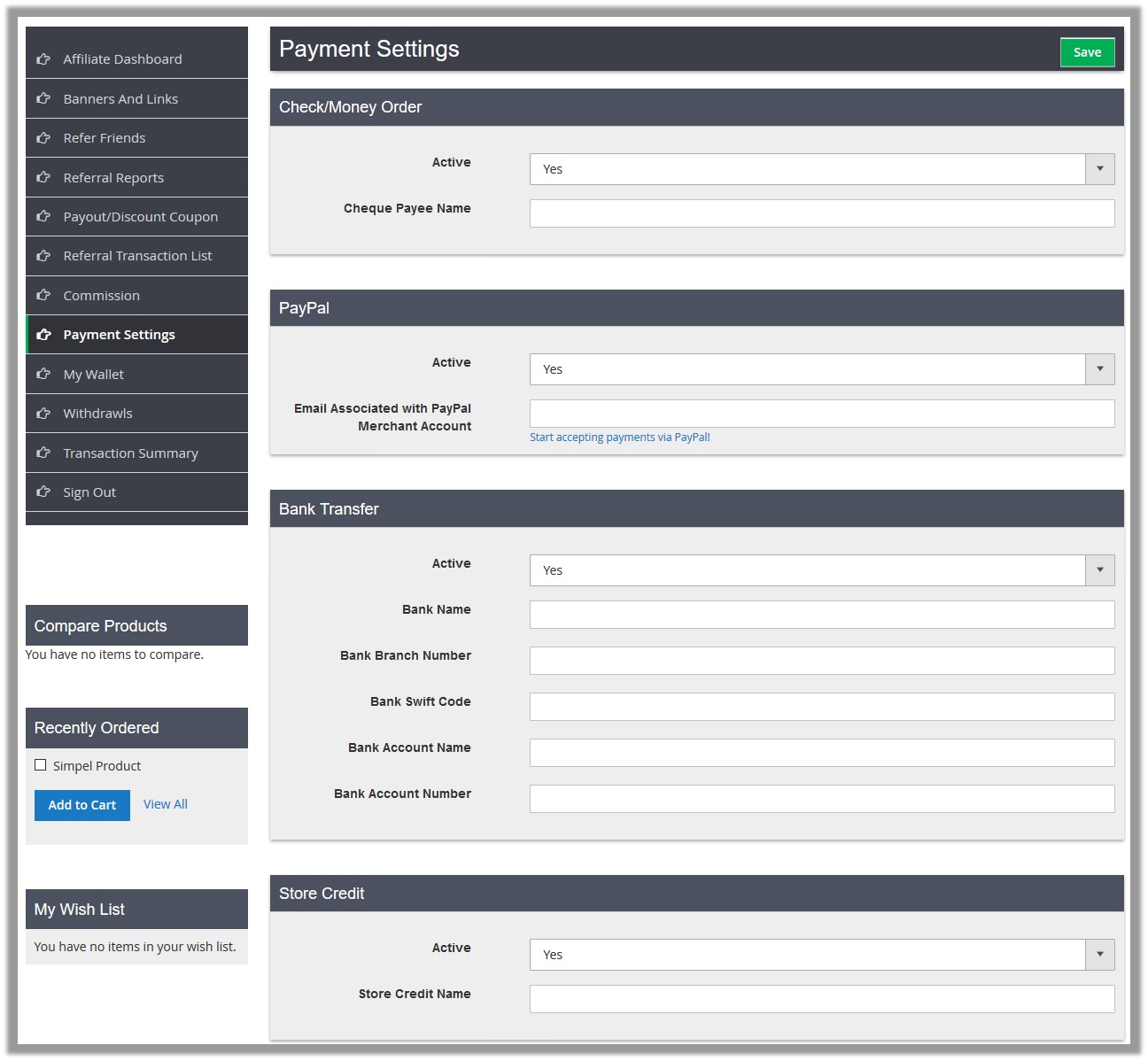
- Under Check/Money Order, do the following steps:
- In the Active list, select Yes to enable the Check/Money Order payment method.
- In thebox, enter the name of the payee.
- Under PayPal, do the following steps:
- In the Active list, select Yes to enable the PayPal payment method.
- In the Email Associated with PayPal Merchant Account box, enter the required email Id.
- Under Bank Transfer, do the following steps:
- In the Active list, select Yes to enable the Bank Transfer payment method.
- In the Bank Name box, enter the name of the bank.
- In the Bank Branch Number box, enter the Branch number of the bank.
- In the Bank Swift Code box, enter the swift code of the bank.
- In the Bank Account Name box, enter the account name of the bank.
- In the Bank Account Number box, enter the account number of the bank.
- Under Store Credit, do the following steps:
- In the Active list, select Yes to enable the Store Credit payment method.
- In the Store Credit Name box, enter the name of the Store Credit to which the Samount has to credit.
- Click the Save button.
Related Articles
Commission
On the Commission page, the affiliate user can avail the following facilities: View the Commission Balance: Affiliate user can view the following details: Total Amount: Total Commission Amount. Total Amount Earned: Total amount of commission that the ...Transaction Summary
Affiliate users can view the Transaction details of the Commission Withdrawal Request on the Transaction Summary page. Note: They cannot request for another withdrawal if any request is still pending. To view the transaction summary Go to the ...My Wallet
Affiliate users can view the Wallet balance amount, that is, the commission amount that the admin has paid through the Store Credit payment method. The following information appears under the Wallet Balance section: Total Wallet Amount: Total ...Overview
Affiliate Programs are arrangements in which a Web site owner pays affiliates a commission for sending traffic to the Web site. Affiliate Extension for Magento 2, developed by CedCommerce enables the Affiliate members to avail the commission on each ...