Payout Seller
Goto Admin > Sales > Orders > View > PayPal Transactions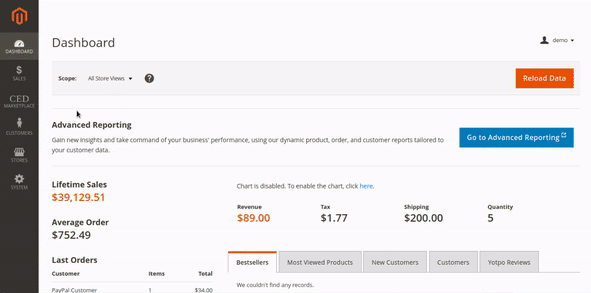
Select the checkbox against the vendor and click the Release Payout button to disburse the amount to the seller.
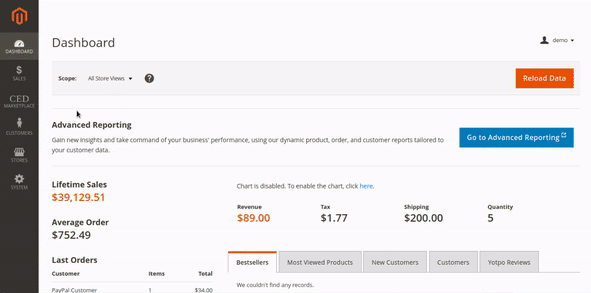
Related Articles
Onboard Seller
Go to Vendor > Settings > PayPal Configuration Click the Connect button and follow the instruction in the PayPal popup.Checkout with PayPal
Go to Checkout and select the PayPal payment option and complete the payment through the PayPal popup.Configuration Settings
Go to Admin > Ced Marketplace > PayPal Marketplace > Configuration Enabled: Set to Yes to enable PayPal Marketplace Payment Method Title: Set the payment gateway label at checkout Sandbox Mode: Set to Yes to enable payment method in sandbox mode BN ...Overview
Overview ©CedCommerce PayPal for Marketplace Addon enables third-party vendors and transforms the Magento store into a fully operational eCommerce Marketplace Platform. Vendors get equipped with an easy-to-operate Vendor Panel and a dedicated vendor ...Onboard Merchant
Magento store Admin has to create a PayPal Business Account for receiving payment of in-house products sold on the website. For this Admin has to set Enable Admin Business Account to Yes from PayPal configurations and enter the Admin Business Email ...