Performing Actions on Single or Multiple Orders
The app lets you perform various actions on single or multiple orders at once. These actions can be performed based on the activity you wish to perform.
To perform an action on single or multiple orders at once you need to choose the desired orders and then select one of the actions from the dropdown available on the left corner of the screen. The actions that can be performed include:
- Remove From App: The action once performed will remove the selected orders from the App.
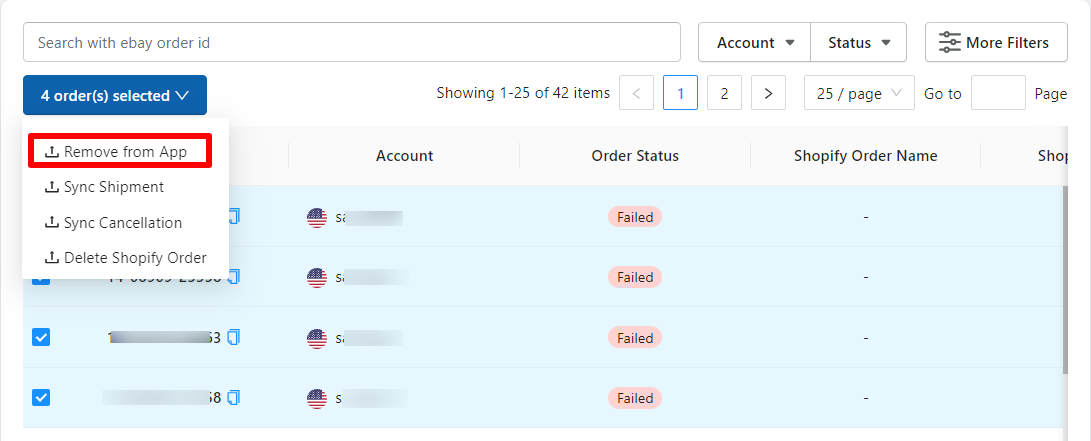
- Sync Shipment: The sync shipment action performs a syncing action for the selected orders that have been shipped from Shopify and updates it on the app and eBay.
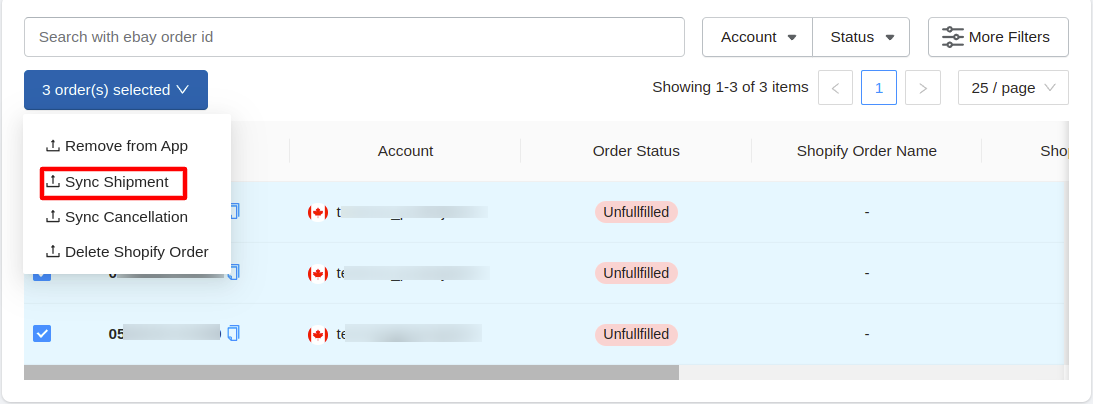
- Sync Cancellation: The action lets you fetch the cancelled status for orders from Shopify and sync the status with eBay. However, an order should be created on Shopify first to cancel it.
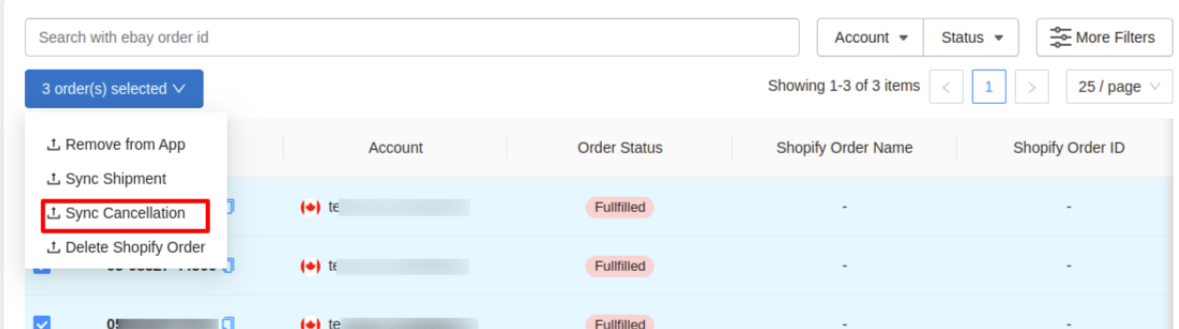
- Delete Shopify Order: The action lets you delete the selected orders from Shopify. An order should be created on Shopify first to delete it.
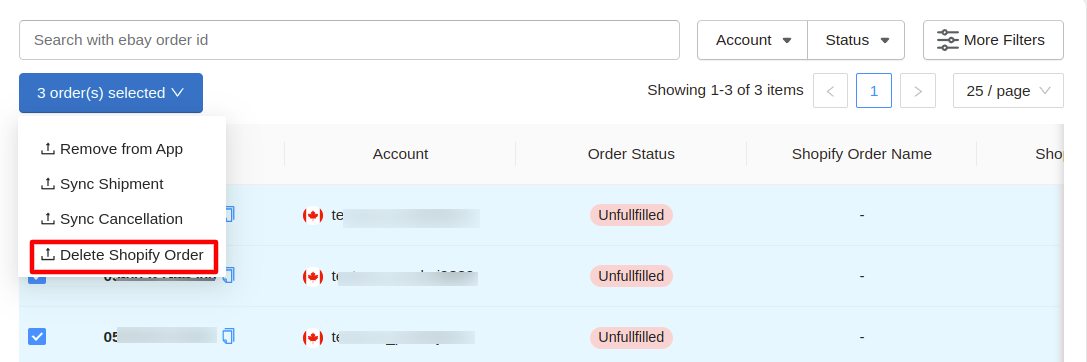
Related Articles
Viewing Orders
You can view the order details for all the orders fetched from eBay. The sections share all the valuable details like: Line Items: The products that were purchased through the order. Add Shipment: Used to manually add a shipment which is not present ...App to eBay
This configuration works for products when managing them from App to eBay. You can also set up the App to eBay Product configuration for each account at an individual level. Item Location Item location information is to accurately state the country ...Perform Actions on single/multiple products
The app lets you upload one product or multiple products at once as well. It is a great way to selectively upload and sync products on all active accounts of eBay connected to the app by letting you revise, sync price and inventory, update details, ...Performing Bulk Actions
The actions let you perform changes and modifications on all the products that are available on the application through CSV actions, Shopify actions & eBay actions. Performing CSV Bulk Action The app lets you update your product details for all the ...eBay Accounts
The eBay Accounts section lets you manage your added accounts as well as link more accounts to the Application. Adding an eBay Account You can add an eBay account from a region of your choice to sell your Shopify products through it by clicking on ...