Pincode Checker Configuration Settings
Admin has to enable the Pincode Checker add-on for Magento Marketplace to avail its features. Admin can set the restrictions on displaying the Cash On Delivery payment option and availability of shipment to the specified location. Also, can change the expected number of days to deliver the product at particular location. Admin can change the display messages based on requirement.
To set the Pincode Checker configuration settings
- Go to the Admin panel.
- On the top navigation bar, click the Pincode Checker menu, and then click Configuration Settings.
The Pincode Checker page appears as shown in the following figure:
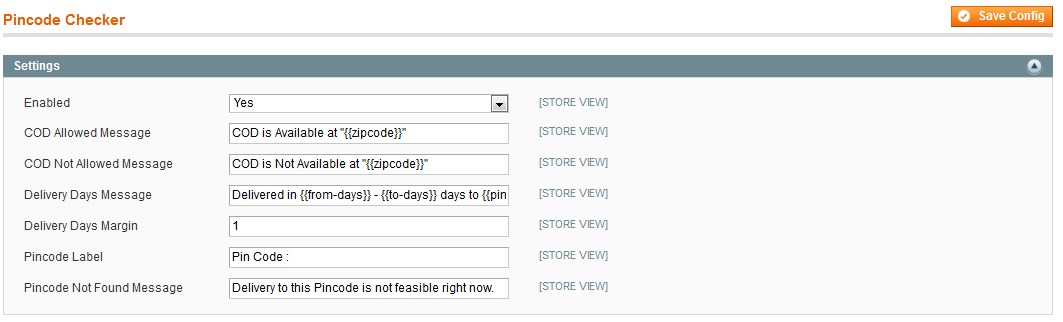
- In the Enabled list, select Yes to enable the Pincode Checker extension features.
- In the COD Allowed Message box, enter the relevant message. Caution: Do not remove the "{{zipcode}}" string from the message. Only replace the COD is Available at text, if required.
- In the COD Not Allowed Message box, enter the relevant message. Caution: Do not remove the "{{zipcode}}" string from the message. Only replace the COD is Not Available at text, if required.
- In the Delivery Days Message box, enter the relevant message. Caution: Do not remove the {{from-days}} - {{to-days}} string from the message. Only replace the Expected Delivery in text, if required.
- In the Delivery Days Margin box, enter the margin of the days required for the product delivery.
- In the Pincode Label box, enter the label for pincode.
- In the Pincode Not Found Message box, enter the relevant message.
- Click the Save Config button.
The configuration settings are saved, and a success message appears.
Related Articles
Overview of Pincode Checker for Magento 1 Multivendor Marketplace
The Pincode Checker extension, developed by CedCommerce for Magento Multivendor Marketplace provides a facility to the front-end users to check the availability of the shipment of the product and the availability of the Cash On Delivery payment ...Manage Pincodes
Admin can do the following tasks: Add New pin codes one by one Add Pin codes in bulk Edit A Pin code details Delete A Pin code details To add a new pin code Go to the Admin panel. On the top navigation bar, click the PINCODE CHECKER menu, and then ...Front-end view
Front-end users can check the availability of the shipment of the product and the availability of the cash-on-delivery payment option for different zip codes. When a user enters a PIN code to check the availability of the selected product for the ...