POS Agent Panel
The Point of Sale panel needs to be installed at the port, and this POS panel is used by the sales agent in the store. Various benefits are provided to the sales agent, as the feature of the POS system that is: 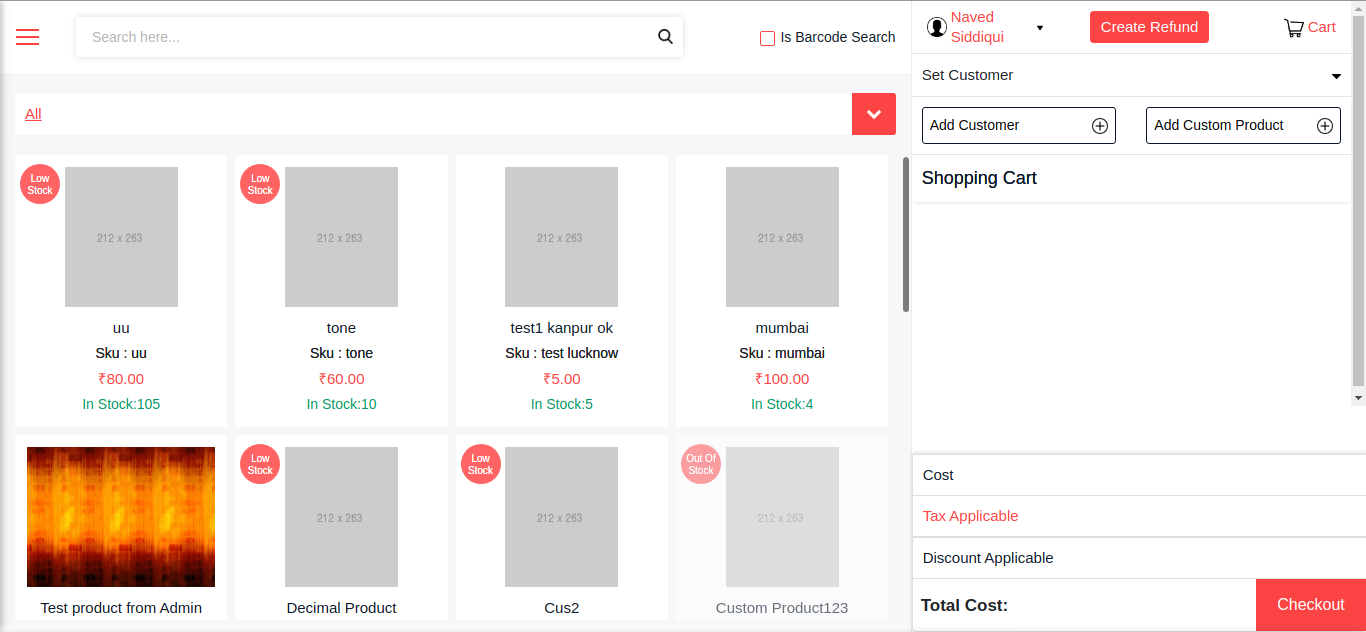
- Sales Agent can Directly add any new Customer to the system and create his account from the POS panel.
- If the Product is not available in the eCommerce store and is available in the physical store layout, the sales agent can directly add the custom product to the system for easy checkout.
- If the product runs out of inventory, the sales agent can easily manage the product stock.
- The sales agent can create the Credit Memo (Refund) for an order generated by the POS System.
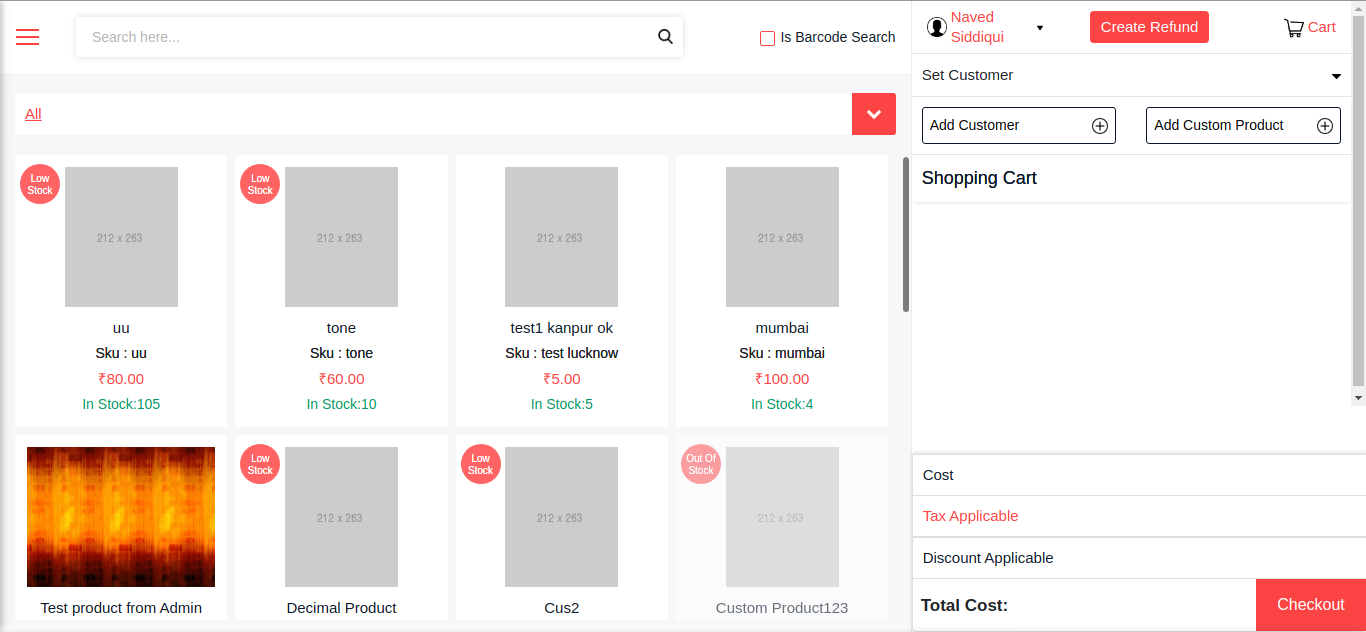
Related Articles
Outstanding Features of POS
The Main Objective of the POS System is to enhance the manual system to a computerized system, where the complete database is synced with the online store. The Data of the Ecommerce store is managed quickly and efficiently. With POS System the ...Add Store Agent
Point of Sale Solution can create the agent and assign this store agent to the store layout that was created. From the section Magento Admin < POS < Manage Agent, store admin can create the agents and manage them as required. Add New Agent Status: ...Create Order Via POS Solution
The Magneto 2 POS Solution has the feature where admin can create multiple Store Layout and each store-layout can add multiple Sales Agent. Magento 2 Point of Sale Solution by CedCommerce provides the privilege to store owners to have an online store ...Select Customer Or Add New Customer
Selecting a Customer For Billing In the sales agent layout for customer billing for the product items purchased, the customer needs to select the customer for whom he is billing for. If the customer account is already there in the Magento system, the ...Add Custom Product
Cedcommerce POS Solution provides the feature for sales agents to add Custom Product in the cart, the POS sales agent can add multiple Custom Products in the cart by just clicking on the button "Add Custom Product +" If the sales agent wants to ...