Product Section
You can find the Products Section on the top right of the navigation bar
Refer the screenshot 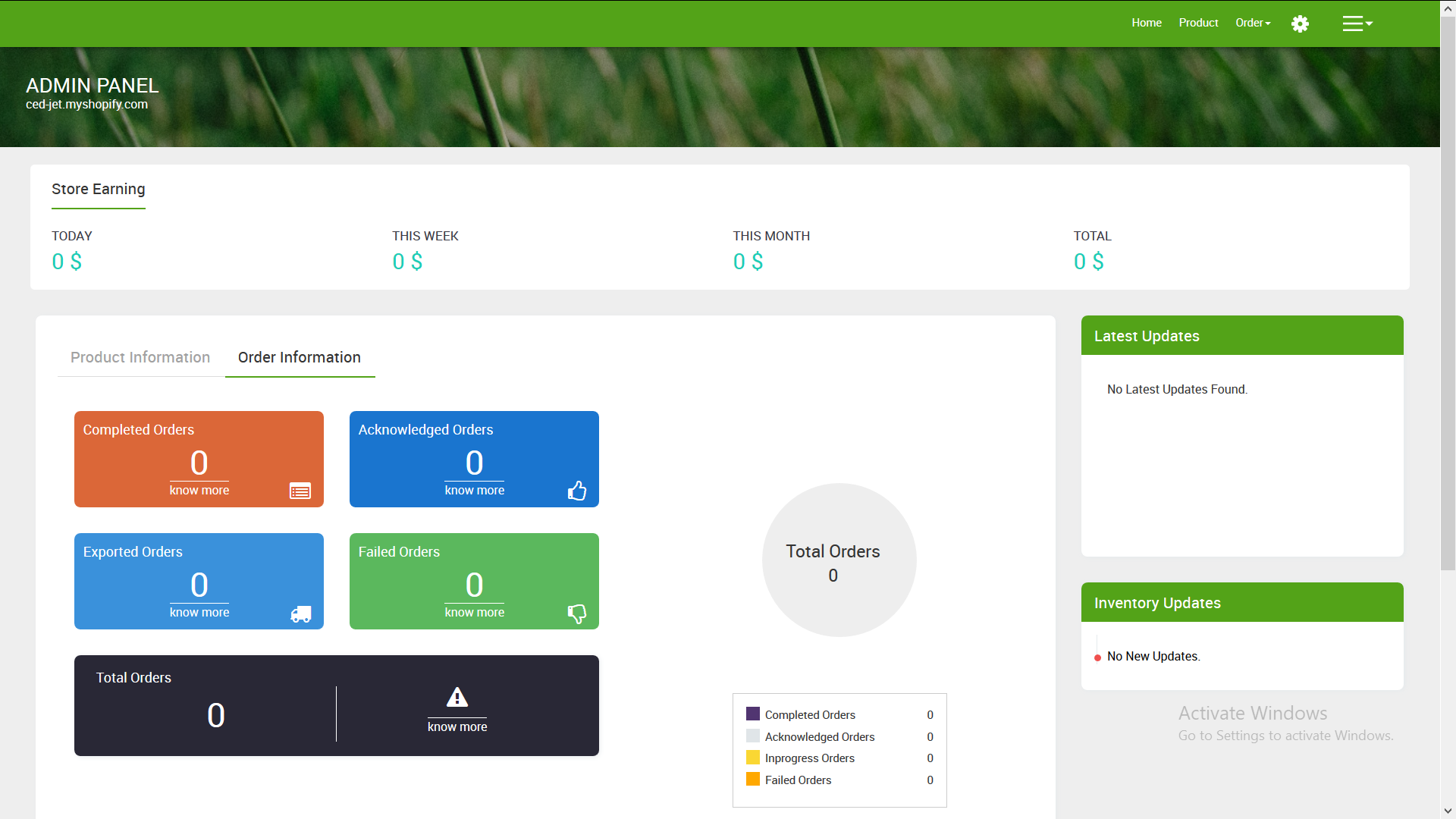 By clicking on Product you will be redirected to Manage products page:
Refer the screenshot
By clicking on Product you will be redirected to Manage products page:
Refer the screenshot 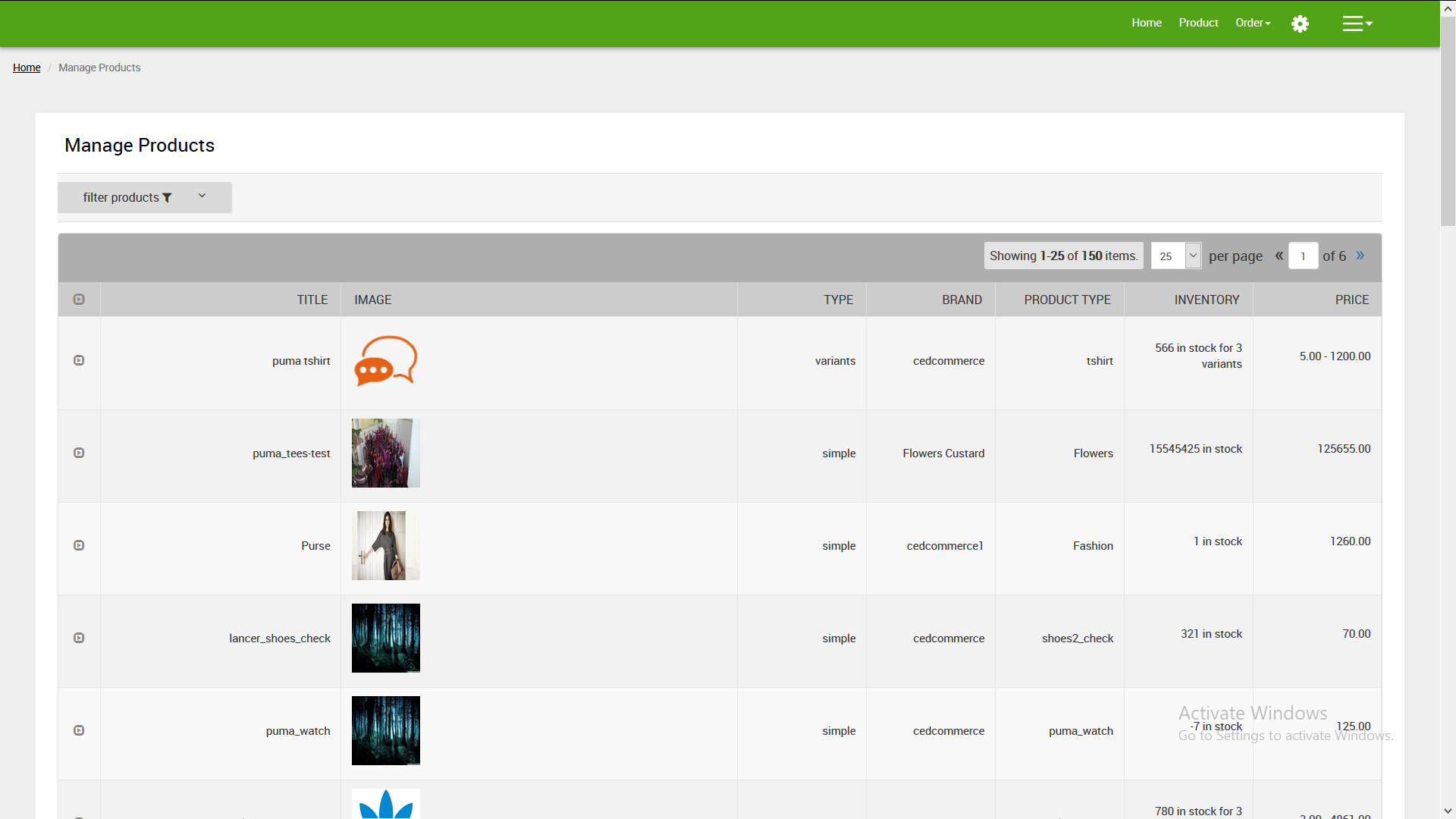
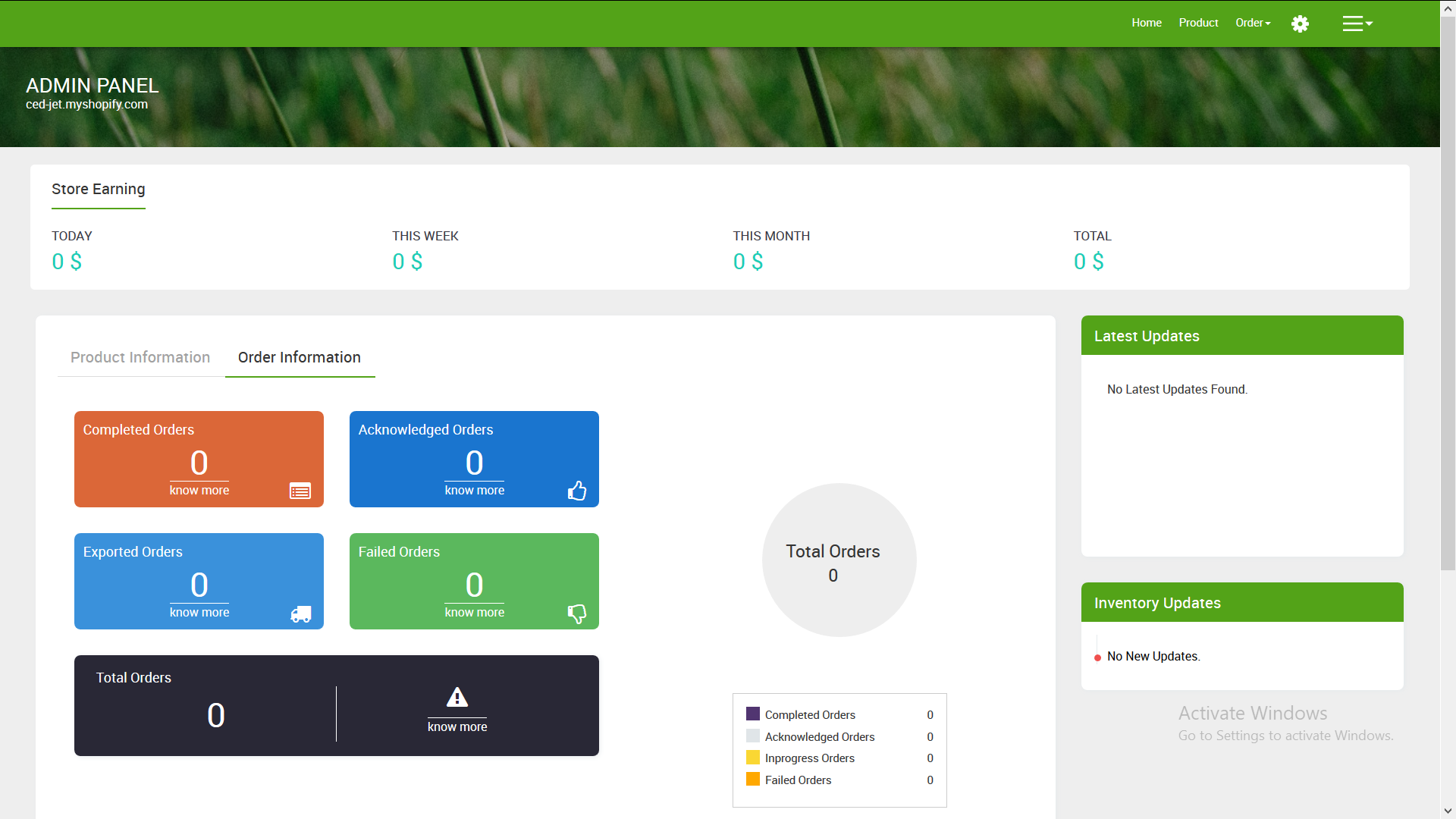 By clicking on Product you will be redirected to Manage products page:
Refer the screenshot
By clicking on Product you will be redirected to Manage products page:
Refer the screenshot 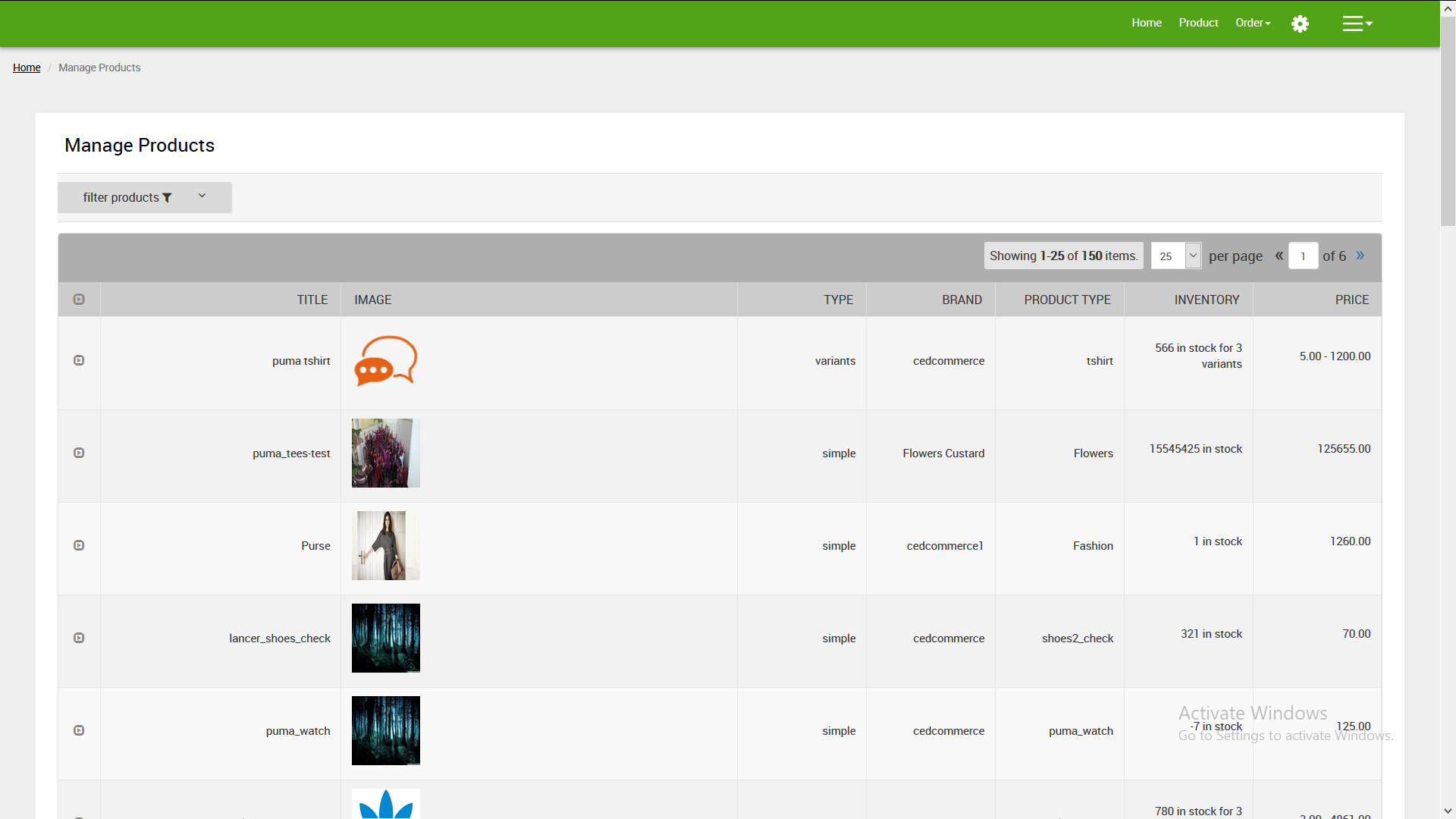
Filter Products Click on filter products.
By clicking on the filter products you can search any SKU through ID, vendor, title, type, barcode, price, inventory, weight etc.
Refer the screenshot 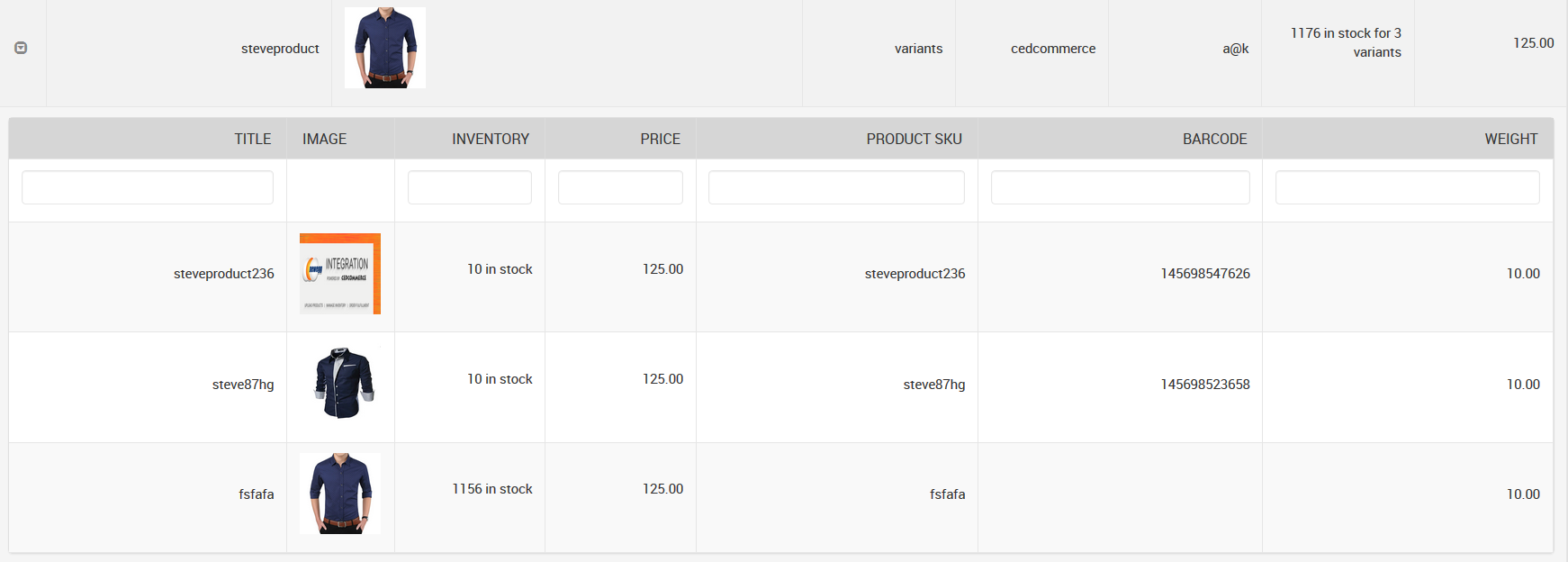
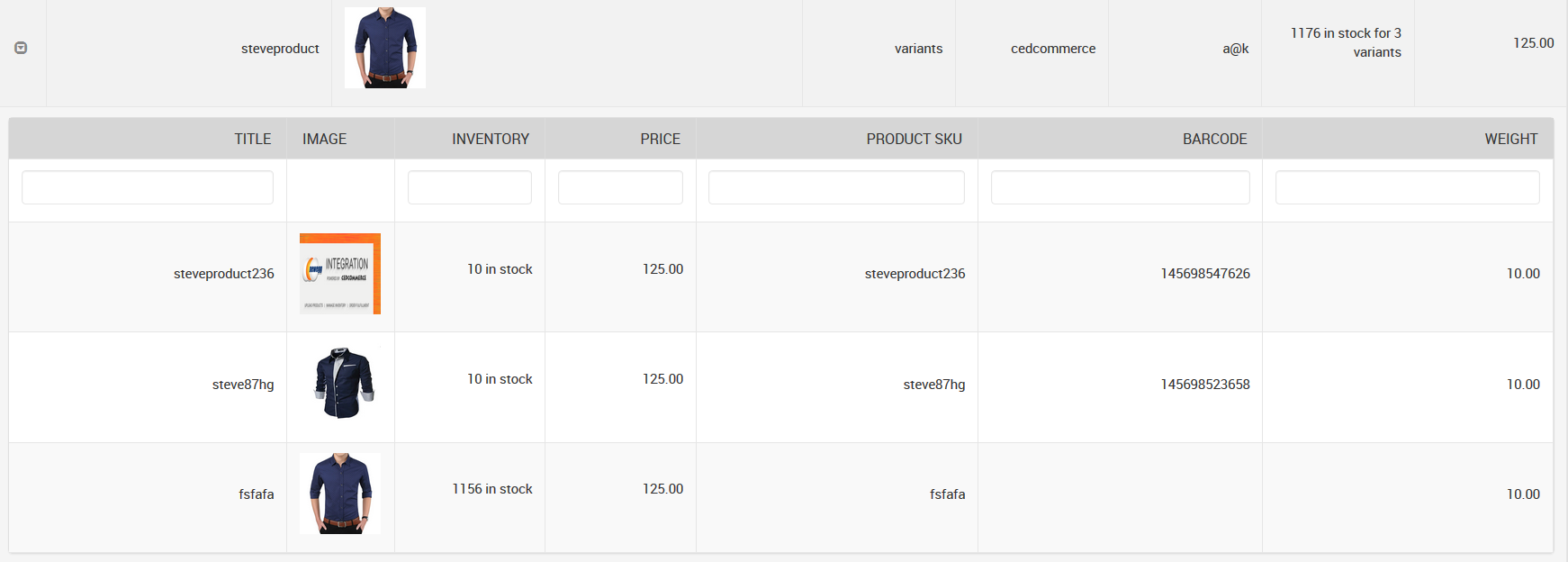
Related Articles
Settings
On the top right of the navigation bar is the settings icon (besides the order drop-down). Click on the Settings icon and a page will appear. Refer the screenshot The supplier ID and Access Token fields in the Groupon Setting section will be having ...Failed Order
The Shopify store owner can view the list of failed Groupon orders on the Failed Orders page. Orders are not imported from Groupon in the following conditions: If any product is out of stock on the Shopify store. If any Product SKU does not exist on ...Registration and Setup
The merchant has to first create a seller account on the Groupon seller panel. Once the seller account is created and is approved by Groupon, then the Shopify store owner receives the Groupon Supplier ID and Groupon Access token. When Merchant ...