Pre Order Product Details in Front-end User Account
Pre-Order product is only available for the logged in front-end users. Guest user cannot purchase a preorder product. The users can purchase a product only before the Due Date mentioned by the admin. The users have to pay the advance payment while placing an order for the pre-order products and can pay the balance amount after the product due date is achieved.
The users can make the balance payment through a link which is enabled after the product due date is achieved. 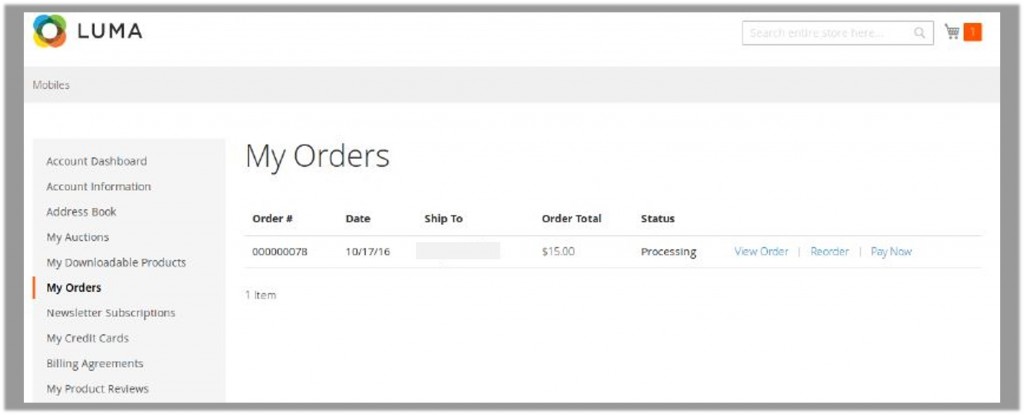 A notification mail is sent to the user on activation of the Payment link. The user can click the link provided in mail to proceed for the payment of the extension.
A notification mail is sent to the user on activation of the Payment link. The user can click the link provided in mail to proceed for the payment of the extension.
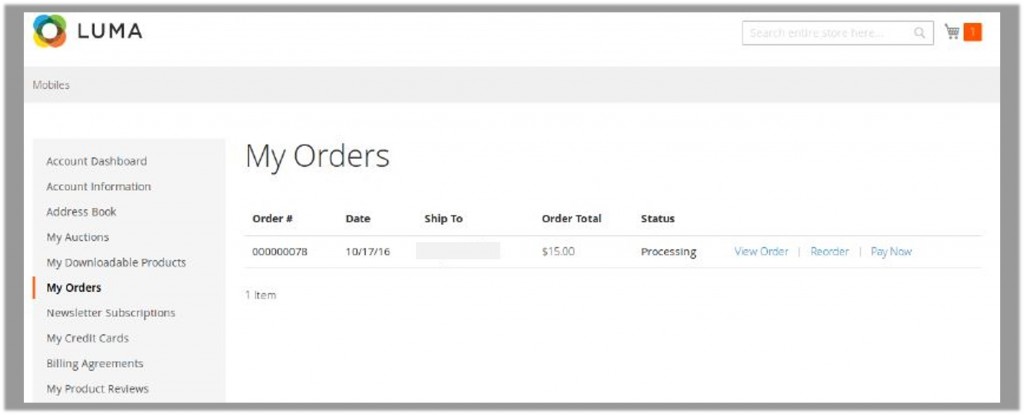
Related Articles
Front-end View
The front-end users can view the pre-order product details as shown in the following figure: The users can view the product details as shown in the following figure while placing an order for a specific pre-order product. The pre-order product ...Create a Pre-Order Product from the Vendor Panel
To create a product by using the Pre-Order feature Go to the Vendor On the left navigation bar, click the New Product menu. The screen appears as shown in the following figure: On the New Product menu, click the required type of the product. The New ...Overview of CedCommerce Pre-Order Extension for Csmarketplace
CedCommerce Pre-Order module is not dependent on any other Extension. A pre–order is an order placed for the product, which is yet to release. The users can pre-order the products with an advance payment. They receive an email notification on the ...