Product Upload
Product Upload via CSV
The Product Upload section enables you to upload Shopify products on Wish.com via CSV file. Here you need to follow these two steps-
- Export product
- Import CSV product upload files.
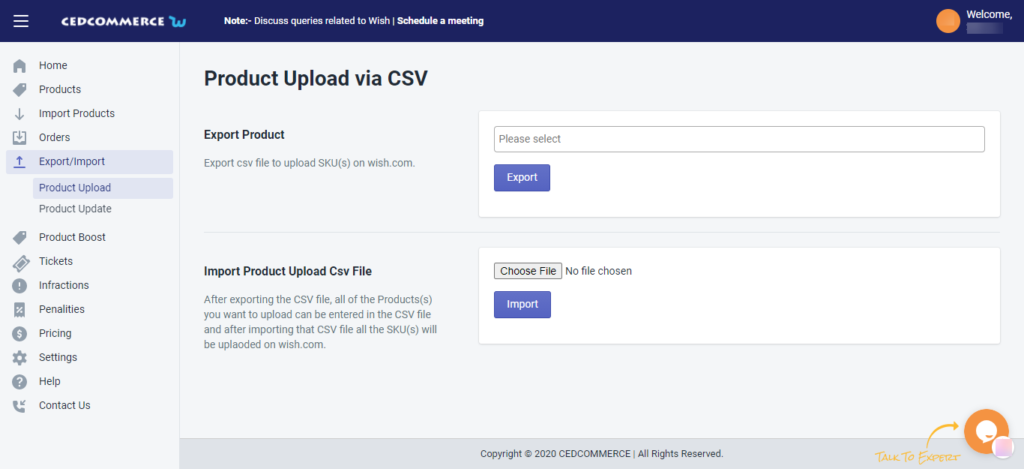
Export Product
The section enables you to export the CSV files on Wish.com in order to upload product SKU(s) on your seller panel. To Export Product via CSV file, you need to select any or all of the given product status-
- Enabled – select the CSV file of enabled products
- Disabled – select the CSV file of disabled products
- Not Uploaded – select the CSV file of products that are not uploaded
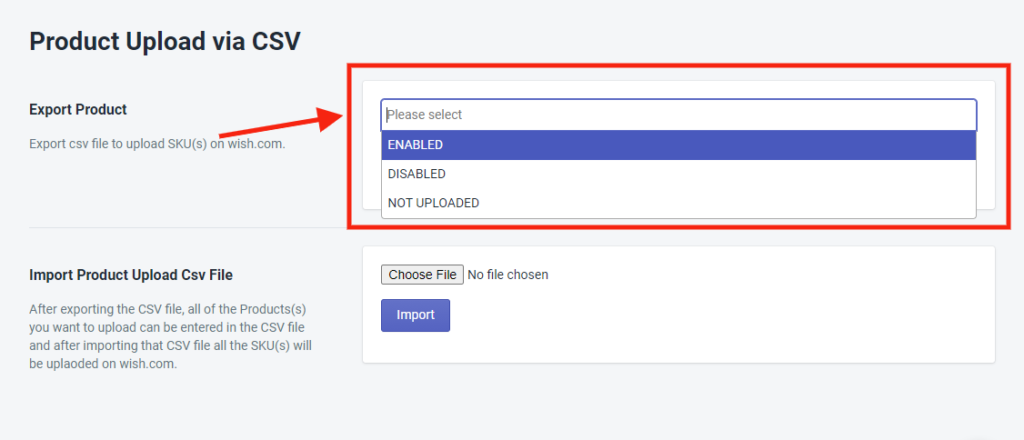
Import Product Upload CSV file
Once you’ve exported the CSV file, you can add the SKU(s) of all the products you wish to upload on Wish.com in the CSV file.
After that, all you need to do is to add the CSV file here, by clicking on the “Choose file” option as given in the image below and click on “Import”. All the SKU(s) of newly uploaded products will automatically be uploaded on Wish.com.
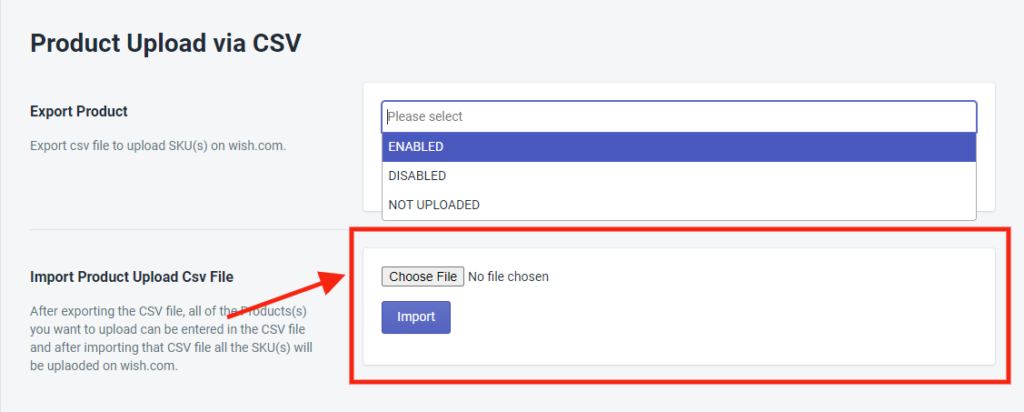
Related Articles
Upload Product as Simple on Wish
With the new updated feature, you can upload any number of product variants on the Wish marketplace as a simple or standalone item. Meaning if a product has 5 variations, it can now be uploaded as 5 different products with different Product SKUs and ...Upload Products on Wish
The option helps you to upload selected products on Wish. How to upload product on Wish? Select the products which you want to upload on Wish Click on “Choose Action to perform” Choose the “Upload product on wish” option from the dropdown. And click ...Manage Product
The Manage Product section helps you edit and manage products in bulk as well as in singularity. Each product in this section is listed with product details like product ID, images, titles, prices, no. of inventories, and so on. Under Products Tab, ...Product Section
The product section deals with all product-related activities on Wish. You can manage Shopify products that you have imported to the app. You can also view the Product Details like Title, SKU, product price, etc, perform bulk actions (that can be ...Product Update
CedCommerce Wish Integration’ allows you to perform multiple bulk operations in one go. If there is any change needed in the title, description, MSRP, or anything, you don’t need to do it one by one, for each product. With the Bulk operation feature, ...