Product Actions
Admin can view all product details such as Product Image, Product Name, Product Type, Product Price, Product SKU, Product Stock, OnBuy winning price, Profile, and category name
Also, the admin can apply the filters by Product, Post, Stock Status, Product Type, Product Category, and Product per page as specified in the screenshot:
The Search Product option lets you find products using product names/keywords.
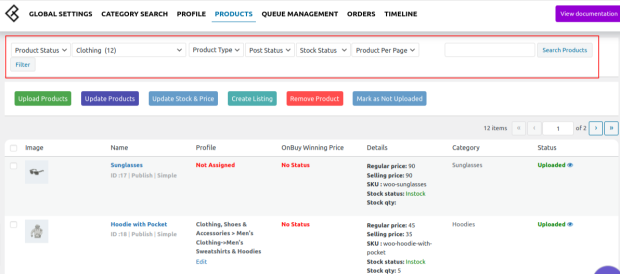
For this, the admin will perform the following task:
- Upload Products.
- Update Products.
- Update Stock and Price.
- Create Listing.
- Remove Product. ( OnBuy Product )
- Mark as not Uploaded
Related Articles
OnBuy Timeline
The Timeline log stores the information related to the following: Inventory Activity: Title: Reflects the name of the product for which the inventory update is processed. Operation: Operation under the inventory activity will be stated under the ...OnBuy Accounts
To start the integration, the first mandatory step for the admin user is to complete the Configuration. Configuration: Go to your WooCommerce admin panel and you will see the CedCommerce menu displayed in the left navigation bar. Click on the OnBuy ...Overview
The OnBuy Integration for WooCommerce assists in syncing your items from your WooCommerce store to OnBuy and managing your OnBuy orders. The direct API integration enables the WooCommerce store owner to synchronize the price, inventory, order, and ...Scheduler Settings
Scheduler settings sync the product data on your OnBuy store with your WooCommerce store. The scheduler feature further has various options for updating your data on both the store. The admin selects the time frame for each as per the requirement. a. ...Metakeys and Attributes
The Meta keys and Attributes List section will help you to choose the required meta key or attribute on which the product information is stored. These meta keys or attributes will further be used in “Product Export Settings” for listing products on ...