Product Based - Upload Product Wise Shipping Rates
In the product-based, the vendors will be able to set the shipping cost for each user location can be imported using CSV file using built-in CSV importer-exporter in admin setting and product edit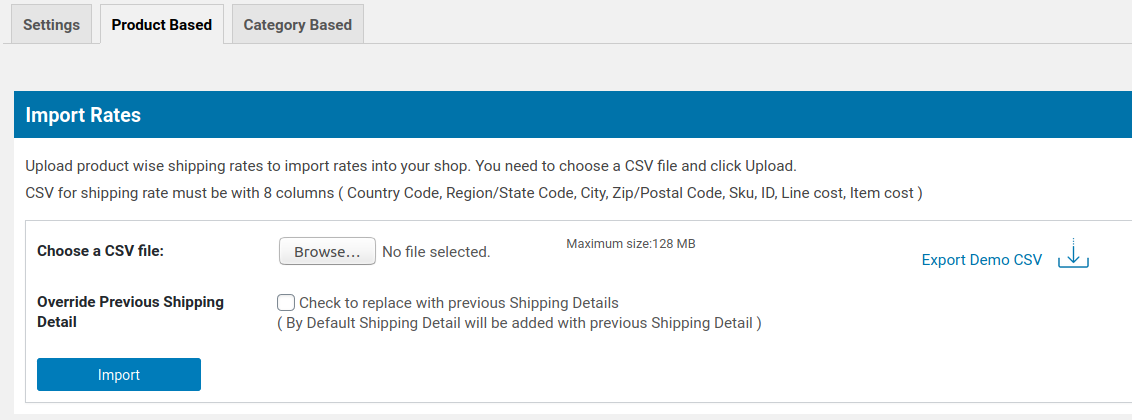
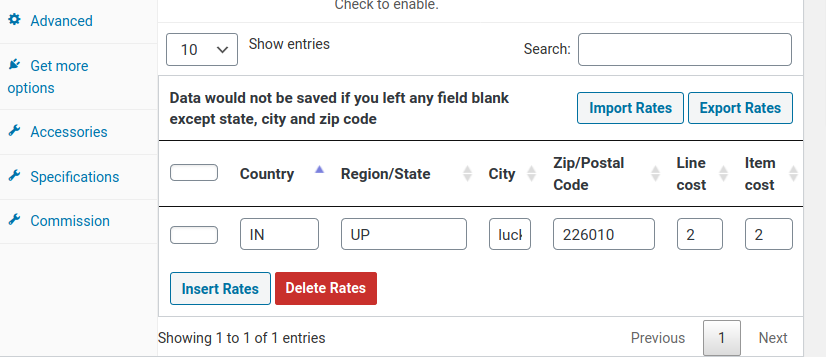
- In this, the vendors can upload product-wise shipping rates to import the rates into their shop. For this, they need to choose a CSV file and click Upload as specified in the screenshot:
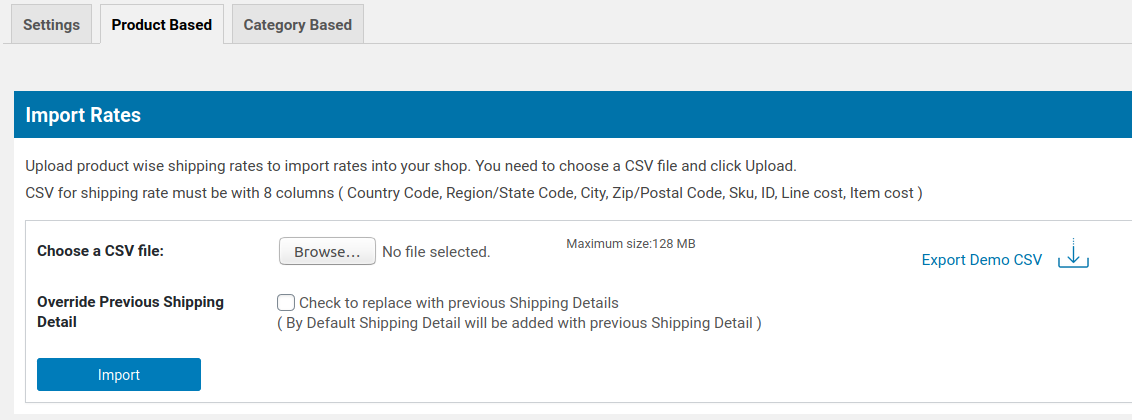
- CSV for shipping rate must be with 8 columns (Country Code, Region/State Code, City, Zip/Postal Code, SKU, ID, Line cost, Item cost)
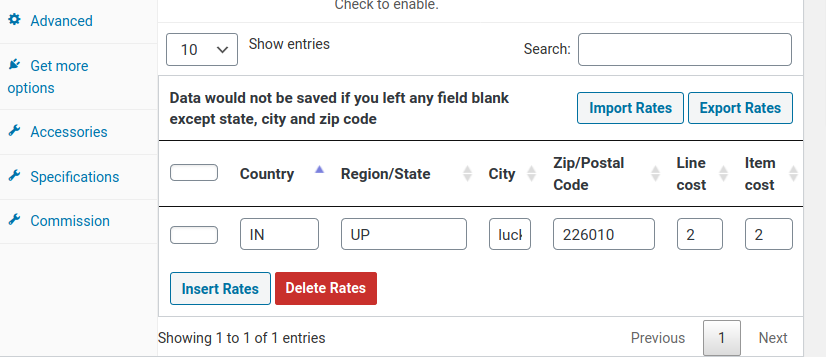
Related Articles
Overview Of Ship Per Product Pro
Ship Per Product Pro allows you to set the shipping cost based on the shipping locations for each product. It also allows you to set the different shipping costs for each product based upon the customer's location. Key Features Cost for a simple and ...Category Based - Upload Category Wise Shipping Rates
In the category-based, the vendors can add shipping rates based on categories as specified in the captured screen:Settings On Ship Per Product Pro
In the SETTINGS section, there are some fields that must be filled by the vendors that are discussed below within specified in the captured screen: Method Title: In this, the vendors will have to fill in the title of their products. Include Tax: In ...Validating License Key
To Validate The License Key Go the WooCommerce admin panel, click on the "SETTINGS" in the left navigation bar a specified in the screenhsot: In the settings, click on the "SHIPPING" as in the dashboard a specified in the screenshot: In the shipping ...