Product Boost
The app is compatible with the Product Boost feature. It has a separate section to create Product Boost campaigns and keep track of all the campaigns.
The Product Boost feature helps you in promoting products across the marketplace. It is Wish’s native advertising tool for merchants. It is meant to promote your best products. Combined with the state-of-the-art optimization algorithm of Wish, the Product Boost feature increases the exposure of your products and gets them in front of millions of customers who are most likely to buy them.
Role of Product Boost-
- Boosted products earn higher rankings if they are relevant to Wish customers.
- Product Boost means high-quality and engaging listings, holding eligibility for more impressions throughout the campaign.
- It also optimizes the cost of impressions for your campaigns and promotes your products.
Sellers who opt for Product Boost can perform the following two tasks-
- Create campaign – The tab enables you to create Product Boost campaigns
- List all campaigns – The tab lists the complete list of campaigns over here.
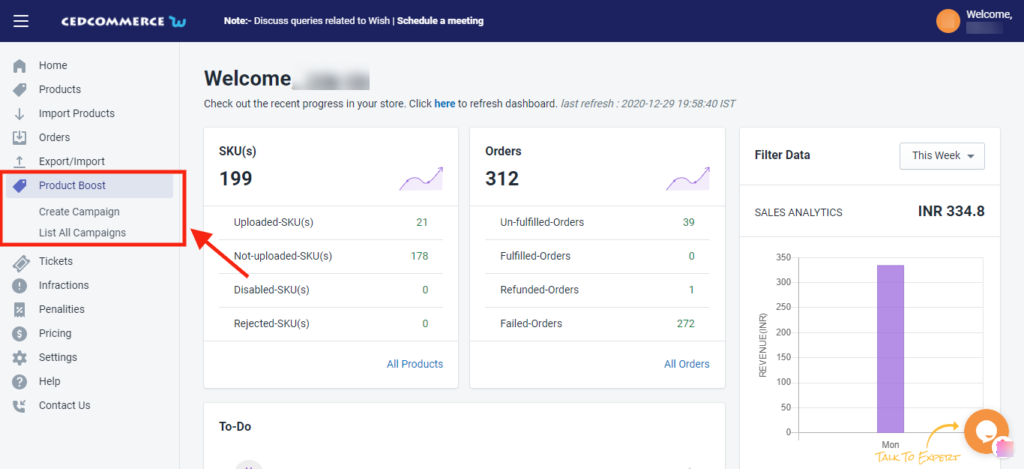
Related Articles
List all Campaigns
The section displays the complete list of all the Product Boost campaigns which you have created directly on Wish.com. You can click on “fetch campaigns” to get all the details. Each Product Boost campaign carries this information- Campaign ID – each ...Create Campaign
This subsection allows you to create a Product Boost campaign by filling in basic campaign details, choosing products for promotion, and setting the desired budget. How to create a Product Boost campaign? To create a campaign for Product Boost, ...View Product
The View Product section provides you in-depth details of the selected product. To view details of any product, you need to- Select the desired product Click on the “three-dot” icon Select the “View product” option On clicking the option, the View ...Manage Product
The Manage Product section helps you edit and manage products in bulk as well as in singularity. Each product in this section is listed with product details like product ID, images, titles, prices, no. of inventories, and so on. Under Products Tab, ...Product Section
The product section deals with all product-related activities on Wish. You can manage Shopify products that you have imported to the app. You can also view the Product Details like Title, SKU, product price, etc, perform bulk actions (that can be ...