How does the Product Linking Configurations work?
This option allows the app to link your Amazon MCF products corresponding to your eBay products based on SKU, Title, and Barcode. You can select either one of these metrics or all of them. Additionally, you can set the priority of these entities, determining which one will take precedence during the linking process.
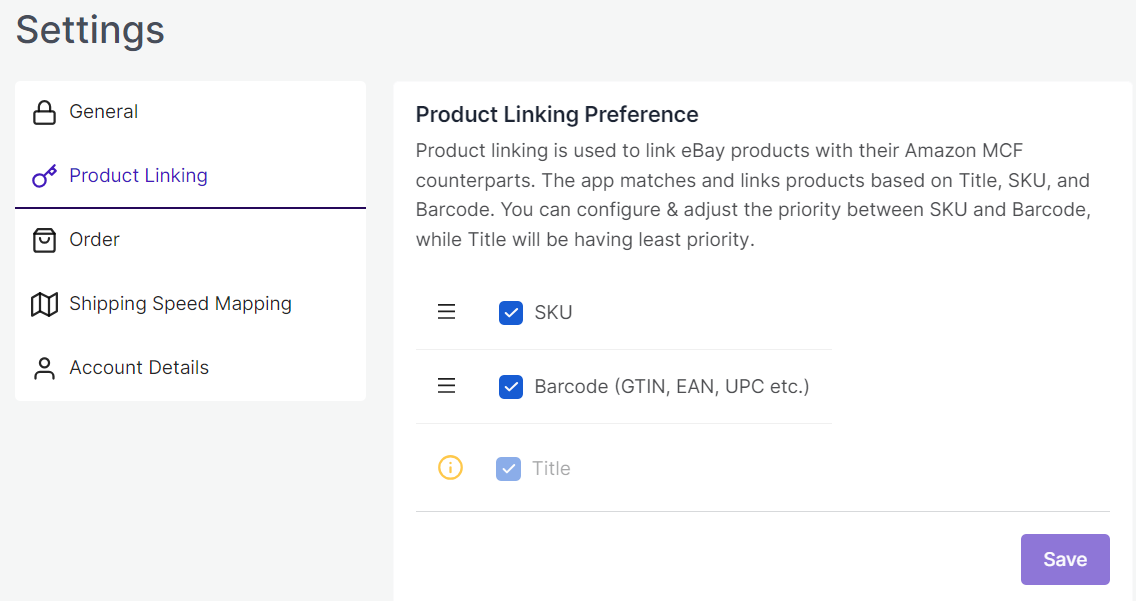
Related Articles
What is use of the Settings section in the App?
In this section, you'll have the ability to configure various preferences, including product, order, linking, and shipping settings. The app’s automated functionalities will work seamlessly between your Amazon MCF account and eBay based on your ...How does the Linking and Kitting work?
Product Linking You can visit this section by clicking the linking & kitting option on the left side menu. This section will allow you to link Amazon MCF products with their eBay counterparts and manage the kitting of products. Above the grid, you ...Settings
In this section, you'll have the ability to configure various preferences, including products, order, and shipping settings. The app’s automated functionalities will work seamlessly between your Amazon MCF account and Shopify store based on your ...Configure your preferences
In this section, you'll have the ability to configure various preferences, including product, order, linking, and shipping settings. The app’s automated functionalities will work seamlessly between your Amazon MCF account and TikTok based on your ...Configurations for seamless integration
This is the last step of the onboarding process. Here you need to adjust several fundamental settings to ensure seamless integration. These settings encompass inventory, product linking, order configurations, etc. 1. General Configurations: You need ...