Product Management
The “Product Management” settings are divided into 5 sections, the page appears as: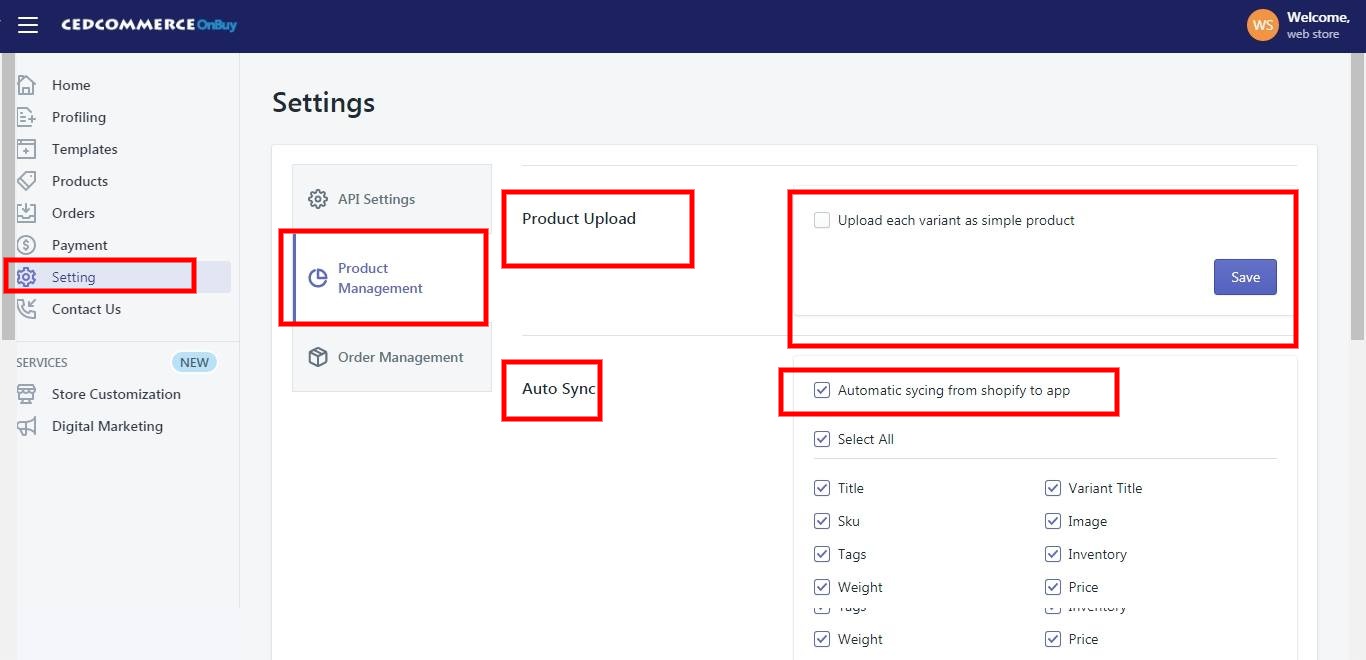
Product Upload: By enabling this setting you can list all variations as a simple product on OnBuy.
Auto Sync: In the “Auto Sync” area, select “Enable” from the list to enable the Product synchronization between the Shopify store and the OnBuy Marketplace Integration app. Select the checkbox associated with the “Select All” option to synchronize all the attributes of the products.
OR
Select the checkboxes associated with the required product attributes to get synchronized with the store.
Product Creation: Enabling this setting will bring the recently created product in Shopify to the app. If you created a new product in your Shopify the app will automatically bring that in the app.
You can select anyone among these three options to specify the Import type:
i). All (to add every product automatically when creation)
ii). Published (to add every Published product on Shopify)
iii). Custom (to add the products on the basis of specific product type or vendor)
From these settings, you can manage your products accordingly.
Related Articles
Order Management
The section appears as: Order Management: If you want the app to manage the orders for you, you can Enable the Setting. If you Enable this, the order when fetched from OnBuy will be sent to your Shopify store so that you can fulfill the order. If you ...Product Import
Step 2: “Import Products” page appears as shown in the following figure: In the Import Product Options list, select one of the following options: All products: It enables the store owners to import all the Shopify store products in the app. Published ...Settings
Once the store owners have installed the app in the store and completed the two steps procedure of OnBuy API Configuration & Product Import, they have to proceed further with the other configuration settings through the app. To set up the other ...Profiling
With the help of Profiling, you can apply certain set of rules and customization to your products related to Category, Inventory, and Pricing. Profiling helps you to manage your bulk products to be Category mapped and Attribute mapped all at once ...Overview
OnBuy, a marketplace launched in 2016, works around the concept of keeping its buyers and sellers first. It deals in categories such as Arts, Crafts & Sewing, Health & Beauty, Books, Toys & Games and more. Thus, it provides a fair platform for the ...