Product Management
Product Management
To import products,
- Go to the Magento Admin Panel.
- On the left navigation panel, click on the vidaXL Dropshipping menu.
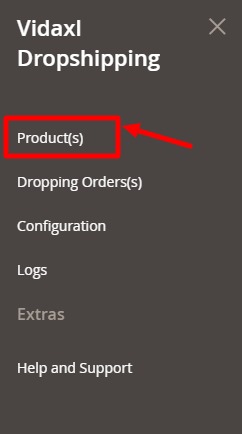
- Click on Products.
The vidaXL Product Synchronisation page appears as shown below: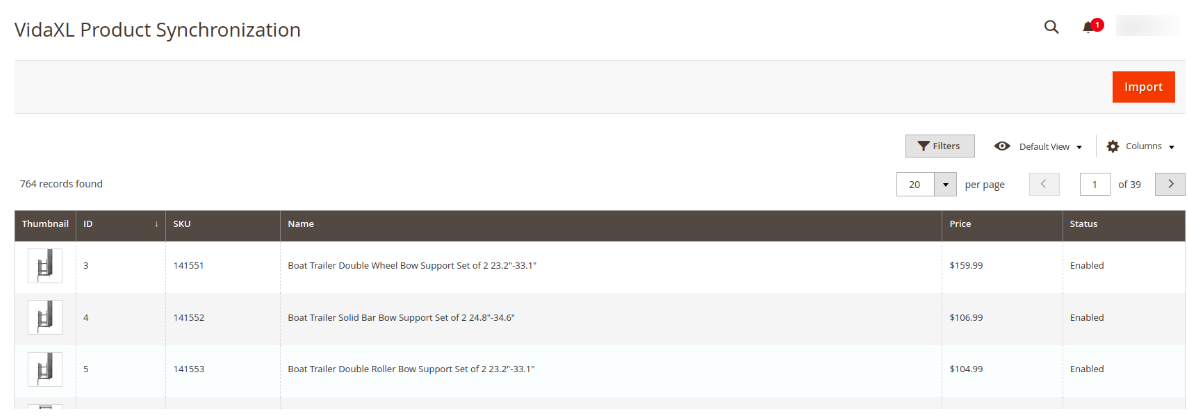
- To import new products click on Import Button.
The products will be imported and displayed in the grid. - Once the products are fetched, a message appears as shown below:
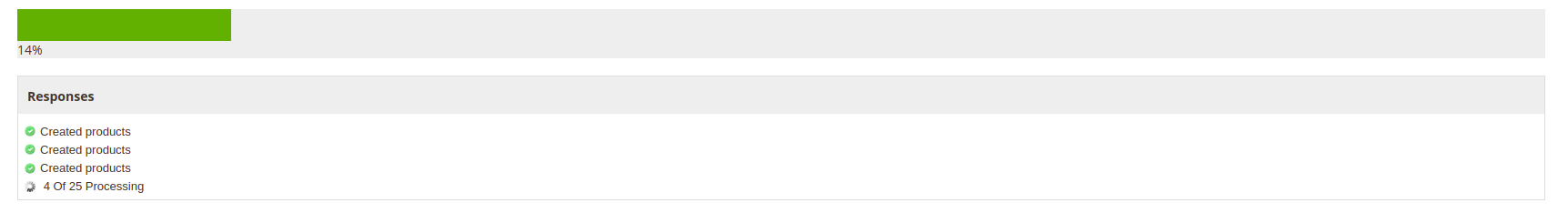
Related Articles
Overview
vidaXL marketplace is an international ecommerce retailer having its headquarters in The Netherlands. This marketplace offers a variety of categories to sell online like home & garden, furniture, sporting goods, etc. It sells in 27 European ...Configuration Settings
Configuration Settings To set up the configuration settings Go to the Magento Admin Panel. On the left navigation panel, click on the vidaXL Dropshipping menu. Click on Configuration. The Configuration page appears as shown below: In the right panel ...