Product Management
The “Product Management” settings are divided into 2 sections, the page appears as: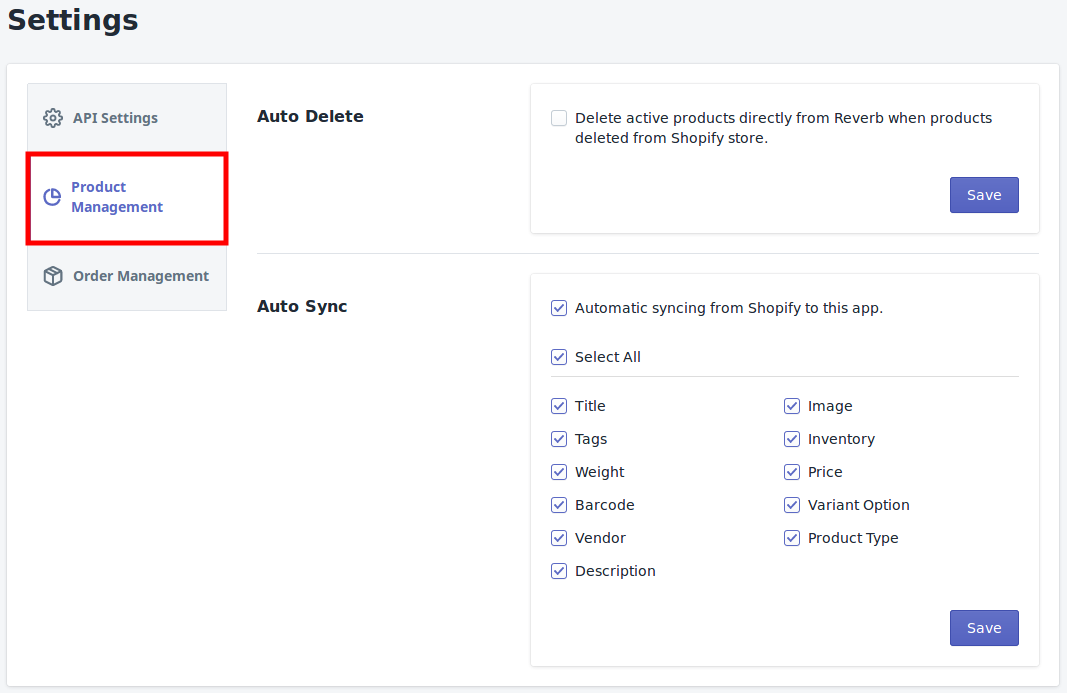
Auto-Delete: You can enable the option from this section if you want to Auto Delete the products on Reverb. Check on the checkboxes accordingly.
Auto Sync: In the “Auto Sync” area, select “Enable” from the list to enable the Product synchronization between the Shopify store and the Reverb Marketplace Integration app. Select the checkbox associated with the “Select All” option to synchronize all the attributes of the products.
OR
Select the checkboxes associated with the required product attributes to get synchronized with the store.
From these settings, you can manage your products accordingly.
Related Articles
Order Management
Order Management: If you want the app to manage the orders for you, you can Enable it in the Settings. If you Enable this, the order when fetched from Reverb will be sent to your Shopify store so that you can fulfill the order. If you Disable this ...Product Import
Step 2: “Import Products” page will appear as shown in the following figure: In the Import Product Options list, select one of the following options: All Products Import: It enables the store owners to import all the Shopify store products in the ...Edit the Product Information
To edit the product information go through the following steps: Scroll to the required product. In the “Actions” column, click the corresponding “Edit” icon. The page appears as shown in the following figure: *Note: Before making changes in the ...All Products
On the Left Panel, you can see “All Products” under the “Products“ “All Products” is the section where you can see all your products along with all the product information. App users can view the details of the products such as the “Image”, “Assigned ...Category Template
“Category Template” is the place where you can provide the details related to the marketplace category. It decides over which category on Reverb your products will fall into, their basic condition, its creator etc details. You can further apply the ...