Product Section
The product section deals with all product-related tasks on Wish. You will be able to manage the BigCommerce products that you have imported to the app. You can view the Product Details (Tile, SKU, product price, etc.), Bulk Actions (that can be performed on mass actions), Product Status (enabled/Disabled/not uploaded), and select & perform (to perform actions on chosen products).
From here, sellers can check the following- 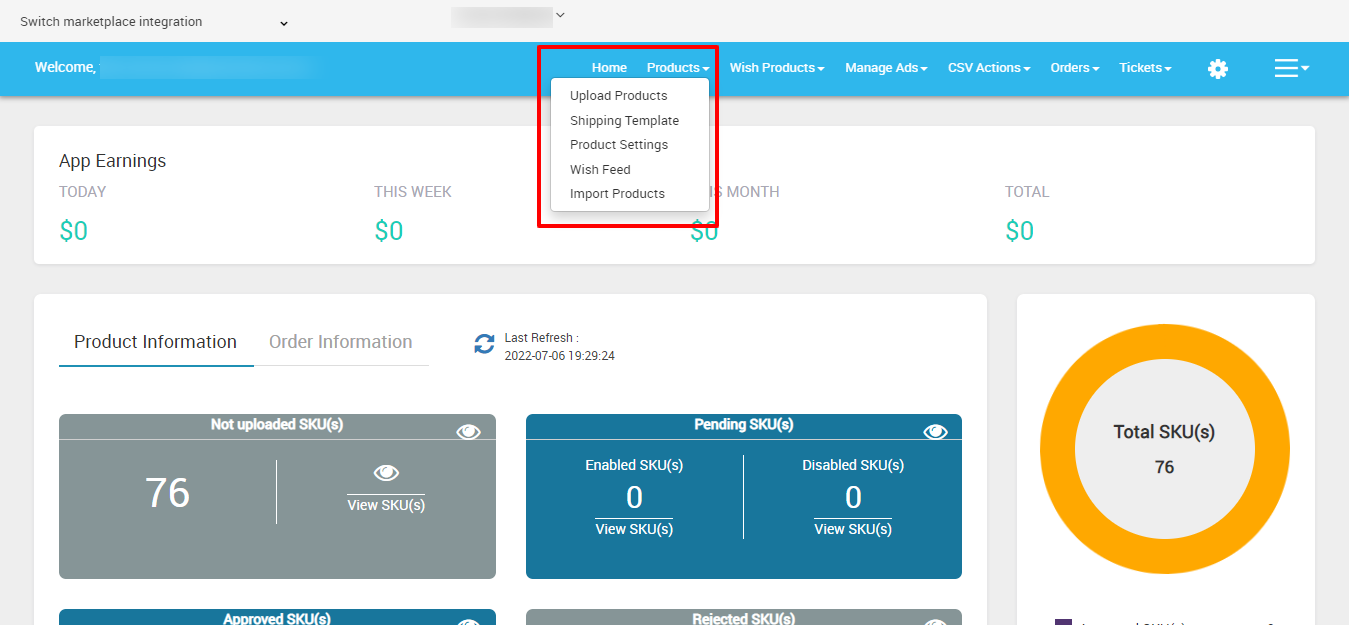
- Upload product - This allows you to manage BigCommerce products, edit them, and upload them on Wish.com. The sub-section also allows you to make necessary modifications.
- Shipping Templates
- Product Settings
- Wish Feeds - You can check your feed details and their status here.
- Import Products - The section is used when you’ve added new products to the BigCommerce store.
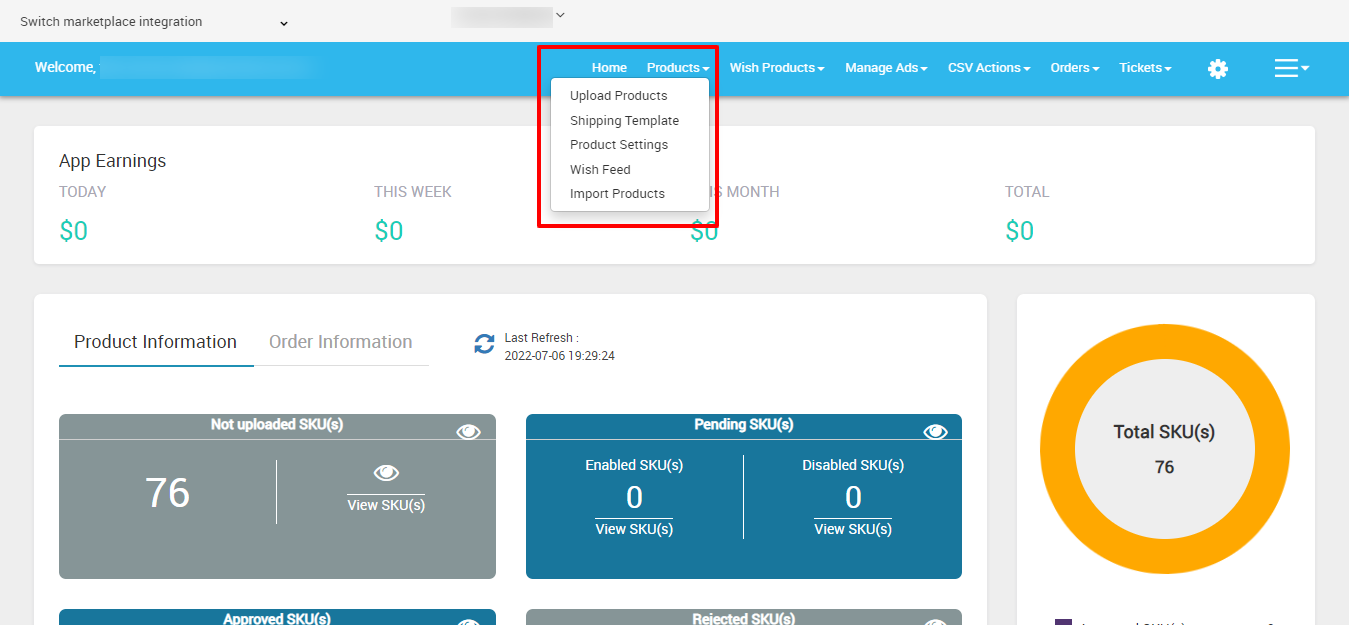
Related Articles
Upload Product
The Manage Product section helps you to manage all the products. Each product in this section is listed with product details like product IDs, images, titles, price on BigCommerce, status, and actions. Under Products Tab, you will see the Manage ...Upload Product On Wish
The option helps you to upload selected products on Wish. How to upload product on Wish? Select the products which you want to upload on Wish Click on “Choose Action to perform” Choose the “Upload product on wish” option from the dropdown And click ...Product Configuration
The section covers everything related to product sync, threshold inventory, brand authorization, and custom pricing. It consists of the following- Product Sync - Here you can manage attribute synchronization from BigCommerce to the app. You check the ...Filter Product Options
Filter out your preferences to view the details of your desired products by clicking the “Filter” button. The Filter section shows the following options- Product ID - provide the Product ID of the product you wish to filter Title - Enter the product ...CSV Product Upload
The Product Upload section enables you to upload BigCommerce products on Wish.com via CSV file. Here you need to follow these two steps- Export product Import CSV product upload files. Export Product The section enables you to export the CSV files on ...