Product Section in the Plugin
The product section of the connector plugin provides you with every bit of detail you need to sync, list, and manage your products.
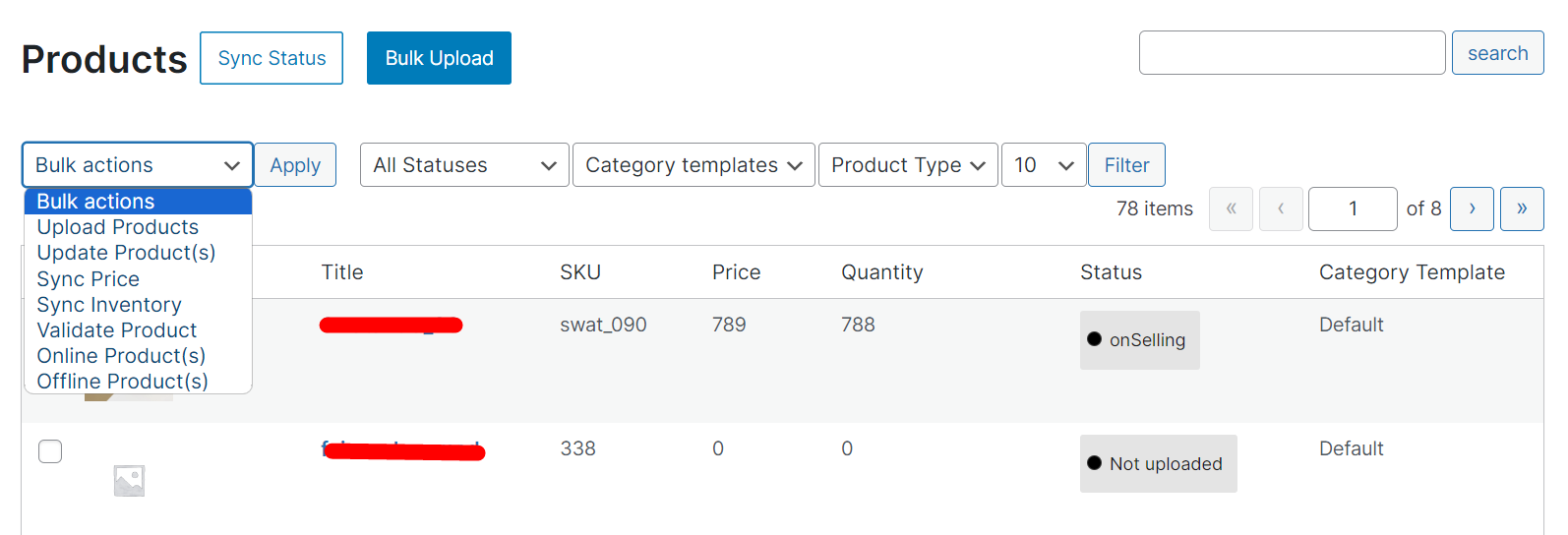
Sync Status
You can sync product status with AliExpress Marketplace by clicking on this “Sync Status” button to sync status from AliExpress and the status will be synced with the connector plugin. This acts as a bulk product sync.
Bulk Upload on AliExpress
With this tab, you can list and upload products in bulk on your AliExpress store.
First click on “Bulk Upload.”
A pop-up will appear; choose a Category Template from the drop-down menu to upload.
After clicking on ‘Upload’, the process will start, and you will be redirected to the “Activity Section,” where you can see and track the status of product uploading.
Bulk Actions
You can also perform other actions in bulk or on the individual product level, like product upload, making a product live, deactivating products, etc. Just select the product and choose action from the drop-down menu.
Upload Products: Select the desired product(s) and click on ‘Product upload’; a pop-up confirming the upload will appear. Click on ‘Upload,’ and your product will be uploaded
Update Product: If there is any product update like title description, sync settings, etc, with this option, you can update product details on AliExpress too.
Sync Price: It typically refers to a feature or functionality in an application that allows you to synchronize or update the pricing information for products within the plugin.
Sync Inventory: It describes the process of ensuring that the inventory levels of products or items are accurately and consistently updated across inventory.
Search/ Filter product
If you are looking for a particular product(s), you can easily search for them from the ‘Search Bar using the product title, product ID, and SKU or you can also apply a filter based on Category template, product type, and product status.
Set the filter here and apply. A list of products will appear immediately.
View/Edit product details
How to view product details?
When clicking on the title of the product you will be redirected to the Native woocommerce product edit page.
How to edit product details?
Once the product is imported from the WooCommerce store, you can also edit and update product details before listing it on AliExpress.
Firstly, see the product to which you want to make edits.
Secondly, Click on the ‘Edit’ button & you will be redirected to the Native WooCommerce product edit page.
Here you can edit the product details accordingly.
Related Articles
Order Section of the Plugin
The AliExpress connector plugin is carefully devised to best suit the selling needs of a demanding E-commerce business. Receive all your AliExpress orders in the plugin and manage them from within the store effortlessly. Whenever you receive an order ...Onboarding
CedCommerce WooCommerce AliExpress Connector plugin is easy and quick to use. This section will help you understand how to get onboard on the plugin. Step 1: Connect WooCommerce Click on the connect button. Provide Consumer Key & Consumer Secret. You ...Configuration of the Plugin
It is really important for you to understand how you can use the different settings to make your work easier, so let’s talk about the things that you can do here. The configurations page is divided into 4 different sections and they are listed below: ...Category Template
The Category Template is used for mapping the AliExpress product attributes with your WooCommerce product attributes. This mapping enables you to modify/edit all products under that Category Template in one go. With the help of a Category Template, ...Overview
AliExpress is a thriving online marketplace that serves as a valuable platform for sellers looking to showcase and sell their products. The platform opens up an extensive market of over 30 million potential customers in Turkey and Europe, making it a ...