Product Settings
The product setting of the app helps you to set syncing and other settings between Magento store and TikTok Shop.
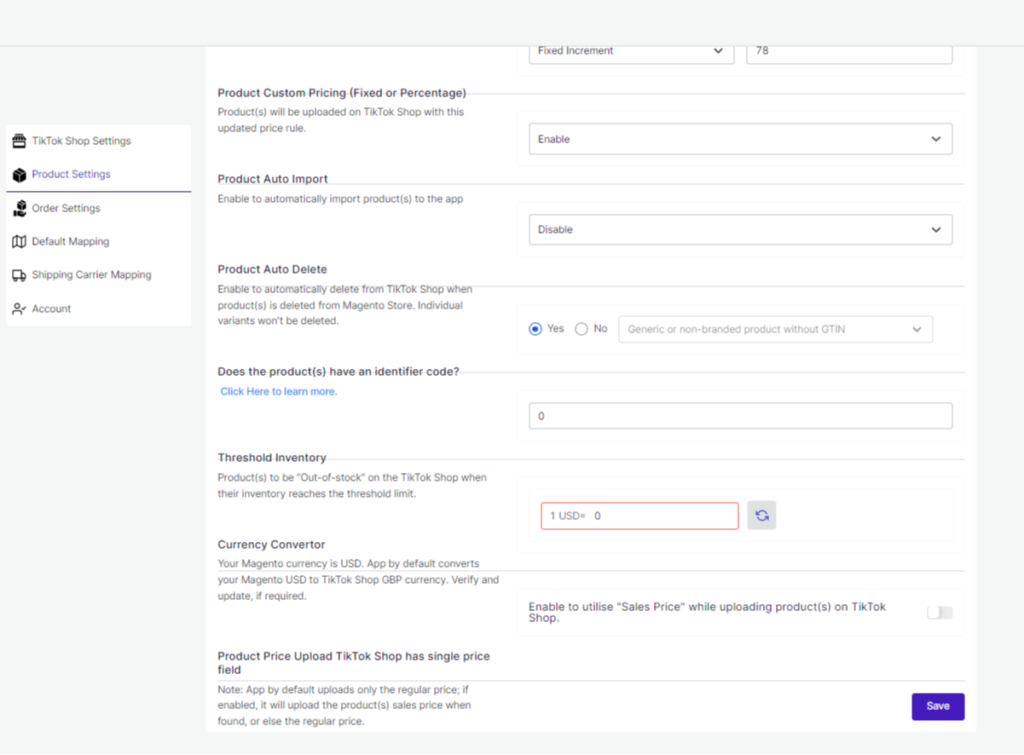
- Product Custom Pricing: Here, you can set the price rule like percentage increase or decrease and customize the product price. For example, if you want an increase of 10% in all products, choose percentage increment & then write 10%.
- Product Auto import: By enabling this, you agree to create/ add a new product to the plugin, if any product is created on the Magento store.
- Product Auto Delete: : Any product deleted in the Magento store will also be reflected in the TikTok Shop. (Note: Individual variants won’t be deleted)
- Does the product have an identifier code: Identifier codes are unique codes/numbers that differentiate one product type from another.
- Threshold Inventory: Set minimum inventory level, after reaching which product will reflect “Out Of Stock” status. This prevents you from overselling.
- Currency Convertor: You can convert Magento USD to TikTok Shop GBP.
- Product Price upload on TikTok Shop: In general TikTok Shop just shows one price for the product, but you can also add a selling or discounted price for the product using this option.
Related Articles
TikTok Shop Settings
With this section of the app, you can manage your TikTok Shop settings and enable or disable platform syncing for the same. You can click on several fields like “title, description, retail price, weight, image, and quantity,” and these product fields ...Configuration section
The configuration setting connects the app with TikTok Shop and helps you set default settings for the app. It also provides syncing settings between Magento and TikTok Shop. The configuration section of the app offer following settings: Marketplace ...Default Configuration
Step 4: Default Configuration Once the profile data is saved successfully, proceed with the default configuration. This helps you upload products on TikTok Shop with customer pricing and other features. Product Custom Price: You can set price rules ...Order Settings
You can add a suffix to your TikTok Shop orders, so whenever an order is received on TikTok Shop, its easily identifiable. For example, you can use the word “TTS.” as suffix and when an order is received on TikTok Shop with order ID ABY98352, the ...TikTok Connector Configuration
To set some default settings related to ‘debug logs and default order’ notifications, you need to navigate to the “Configuration” section under TikTok Connector. Debug Log: Debug log helps you track and store data in logs. You can check which cron is ...