Products
Products
The product management section helps you centrally manage all your products. It has all the granular information regarding your products.
It allows you to filter out products based on-
- Product Status
- Product Type
- Product Category
- Stock Status
- Product name
Also you get to view the product image, name, type, price, template assigned, SKU, stock, Woo category, status.
Apart from these, you can perform several bulk actions which are listed below-
- Upload: Save time by uploading WooCommerce products in bulk to Amazon. Our robust system eliminates the need for manual input, allowing you to effortlessly transfer multiple product listings from your WooCommerce store to Amazon’s marketplace.
- Relist Product: Choose and relist products on Amazon from WooCommerce. The integration streamlines the process by relisting products by automatically transferring all product details, including images, descriptions, pricing, and inventory levels.
- Update Inventory: Effortlessly update your inventory in bulk by selecting and updating across platforms with the help of a super straightforward interface and easy-to-follow steps.
- Update Price: Simplify the process of updating the price of selected products with bulk updates. This feature not only saves valuable time, but also ensures greater accuracy and consistency
- Update Images: Easily update images in bulk for the selected products using this feature. Users can select the desired products to modify, and then upload new images to replace the existing ones in one swift action.
- Delete Listing: Select and remove listings from Amazon with ease using Amazon for WooCommerce integration.
- Look up on Amazon: Synchronize your ASIN with your WooCommerce products using SKUs by selecting the products and clicking look up on Amazon.
Every action performed under the products section will generate feed. Feeds help you know the progress of the task being performed. You can view the generated feeds under the Feeds section.
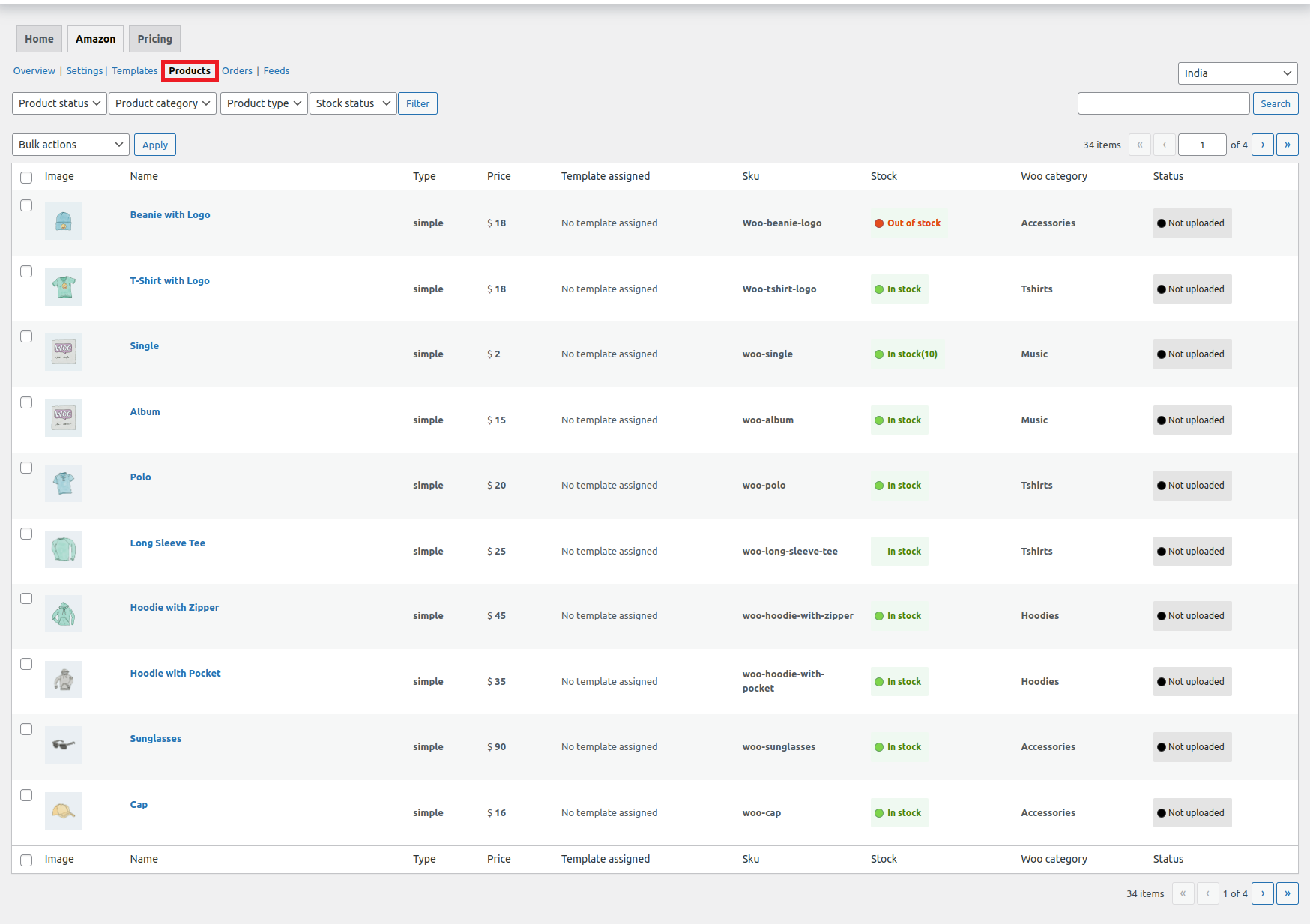
Related Articles
About Amazon for WooCommerce
About Amazon for WooCommerce The Amazon for WooCommerce plugin is a robust tool that facilitates seamless integration between your WooCommerce store and the leading e-commerce platform, Amazon. This tool enables you to streamline your selling process ...Plugin Settings
Plugin Settings Once the onboarding is done, you now get access to all settings of the plugin. The Amazon for WooCommerce has 6 subsections namely – 1)- Overview 2)- Settings 3)- Templates 4)- Products 5)- Orders 6)- Feeds 1)- Overview The overview ...Getting Started with the Plugin
Getting Started with the Plugin Plugin Installation Get your Amazon for WooCommerce plugin from CedCommerce website by clicking on the Buy Now button. This will redirect you to the official WooCommerce website where you need to click on the Free ...Orders
Orders Orders generated on Amazon can be fetched to your WooCommerce dashboard with the help of Fetch Order button. Also you can schedule the syncing of orders using CRON schedulers. The best part is that the plugin supports HPOS (High Performance ...Templates
Templates Under this section you can create templates by mapping your WooCommerce product categories with the Amazon categories. Multiple templates can be created for your several WooCommerce categories or you can even clone any existing template. To ...