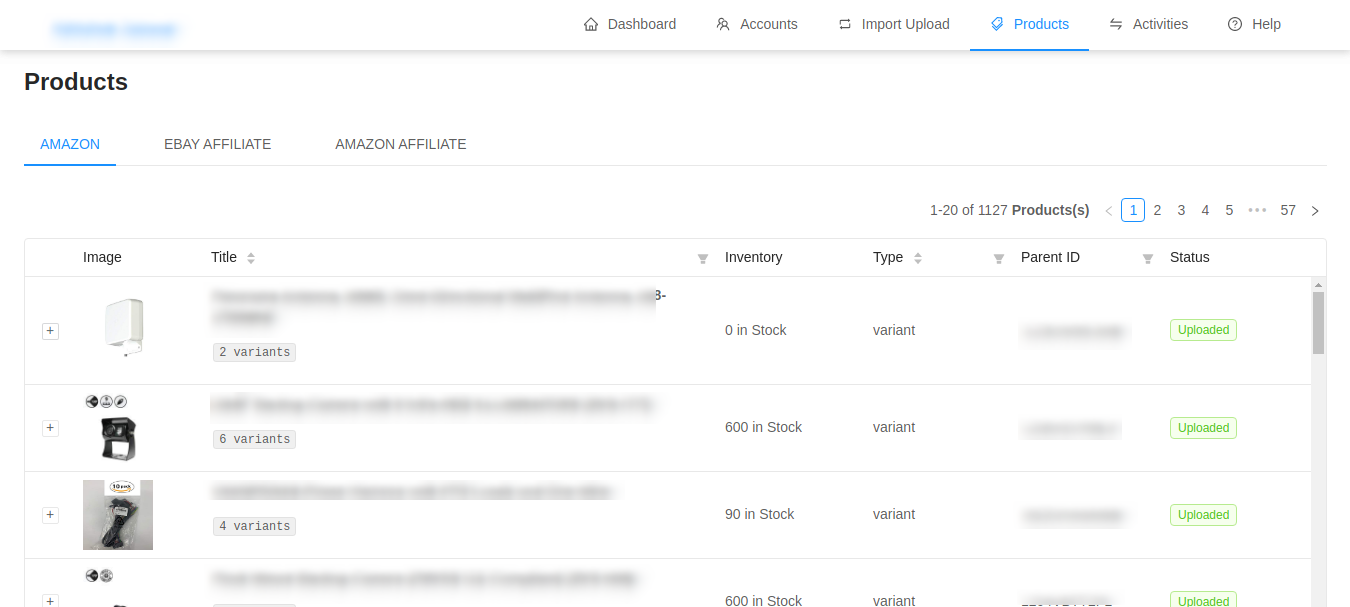Products section
In this section, you can find the products that you have imported to your app. It has been divided into the following:
- Image: Image of the respective product will be displayed.
- Title: Image of the respective product will be displayed.
- Inventory: An inventory of the respective product will be displayed.
- Status: The status of the respective product will be shown.
The filter option could be used if you want to filter the products according to your own precise choice.
The Create Profile section on the top will redirect you to the Profiling section, where you can profile your products according to your own needs and specification(for more details refer to PROFILING).
Related Articles
Importing and Uploading Products
IMPORT To import your products, either you can directly use a CSV file(where you don’t have to connect your Marketplace to the app.) or you can link your marketplace from the accounts section and then import all your products. for CSV you will have ...How to use the Profiling section
The profile is mainly meant for the uploading of products through categorizing a particular requirement made by the seller so that they don’t have to select the products of their choice manually. Steps to follow: 1. Click on create a profile on the ...App Configuration Steps
You need to require to complete the configuration steps of the app to access the app's features. Registration Basic information: Full Name: the Name of the Merchant or seller. Country: Country to which the seller belongs. Phone Number: Phone number ...eBay Affiliate
eBay Dropshipping also called eBay affiliate, used to import products from eBay(from any country) to BigCommerce. Follow the steps given below for importing process: Go to the Accounts section of the app. Connect the app from the eBay ...Understanding the Dashboard of the App
This section is dedicated to the Multichannel Importer app Dashboard or Home Page. So it is the gateway to all the functions of this app. Therefore it is essential to grasp all the aspects of this page. AVAILABLE CREDITS- It will display the number ...