Products Tab of the App
The Product section provides all the information regarding your products. It keeps records of all products and their status and reflects notifications. The Product tab is divided into two sub-tabs: Primary Feed & Supplementary Feeds.
- Primary Feeds: The Primary feeds of the Products tab lists all the products from the Shopify store. The products from Shopify are first imported on the CedCommerce: Facebook and Insta app and then uploaded on Facebook surfaces.
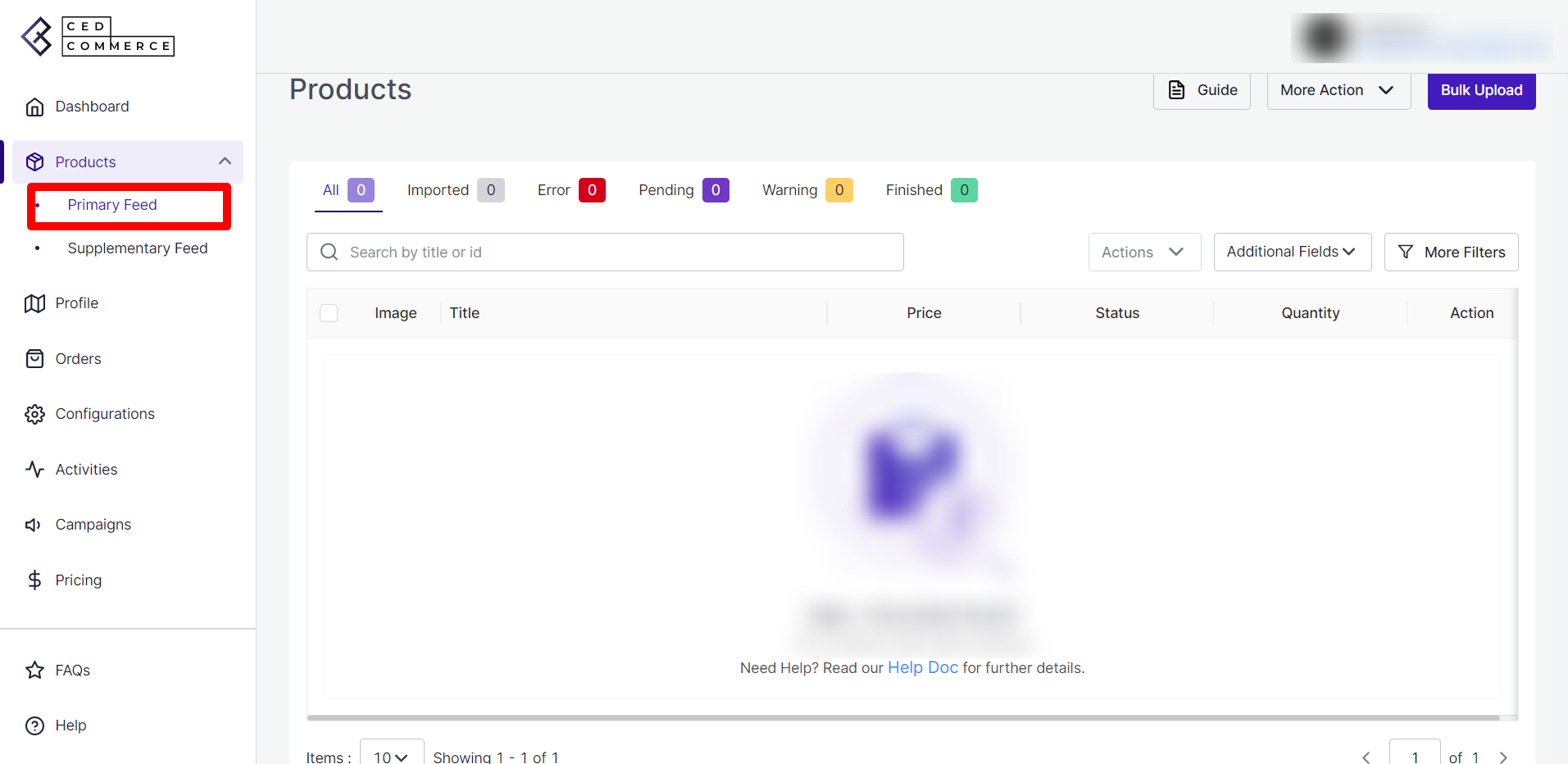
- Supplementary Feeds: The Supplementary feeds of the Products tab shows additional attributes of your products. This will help buyers to get more information about the product, which in turn helps in enhancing the filter results.
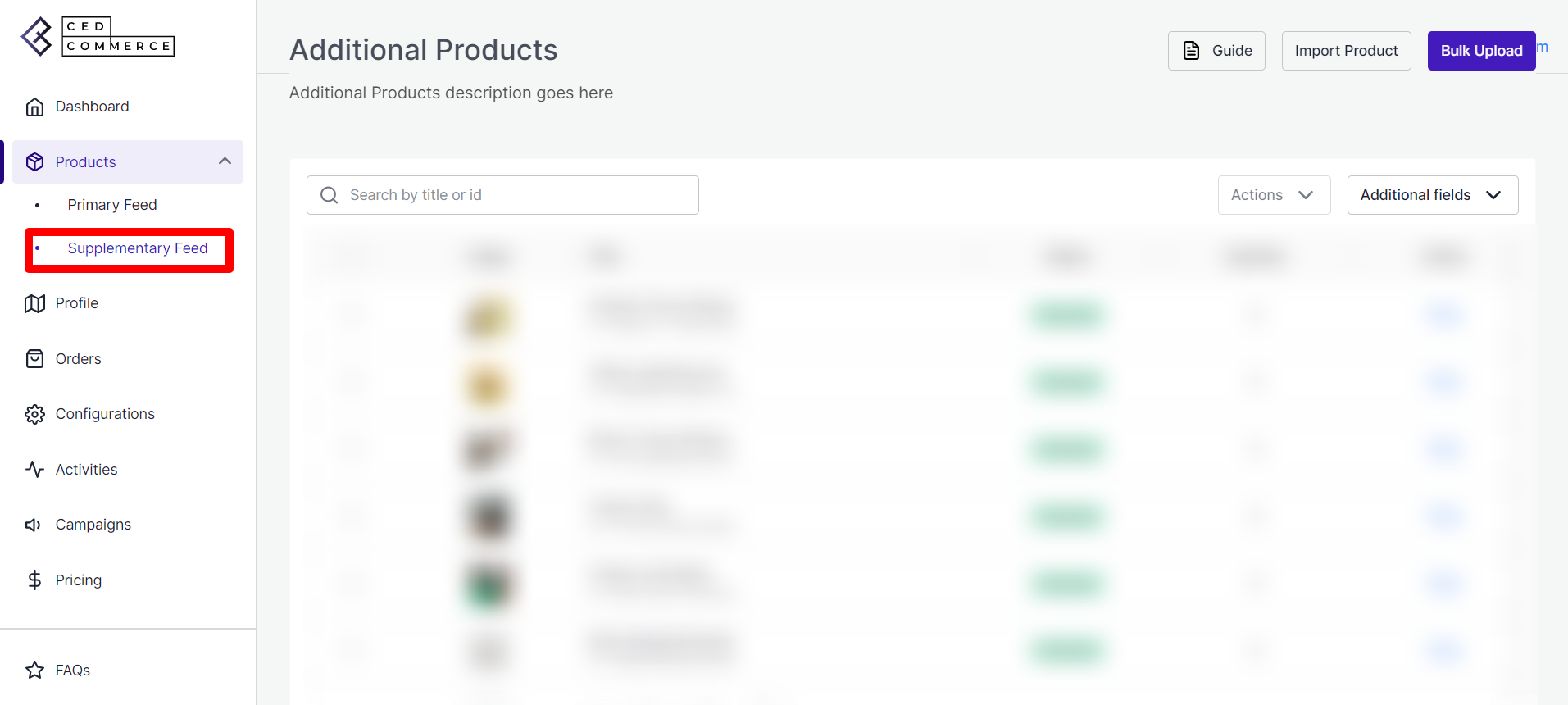
After all the products are imported on the app, you can upload them to Facebook Shop. The app allows you to upload your products in three forms, namely,bulk uploading, profiles-based product uploading, and selective uploading.
Related Articles
Dashboard Tab of the App
A dashboard tracks orders and keeps a record of products imported and uploaded along with all the recent activities. The dashboard displays: The Active Plan subscribed by the merchants. The status of the products that have been imported or uploaded ...Product Template Tab
Product Templates help in the categorization of products. In case you wish to set a particular template or conditions for several products, you can set a product template for the same. While uploading the products from the App to Facebook and ...Configuration Tab
The Configuration tab is further divided into four sub-tabs such as General, Facebook Settings, Account Connection, & Ads Settings. And displays all the information related to your profile like User Details, Default Profile, Facebook account and, Ads ...How to Upload Selective Products?
Other than the mass uploading and profile-based product uploading, the app also facilitates you to upload selective products. In order to upload selected products, follow these steps: You need to “Select the products” and click the “Action” button. ...How to Upload Products in Bulk?
Through the app, you can upload all the products across Facebook commerce surfaces, i.e. Facebook Marketplace (Only for eligible merchants), Facebook Shops, Instagram Shopping to which your product catalog is connected. In order to upload the ...