Profile Management
The profile can be created to assign similar types of values and categories to multiple products.
- Use the “Select Product And Corresponding MetaKeys” section to select the meta keys of products you consider can be useful in mapping. This step is not always necessary. If you have done it before, you can skip it for the next time you create a profile.
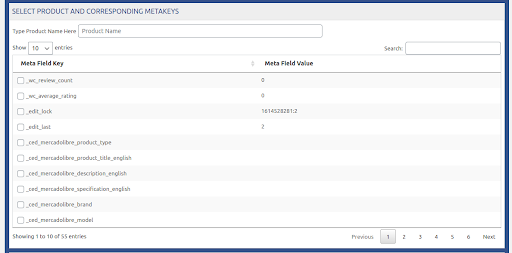
- Under the “Profile Information” sections “BASIC” tab, you have the option to set up basic information for your profile. Here you can give your profile a name and enable/disable it.
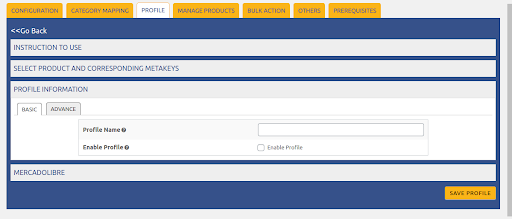
- Under the “Profile Information” sections “ADVANCE” tab, you have the option to select the category of the marketplace, for which you want to create a profile. As soon as you select the marketplace category, you are good to go to the next section. Sections below “Profile Information” are marketplace-specific and depend upon the selected category of the marketplace.
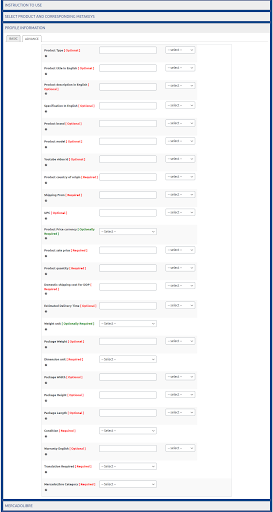
- Click on SAVE PROFILE to save the changes.
Related Articles
WooCommerce MercadoLibre Others
The other section presents the information related to the corn/automation of your inventory. Locate the OTHER feature on the upper panel with the following sub-options: Auto-order fetching The section shows the information and the location of the ...Product Management
Admin can upload or update Woocommerce products to MercadoLibre, as well as update prices and stocks with one click. Under product management, the admin can filter the products based on different attributes. Admin can easily Upload bulk products. In ...Overview
Get a chance to expand your business along with 11.2 million unique sellers on Mercadolibre. Experience smooth frictionless selling experience with a diversified integration solution – Mercado Libre Integration for WooCommerce. With advanced feed ...Bulk Actions
Bulk Action allows the admin to update product information in one go. This feature saves time and manual labour with efficiency and intelligent product management. The BULK ACTION feature can be easily located on the upper panel and has two visible ...Configruration
After successfully obtaining Client ID and Client Secret from the MercadoLibre seller account, the owners of the WooCommerce store need to paste these details on the merchant’s admin panel’s Mercado Libre Configuration page. Process of setting up the ...