Profile Management
The section will provide all the profiles created after category mapping:
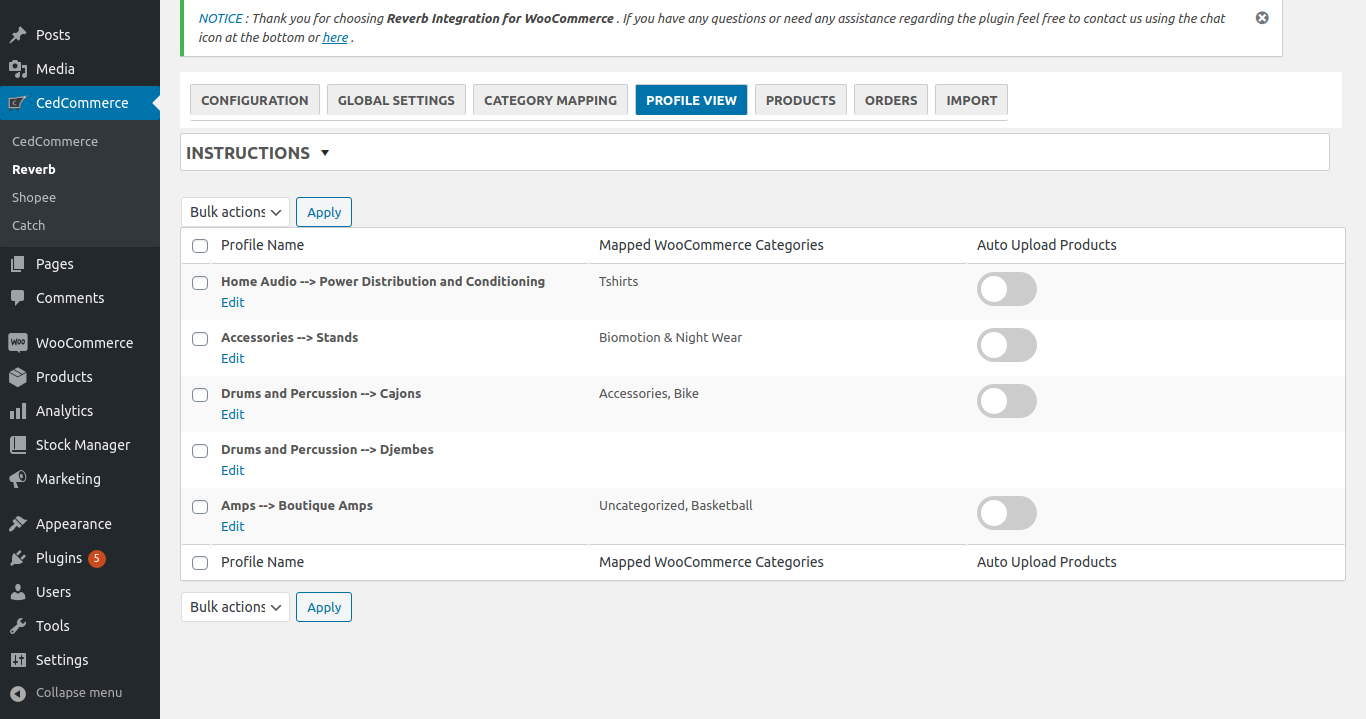
You can set the Profiles to override the settings of the product export settings in Global Settings.
For overriding the details, edit the required profile using the edit option under the profile name.
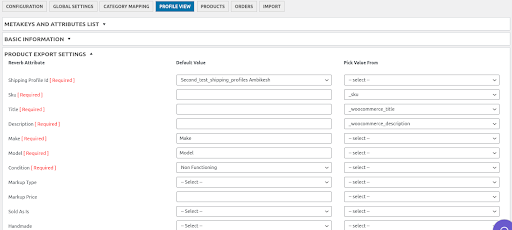
Auto Upload Product: The feature will auto-upload and synchronize your products from the WooCommerce store to the Reverb store. Enable the feature along with selecting the categories that you want to auto-upload from the profile section.
Some miscellaneous attributes are also provided in the section which you have to fill in.
Related Articles
Product Management
The Product section lets you perform multiple operations such as Upload/Update products from WooCommerce to Reverb marketplace. In order to perform any operation from the ‘Bulk Action’ drop-down, select the product using the check box and hit the ...Reverb Multi-Account Configuration
After the registration process on the marketplace, you will be able to establish your connection with Reverb. Follow these simple steps for the WooCommerce and Reverb marketplace store configuration: Connecting your store with WooCommerce: Follow the ...Importing Reverb Listing/Products
Reverb products will be displayed in this section. The active products are displayed under the default setting. You will be able to fetch the Reverb products manually by selecting them using the checkbox from the left side in the product list table, ...Order Management
All Reverb orders are displayed under this section. You can easily fetch the orders placed on Reverb manually by clicking on the ‘Fetch’ order button. You can also enable the auto fetch order feature in Schedulers here. Make sure you have the SKUs ...Overview
Reverb is the go-to marketplace for all the music aficionados out there! With over 10 million visitors visiting the marketplace every month you will be presenting your products to a large number of audiences. At present, the marketplace has a seller ...