Purchase Settings
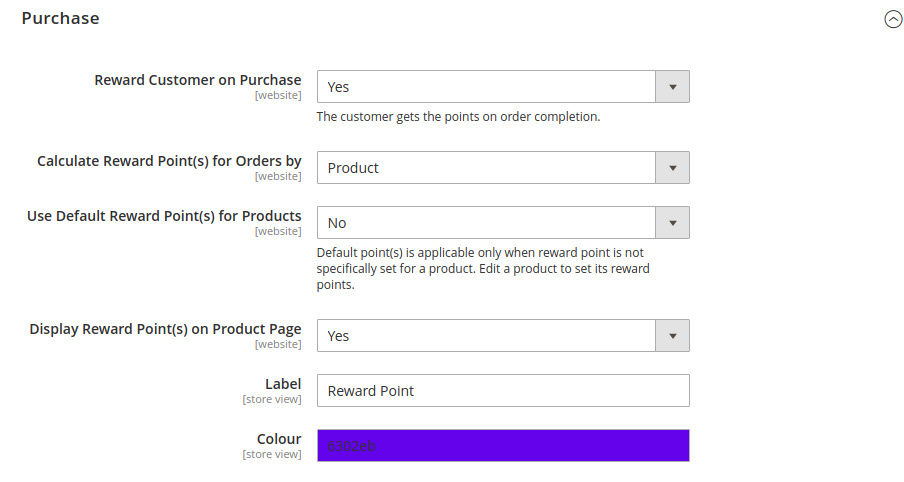
- Reward Customer on Purchase: Set to "Yes" to reward points to customers on purchase.
- Calculate Reward Point(s) for Orders by: Set the method for reward point calculation.
Set to "Cart Rule" to use shopping cart rules or set to "Product" for product-wise reward points.
- Use Default Reward Point(s) for Products: Set the default value of reward points of all products for which the reward point has not been exclusively assigned. If you will set it to "YES" then the following fields will be visible:
Apply: Set to "Fixed" or "Percentage of Price" for default reward points for products.
Point(s): Set the value to Apply to Default Reward Point(s) for products.
- Display Reward Point(s) on Product Page: Set to "Yes" to display reward points on product pages and listings.
- Label: Set to label for reward point to display on products.
- Colour: Set the color of the reward point label on products.
Related Articles
Referral Settings
Reward Customer on Referral: Set to "Yes" to reward points to customers for referrals. Referral Conversion Reward Point(s): Set the reward points that a referee customer receives on referral registration. Referral Registration Reward Point(s): Set ...General Settings
Enable Reward System: Set to "Yes" to enable the module. Reward Point Rate: Set the price of a unit reward point in base currency. Registration Reward Points: Set the reward point for new customer registration. Reward Points Expire in (days): Set the ...Review Settings
Reward Customer on Product Review: Set to "Yes" to reward points to customers for product reviews. Points are rewarded when the reviews are approved by the store admin. Review Reward Point(s): Set the reward points received by customers for approved ...Shopping Cart Rule
Goto Reward System > Shopping Cart Rule to configure the rules for rewarding points based on customer cart conditions. Click on Add New Rule button and enter Rule Information, configure the Condition for this rule to be applicable, and set the Action ...Overview
CedCommerce Customer Reward Management Extension © enables Magento store owners to implement reward-based loyalty programs on the Magento store to promote customer engagement and conversion. Points can be rewarded to customers for registration, ...