Qoo10 Category
To view the Qoo10 Categories,
- Go to your Magento admin panel.
- On the top navigation bar, place cursor on Qoo10.
- When the menu appears, place the cursor on Developer.
- When it further expands, click on Qoo10 Category.
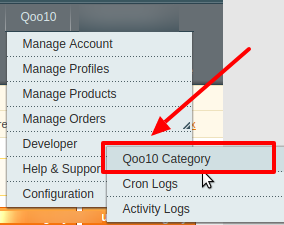
- On clicking it, you will be navigated to the page which appears as:
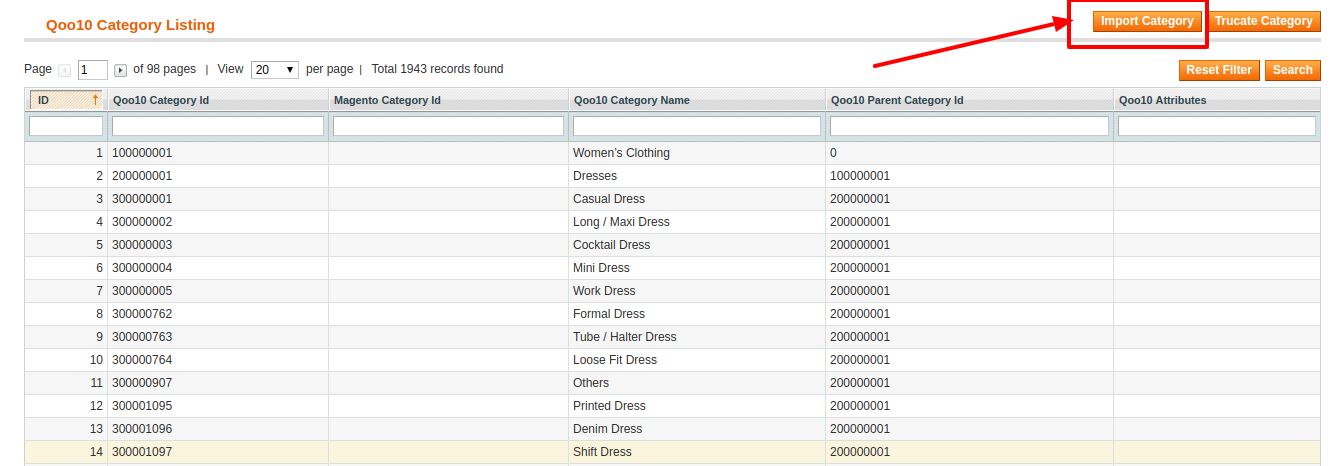
- On this page, you will see the imported products with their category name and the Product Ids and if the categories are not existing then you need to import it from the Import category option from the right side of the page.
- To delete the categories you need to click on the Truncate category option.
Related Articles
Add New Profile
To add a new Profile, Go to the Magento Admin panel. On the top navigation bar, point to the Qoo10 menu. The menu appears as shown in the following figure: Click the Manage Profiles menu. The Qoo10 Profile Listing page appears as shown in the ...