Queue
Queue
The Magento 2 store owners can view and manage their Amazon FBA Queues.
To view the Queue,
- Go to the Magento 2 Admin panel.
- On the left navigation bar, click the FBA INTEGRATION menu.
The menu appears as shown in the following figure: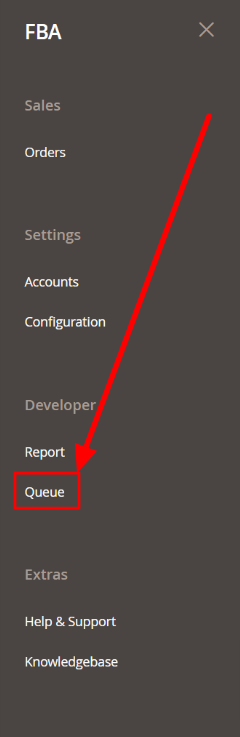
- Click Queues.
The Amazon FBA Queue page appears as shown in the following figure: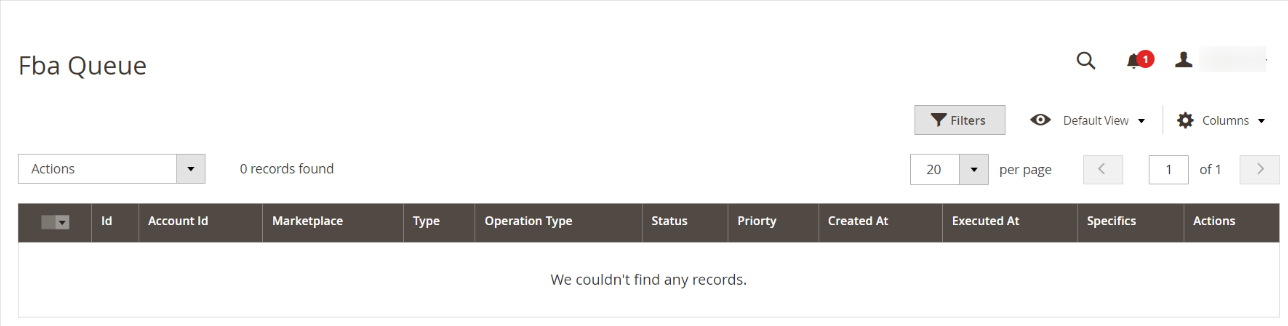 All the Amazon FBA Queue records are listed on this page.
All the Amazon FBA Queue records are listed on this page.