Rakuten Category
To view Rakuten Categories list
- Go to the Magento Admin panel.
- On the top navigation bar, point to the Rakuten menu.
The menu appears as shown in the following figure: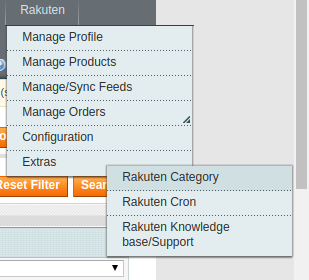
- Point to the Extras menu, and then click Rakuten Category.
The Rakuten Category page appears as shown in the following figure: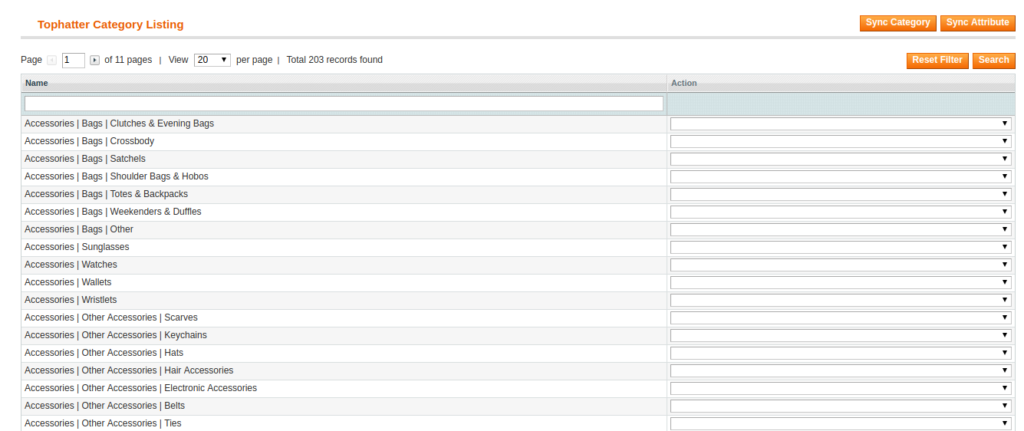
All the Rakuten categories are listed on this page.
Related Articles
Rakuten Cron
To view the Rakuten Cron Details Go to the Magento Admin panel. On the top navigation bar, point to the Rakuten menu. The menu appears as shown in the following figure: Point to the Extras menu, and then click Rakuten Cron. The Rakuten Cron Status ...Rakuten Configuration Settings
After obtaining the Client Id, Client Secret, and Authorization Code values from Rakuten Seller account, the Magento store owner has to paste them on the Rakuten Configuration page of the admin panel. To set up the configuration settings in the ...Rakuten Orders Details
The admin can view all the order details fetched from Rakuten.com and ship the orders based on requirements. Admin can also delete and cancel the existing orders and export the order details in the CSV format. To ship Rakuten Orders Go to the Magento ...Rakuten Magento Extension Installation
To install the extension Go to the Magento Admin panel. On the top navigation bar, point to the System menu. The menu appears as shown in the following figure: Point to the Magento Connect menu, and then click the Magento Connect Manager. The page ...Failed Rakuten Orders Import Log
The users can view the list of failed Rakuten orders on the Failed Rakuten Orders Import Log page. Orders cannot be imported from Rakuten due to the following conditions: If any product in the Rakuten Order is Out of Stock in Magento. If any product ...