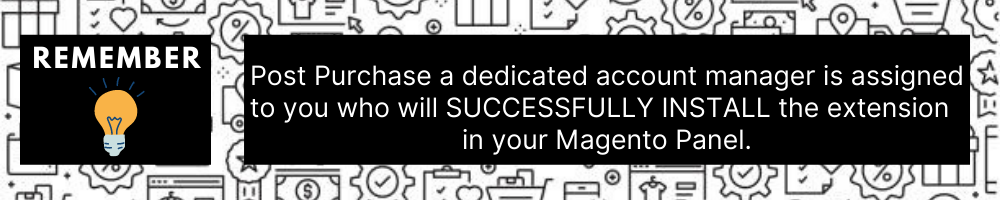Rakuten Integration Installation
You can also install the extension manually.
To install the extension- - Log in the FTP, and then go to Magento 2 root folder (generally present under the public_html folder).
Create a new folder named code under the app folder; under the code folder, create a folder named Ced.
Related Articles
Overview the Rakuten Integration for Magento
Rakuten was founded in 1997 and is referred to as "Amazon of Japan". Across 30,000 countries and regions across the globe, it is helping 44,000 sellers to sell on the Rakuten marketplace. Rakuten accounts for 27% of the eCommerce market share in ...
View Rakuten Orders
To View Rakuten Orders, Goto Magento 2 admin panel. On the left navigation bar, click the Rakuten Integration menu. The menu appears as shown below: Click View Rakuten Orders. The Orders Page appears as shown below: Now Click on the Magento ID ...
Configuring the Rakuten US Extension
To Configure the Rakuten US Extension, Goto Magento 2 admin panel. On the left navigation bar, click the Rakuten Integration menu. The menu appears as shown below: Click on Configuration. The Rakuten Configuration page appears as shown: In the right ...
Knowledge Base
To get the Help & Support for Extension, Goto Magento 2 admin panel. On the left navigation bar, click the Rakuten Integration menu. The menu appears as shown below: Click on Knowledge Base. The Rakuten Knowledge Base appears as shown below: In the ...
API Feeds
To View API Feeds, Goto Magento 2 admin panel. On the left navigation bar, click the Rakuten Integration menu. The menu appears as shown below: Click on Api Feeds. The Rakuten Feeds page appears as shown: The feeds with the status will be shown. The ...