Recommended Attributes
Recommended attributes
In recommended attributes, you can perform editing the attributes in bulk.
To edit recommended attributes in bulk, follow the steps given below:
- Go to the Walmart Integration app and click Recommended attributes under the Import-Export section. The following page opens up:
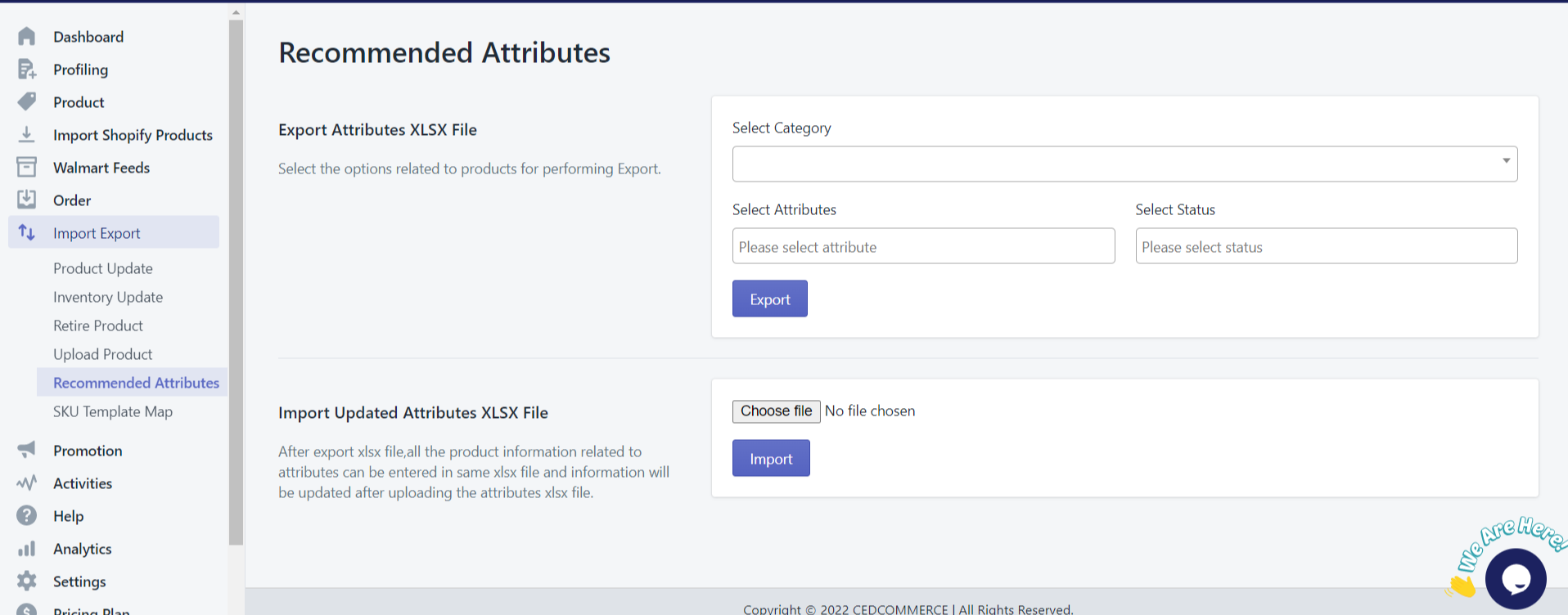
- Select the category, attributes, product status, and click Export. A CSV file gets downloaded wherein you can perform necessary updates.
- Next, choose the updated file by clicking Choose File and click Import to import the updated file. Then perform Upload Products from the Manage Products section to upload products on Walmart.com.
Related Articles
Walmart Product Configuration
Product Configuration This section helps you to manage your product-related settings for Walmart. On clicking the Product Configuration under the Settings menu, the following page opens up: The product configuration section consists of the following ...Category and Attributes Mapping
Category and Attributes mapping helps to map the categories and attributes of the products of your Shopify store with those of Walmart. The Categories and Attributes mapping for your Shopify products can be done in the following two ways: For ...Manage Profiles
To create a New Profile, follow the steps given below: Open the Walmart Integration App, and on the Home Screen, click Profiling. Then, click on Manage Profiles. The Manage Profiles page appears as shown in the following picture: On the top right ...Walmart Order Management
Order Configuration The order management section helps you manage and configure order-related settings for your Walmart products. To configure order management, go to the Walmart Integration app and click Order management under the Settings menu. The ...Profiling
Profiling is a set of Collections where you need to apply a specific set of rules and customization to your products, such as the Marketplace Category, Variant Attributes, and Optional & Recommended attributes. The details provided in the Profile ...