Referral Reports
The Referral Reports section displays the following details:
- Referral Sources: The number of times the sources used for referring the friends; such as Google, Facebook, Twitter, and Emails.
- A table consisting of the following details:
- Shared Url: The Referral URL and code that the affiliate user had shared to refer a friend.
- Clicks: Total number of clicks performed on the cited URL.
- Google Clicks: Total number of clicks performed on the cited URL from the Google Web site.
- Facebook Clicks: Total number of clicks performed on the cited URL from the Facebook Web site.
- Twitter Clicks: Total number of clicks performed on the cited URL from the Twitter Web site.
- Email Clicks: Total number of clicks performed on the cited URL from the users to whom the Affiliate user has sent the Referral URL.
To view the Referral Reports
- Go to the Affiliate panel.
- In the left navigation panel, click the Referral Reports menu.
The Referral Reports Section appears as shown in the following figure:
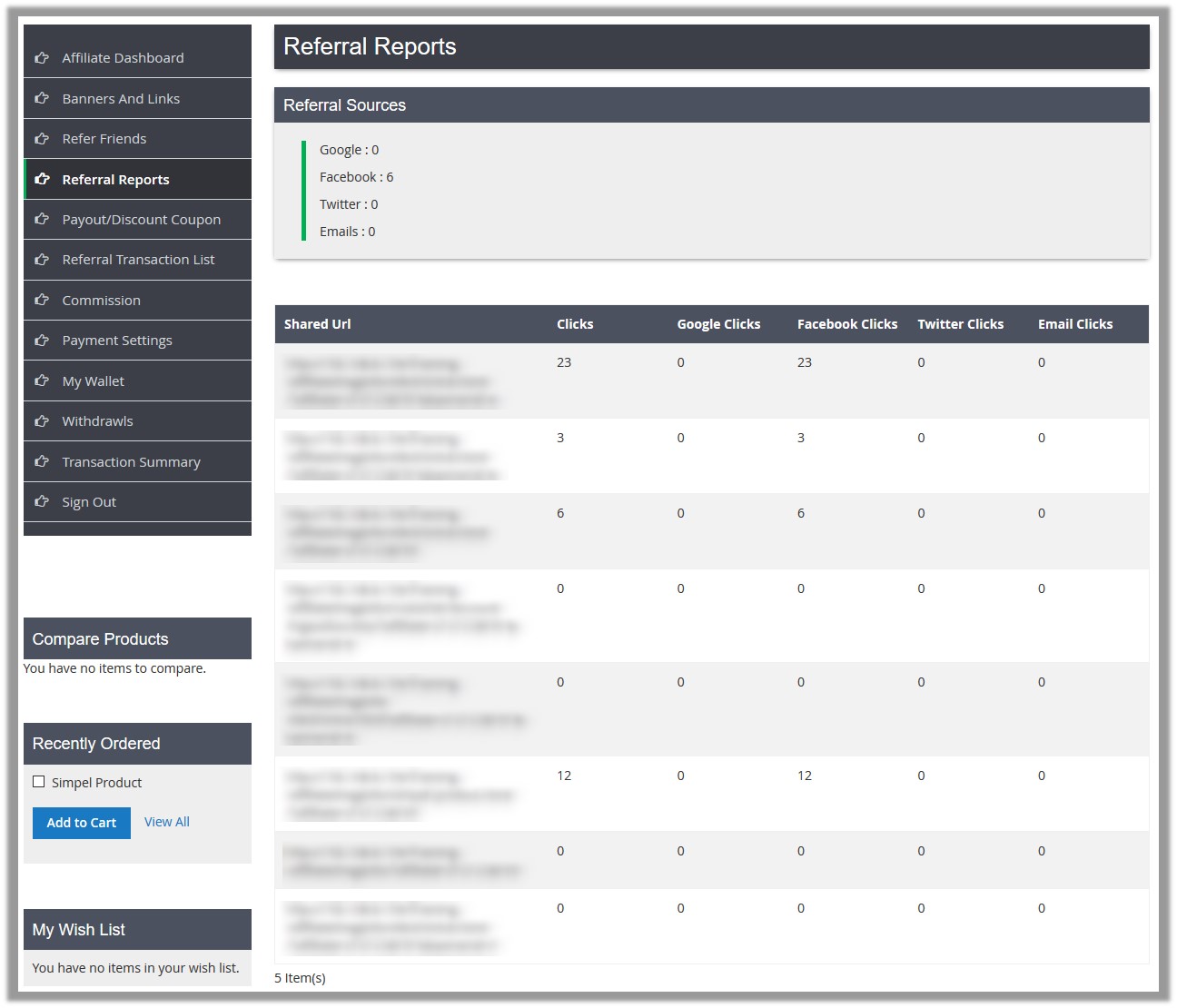
Related Articles
Refer Friends
The Referral section enables the affiliate members to invite their friends to the Magento Store to sign-up and click the banners to make a purchase of the products, and thus earn the commission based on each sign-up and per product sale. Thus, it ...Payout/Discount Coupon
On the Payout Discount Coupon page, the affiliate user can generate the coupon codes from the total referral earned amount to use it while online shopping. To generate discount coupon Go to the Affiliate panel. In the left navigation panel, click the ...Commission
On the Commission page, the affiliate user can avail the following facilities: View the Commission Balance: Affiliate user can view the following details: Total Amount: Total Commission Amount. Total Amount Earned: Total amount of commission that the ...