Refund
If a front-end user returns the product or order directly to the merchant without the involvement of walmart.com, then the merchant has to send a request on walmart.com for completing this type of return.
To complete this type of return the merchant has to create a new refund.
To create a new refund
To create a new refund
- Go to Magento Admin Panel.
- On the Walmart menu, point to Walmart Orders, and then click Refund.
The Refund Management page appears as shown in the following figure:
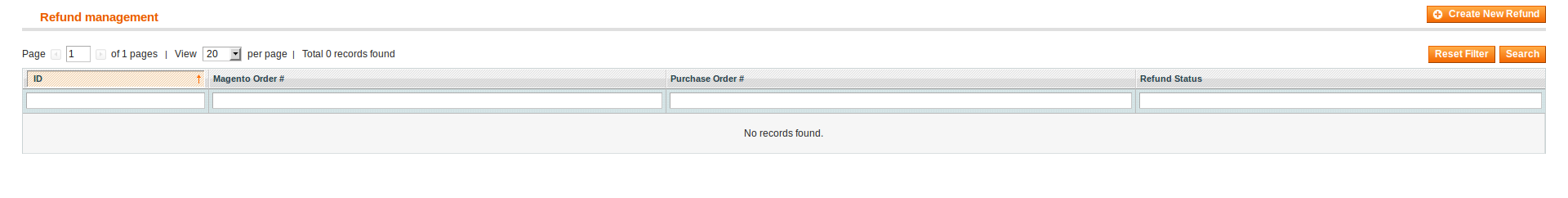
- Click the Create New Refund button.
The page appears as shown in the following figure:
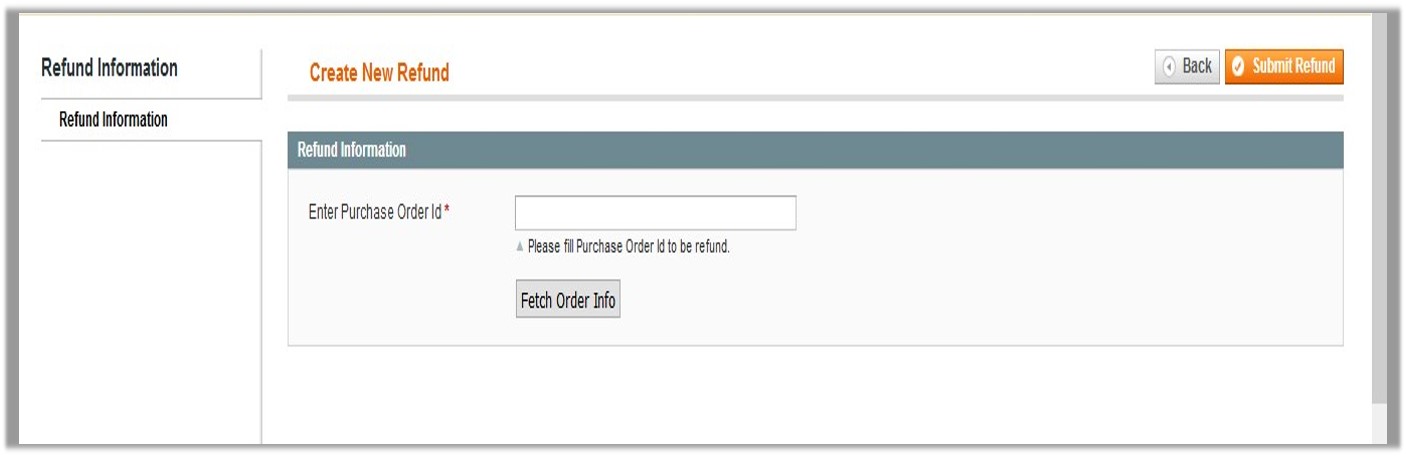
- Under Refund Information, in the Enter Purchase Order Id box, enter a value.
- Click the Fetch Order Info button. If the entered purchase order Id is correct, then the respective order details are displayed product-wise in the new sections as follows:
- Refund id: Refund id that the merchant receives from walmart.com.
- Refund Merchant Id: Identification number of the merchant.
- Order item id: Identification number generated at the time of placing order.
- Qty Requested: Total number of items or product ordered in the current order.
- Qty Already Refunded: Items or product that have been already refunded to the front-end user.
- Qty Available for Refund: Number of items or product that can be refunded.
- Qty Returned: Number of items or product returned by the customer.
Note: Returned quantity should be less than or equal to the shipped quantity. - Qty Refunded: Number of items or product that the merchant wants to refund.
Note: Refunded quantity should be less than or equal to the Returned quantity. - Refund tax: Tax applied on the items or products returned.
- Refund Amount: Amount that Walmart has to return to the front-end user.
- Refund Shipping Cost: Shipping cost applicable to the returned product.
- Refund Shipping tax: Shipping tax applicable to the returned product.
- Refund Feedback: Feedback of merchant on the returned product.
- Refund Reason: Reason why the front-end user has returned the product.
- Click the Submit Refund button.
Related Articles
Walmart Orders
On the Walmart menu, Walmart Orders has the following three sub-menus as shown in the following figure: View Walmart Orders View Walmart Failed Orders RefundItem and Order Testing on Seller Account
After the product is uploaded successfully, the items appear in the Staged status untill the admin establishes as a seller. The admin can preview how the prices and content appears to the Walmart customers before officially going for live with the ...Overview of Walmart Integration for Magento
Walmart Integration for Magento is an extension, developed by CedCommerce helps to integrate the Magento store with Walmart by establishing a synchronization of products, orders and refunds with the help of Walmart API. The CRONs implemented in this ...