Registration
To Register On OnBuy
- To get started with a seller account on the OnBuy marketplace click here, OnBuy.com
- Once you have performed the above step, click on the Register Now tab as mentioned in the screenshot:
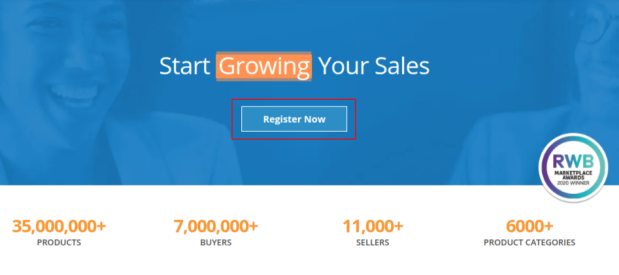
- Once you have clicked on the Register Now tab, it will redirect you to a page where you have to fill in your email address and hit the “Sign up now” button as shown below:
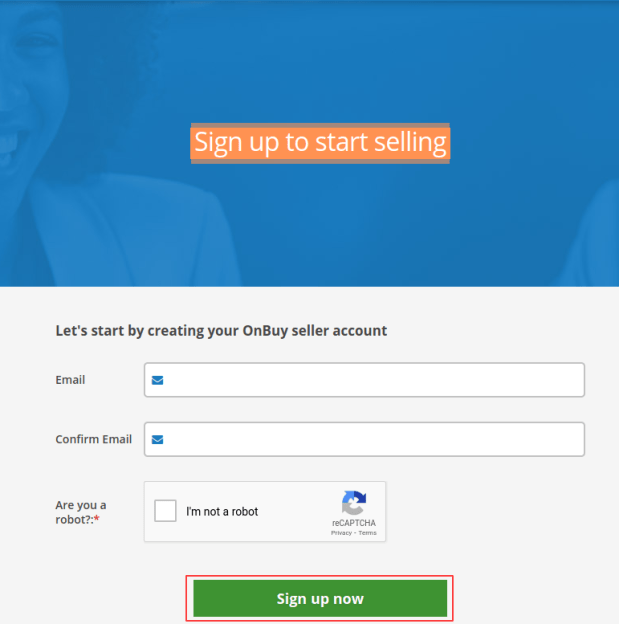
- After that, a “Thank You” page will be open where you can see information from OnBuy that they emailed you an activation link to your email address. Click your unique verification link in the email to continue with your OnBuy seller account registration as shown below:
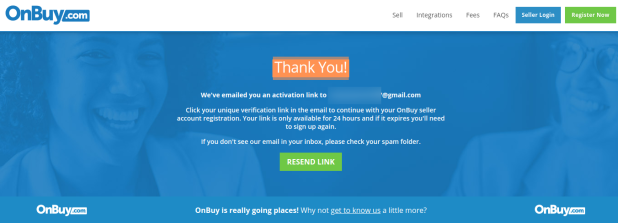
- After clicking on the unique verification link, you will redirect to a page where you have to fill in the information in four stages:
- Account Contact
- Business Name
- Business Information
- Subscription
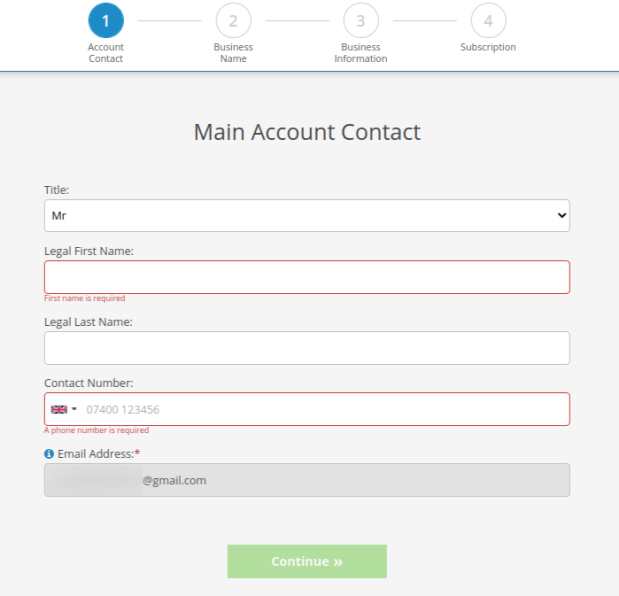
- Fields marked with an asterisk ( * ) are required.
- Once the above details are filled in, your seller account registration will be completed.
Related Articles
OnBuy Accounts
To start the integration, the first mandatory step for the admin user is to complete the Configuration. Configuration: Go to your WooCommerce admin panel and you will see the CedCommerce menu displayed in the left navigation bar. Click on the OnBuy ...OnBuy Timeline
The Timeline log stores the information related to the following: Inventory Activity: Title: Reflects the name of the product for which the inventory update is processed. Operation: Operation under the inventory activity will be stated under the ...Overview
The OnBuy Integration for WooCommerce assists in syncing your items from your WooCommerce store to OnBuy and managing your OnBuy orders. The direct API integration enables the WooCommerce store owner to synchronize the price, inventory, order, and ...Order Settings
You can easily sync your OnBuy order with the orders on your WooCommerce store under the order setting.Scheduler Settings
Scheduler settings sync the product data on your OnBuy store with your WooCommerce store. The scheduler feature further has various options for updating your data on both the store. The admin selects the time frame for each as per the requirement. a. ...