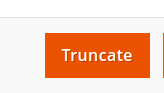Report
Report
To edit the reports section,
- Go to the Magento 2 Store Admin panel.
- On the left navigation bar, click the FBA INTEGRATION menu.
The menu appears as shown in the following figure: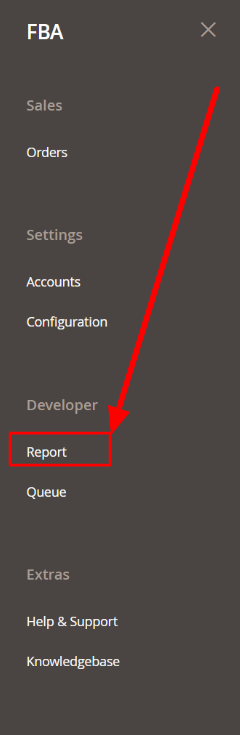
- Click Report.
The report page appears as shown: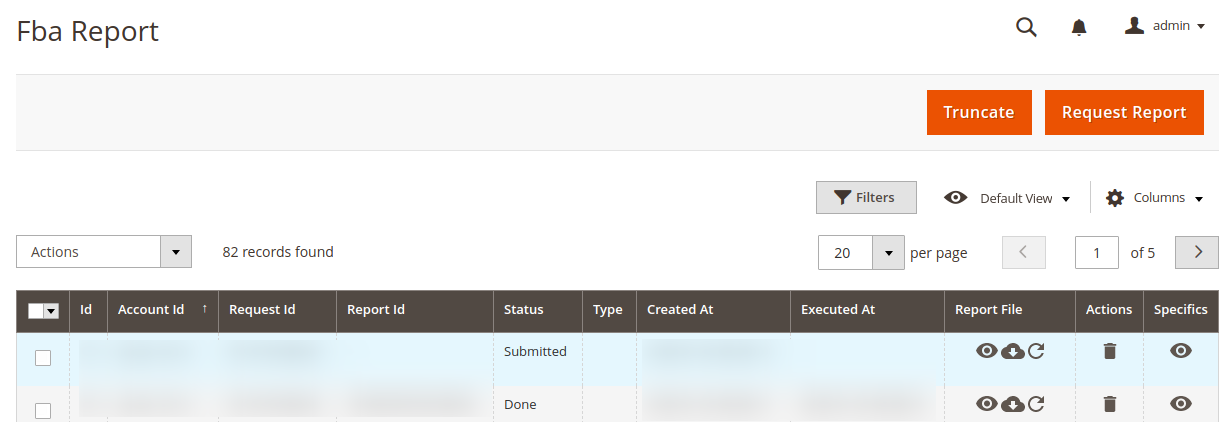
- To request reports click on Request Report Option. All the reports will be shown on the FBA orders window.
- Then the report can be synced using the sync option under the Report File column.
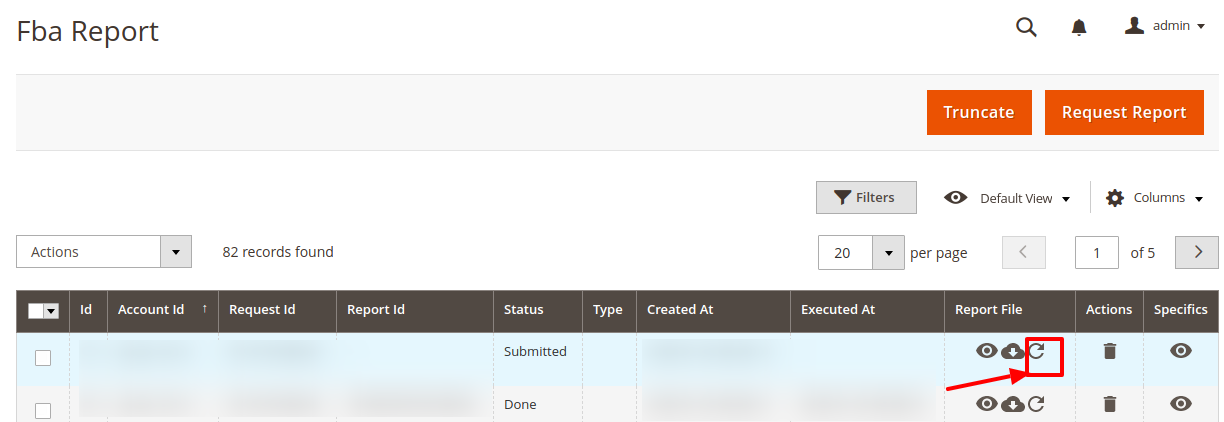
- Once you sync the Submitted status will be changed to Done and it can be viewed by clicking on the View button
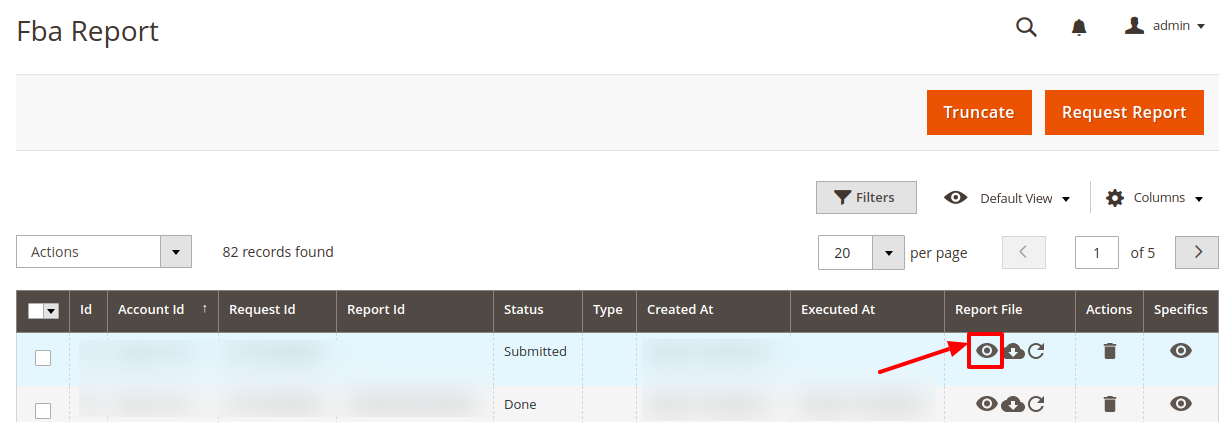
- To download the report, click on download option:
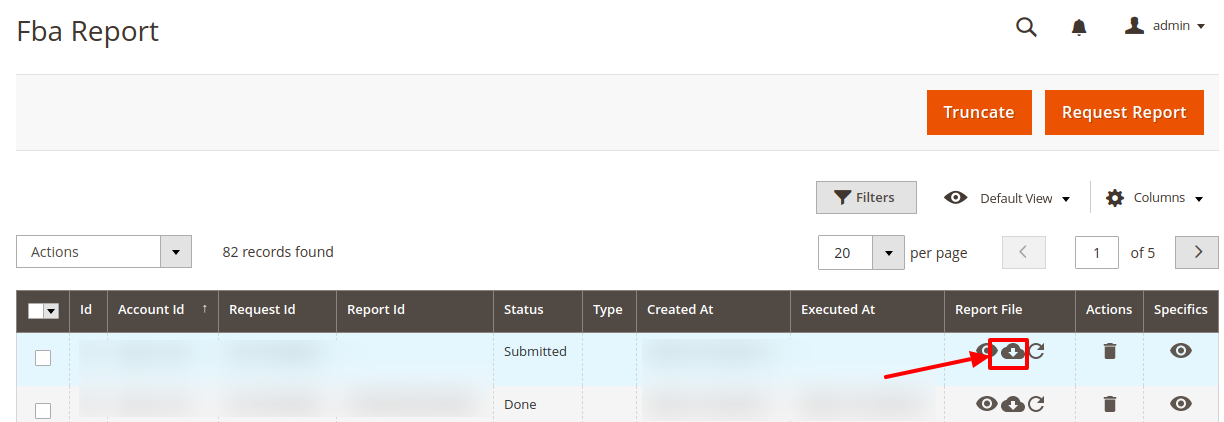
- On clicking download option you can see the full report.
- To truncate the ids, click on the Truncate button.