Reprice Walmart Items
Repricing is a technique that helps the sellers to maximize the margin and win the Buy Box.
To reprice Walmart items and submit actions on the selected product
- Go to the Magento Admin panel.
- On the top navigation bar, click the Walmart Reprice menu, and then click Reprice Walmart Items.
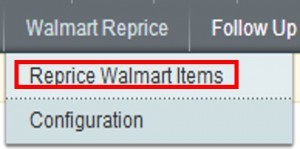 The Reprice Product Manager page appears as shown in the following figure:
The Reprice Product Manager page appears as shown in the following figure: All the product assigned to reprice are listed on this page.The admin can submit the following actions on the selected product:
All the product assigned to reprice are listed on this page.The admin can submit the following actions on the selected product:- Calculate Repriced Price: Calculating the repriced price of the selected product and displays under the Repriced Price column.
- Send Repriced Price: Sends Repriced price of the selected product to the Walmart store.
- Selected Items UnAssign: Removes the selected product from the Reprice Product Manager page. It means the selected product is no more assigned for repricing.
- Sync Walmart Product & BuyBox Status: To get the request from Walmart to update the status of the product and the BuyBox on the Magento store. It helps the user to view the status of the product and the BuyBox. For example, unpublished, transmit, data fix, system error, or so on, and also the BuyBox winner or loser.
- Select the check box associated with the required product.
- In the Action list, select the required action.
- Click the Submit button.
Related Articles
Assign Item to Reprice
To reprice any item or product, merchant has to assign it for repricing form the Product Manager page. To assign the item to reprice Go to the Magento Admin panel. On the top navigation bar, click the Walmart menu, point to Manage Product, and then ...Walmart Reprice Configuration Settings
Once the admin installs the extension successfully on the Merchant’s store, the Walmart Reprice menu appears on the top navigation bar of the Magento Admin Panel. To set up the Walmart Reprice Configuration Setting Go to the Magento Admin panel. On ...Sync Walmart Product and BuyBox Status
To get the request from Walmart to update the status of the product and the BuyBox on the Magento store. It helps the user to view the status of the product and the BuyBox. For example, unpublished, transmit, data fix, system error, or so on, and ...Overview of Walmart Repricer for Magento® 1
Walmart Repricer, an extension developed by CedCommerce for Magento® 1 provides an innovative way to compete with the competitor sellers on Walmart. This feature makes sure that the products of the merchant (admin) always win the BuyBox and thus ...How It Works?
Firstly, a request is sent to Walmart to fetch all the BuyBox prices of all the existing Items or products of sellers, which is compared with the products pricing of the admin(merchant). After this, the extension, depending upon the inputs provided ...