Retire Product
You can retire products from Walmart, i.e., remove the products that you don’t want to be listed on the Walmart marketplace.
Retire products from Walmart
To retire products from the Walmart marketplace, follow the steps given below:
- Go to Walmart Integration App.
- Click the Import/Export menu.
- Click Retire Product. The Retire Product on Walmart page opens up as shown in the following figure:
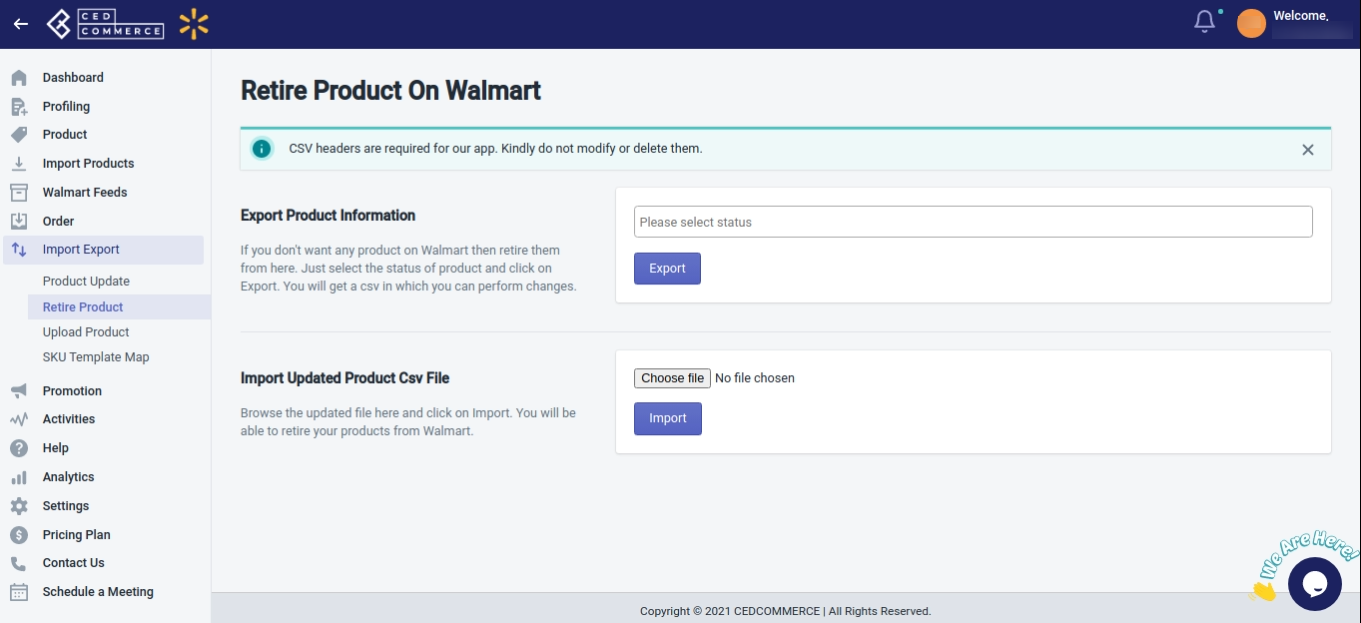
- In the Export Product Information area, perform the following steps:
- In Export Product Information, select the status of the products (published/ready to publish/others) that you want to retire from Walmart.
- Click the Export button. The product export execution status appears as shown in the following figure:
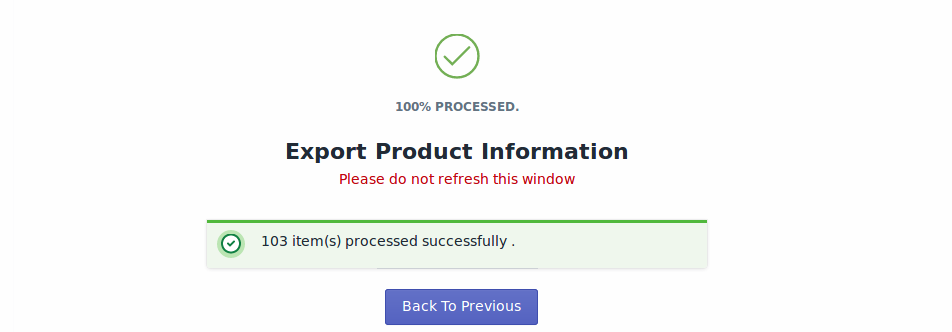
Also, a dialog box appears that asks you to save the file. - Select the Save File option, and then click the OK button.
The CSV file gets exported and saved at the selected location of the local system. - Retire the products that you don’t want to list on Walmart, and then save the CSV file.
- On the Exporting Products page, click the Back button to go back to the Retire Product on Walmart page.
- In the Import Updated Product CSV File area, perform the following steps:
- Click the Choose File button and select the required CSV file that you have just now modified.
- Click the Import button. The Product Update through CSV page appears and the process is executed through CSV import, and the status appears as shown in the following figure:
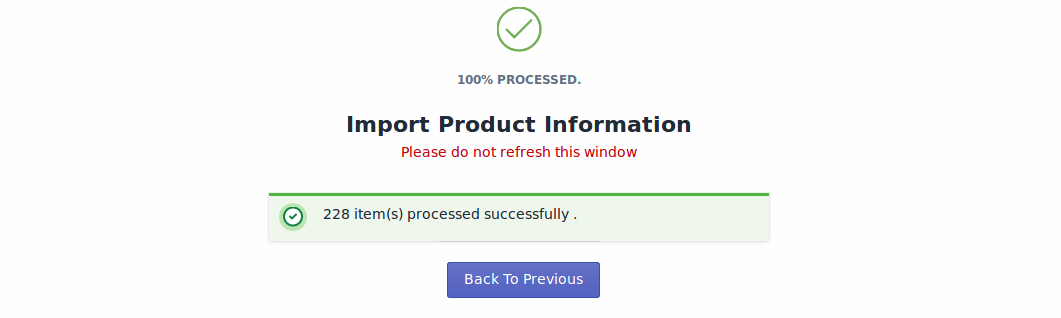
- Click the Back To Previous button to go back to the Retire Product on Walmart page.
- The above process will retire your products from walmart.com.
Related Articles
Retire Products
To retire products on walmart.com, follow the steps given below: Go to the Walmart Integration App. Click the Product menu. Click Manage Products. The Manage Product page appears as shown in the following figure: For a few products, select the ...Walmart Product Configuration
Product Configuration This section helps you to manage your product-related settings for Walmart. On clicking the Product Configuration under the Settings menu, the following page opens up: The product configuration section consists of the following ...Retire Feed
Retire Feed helps you generate retire feed for the products you retire in bulk. To view and update the Retire Feed status, follow the steps given below: Go to the Walmart Integration App. Click Walmart Feed menu. The Walmart Item Feed page opens up, ...Update Products using CSV
Upload products on Walmart To upload products on the Walmart marketplace, follow the steps given below: Go to Walmart Integration App. Click the Import/Export menu. Click Upload Product. The Product Upload page opens up as shown in the following ...Product Update
The Shopify store owner can make changes in the product details such as updating the title, description, barcode, or any other details from here. Upload all product changes on the product database To upload changes in the products data, follow the ...