Retire Product
Removing unwanted uploaded products from the listing in Walmart can be achieved through the Retire Products section. This action imports all the changes made in the CSV file to the Walmart Marketplace Integration App. In order to make these updates on Walmart Marketplace, you need to upload the product.
To retire product(s), you’ll have to
- Open Walmart BigCommerce Integration App
- Select the Import/Export option from the menu section available on the top right of your screen.
- Click on Retire Products from the list that appears.
In the Export Product Information (available on left) you can select the products having the following status to retire
- Published
- Unpublished
- Stage
- ItemProcessing
- Deleted
- In Progress
- Ready to Publish
- System Problem
Once you confirm a status click Export and Save the CSV file that is generated and perform the required edits you want for the products to retire on the CSV file.
- Select Choose file available on the right side under the Import Updated CSV FIle section. Browse and select the CSV file you just edited for upload.
- Click Import.
The Retire Product page appears as follows
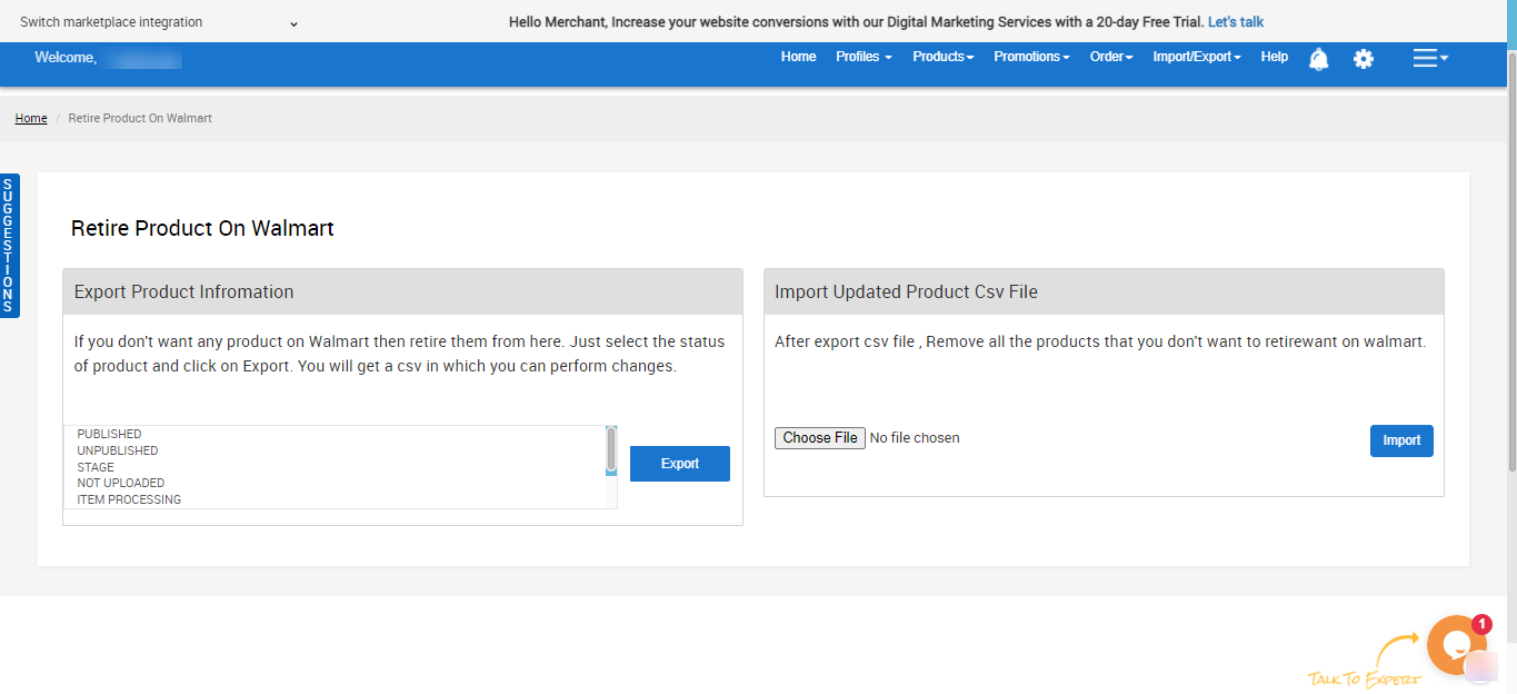
Related Articles
Import/Export
The import-export section of the app lets you manage products by adding and removing product data via CSV file from the lists. The feature comes in handy when you need to perform a bulk action for edits or retiring products from Walmart. The section ...Retire Products
To retire the products on walmart.com. Go to the Walmart BigCommerce Integration Click the Product menu. Click Manage Product. The Manage Product page appears as shown in the following figure. Select the checkbox on the left side of the product grid ...Import Products
Step -2: In the Import Product Options, select one of the following options: All products It enables the store owners to import all the BigCommerce store products in the app. After Selecting the All Products option, it asks confirmation, click ...Manage Products
The manage product section allows users to navigate and manage products one at a time or through bulk action. The interface provides complete information regarding products like their bar code, SKU, Price, inventory levels, BigCommerce category, ...Product Update
The task of editing various details related to a product can be accomplished through this app section. All you need to do is Export the selected list of products from the app Perform the edits you want for a product Import the same CSV file to the ...