Retrieve Amazon Seller Account Identifiers and Credentials
Retrieve Amazon Seller Account Identifiers and Credentials
Once the Amazon To Magento 2 Product Importer extension is successfully installed in the Magento 2 store, the AMAZON PRODUCT IMPORTER menu appears on the left navigation bar of the Magento 2 Admin Panel.
The merchant has to retrieve and fill-in the Amazon Seller Account Identifiers and credentials in the relevant fields available under the Amazon MWS Settings section of the AMAZON Product Importer Configuration page of the admin panel.
The admin needs the following Amazon Seller Account Identifiers and credentials to build up the communication between the Amazon marketplace and the Magento 2 store:
- Merchant ID
- Marketplace ID
- MWS Access Key ID
- MWS Auth ID
- Secret Key
To retrieve Amazon Seller Account Credentials,
- Go to the https://sellercentral.amazon.com/ link.
The Login page appears as shown in the following figure: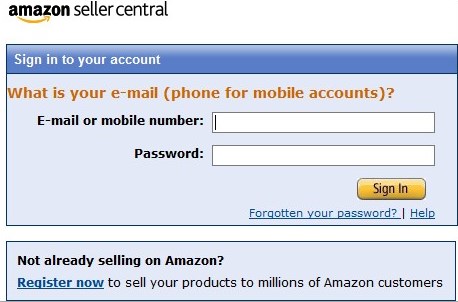
- Enter the login credentials, and then click the Sign In button.
- Create MWS Access Key for the seller account.
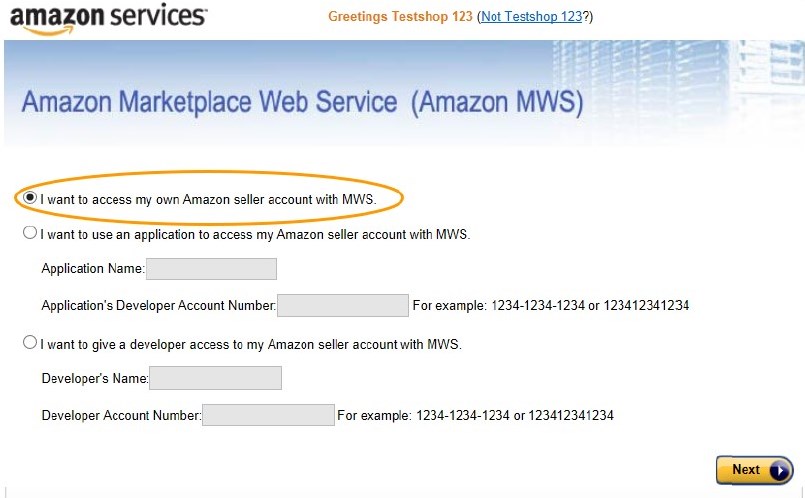
- Click to select the I want to access my own Amazon seller account with MWS option.
- Click the Next button.
The page appears as shown in the following figure:
- Read and Accept the license agreement, and then click the Next button.
The page appears as shown in the following figure: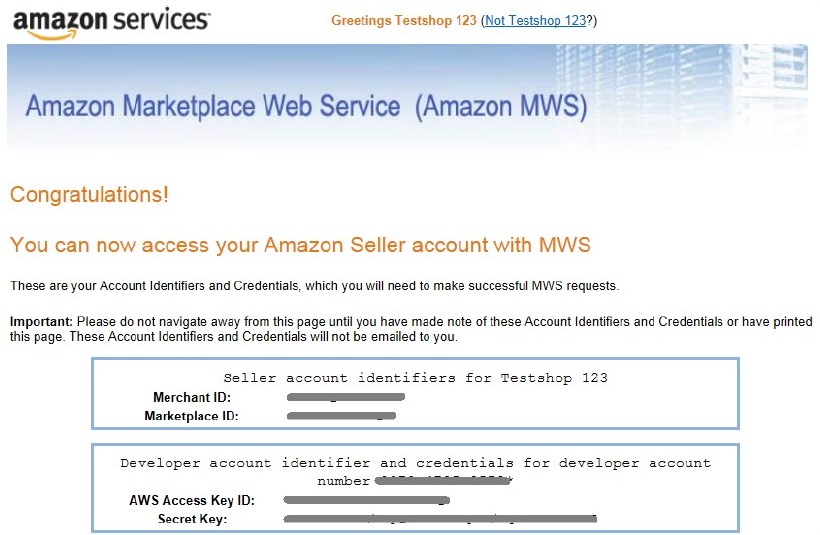
- Copy and keep the Merchant ID, Marketplace ID, and the Secret Key ready to use it while setting up the configuration settings in the Magento 2 Admin panel.
- To retrieve the MWS Auth ID and MWS Access Key ID, refer to the https://developer.amazonservices.in/gp/mws/faq.html link.
Related Articles
Amazon Product Importer Configuration Settings
Amazon Product Importer Configuration Settings After retrieving the Amazon Seller Account Identifiers and credentials, the store owner can use them while setting up the configurations through the Magento 2 store Admin panel. To set up the Amazon ...Overview
Amazon to Magento 2 Product Importer is the extension developed by CedCommerce for Magento® 2, which allows the admin to import the Amazon products from the Amazon store to the Magento 2 store based on the Identifiers and credentials retrieved from ...Edit the Imported Amazon Product
Edit the Imported Amazon Product To edit the imported Amazon products, Go to the Magento 2 Admin panel. On the left navigation bar, click the AMAZON PRODUCT IMPORTER menu. The menu appears as shown in the following figure: Click Import Products. The ...Actions for Imported Products
Actions for Imported Products To take actions for the Amazon products that have been imported to Magento 2, Go to the Magento 2 Admin panel. On the left navigation bar, click the AMAZON PRODUCT IMPORTER menu. The menu appears as shown in the ...Selective Products Import
Selective Products Import To import the Amazon products to Magento 2, Go to the Magento Admin Panel. In the left navigation bar, click on Amazon Product Importer. Now click on Selective Products Import. You will be navigated to the page as shown ...