Retrieve API Credentials
Once the extension is successfully installed in the Magento store, the Tophatter menu appears on the top navigation bar of the Admin Panel. The merchant has to fill out the API credentials on the Tophatter Configuration page of the admin panel. The user has to log in the Tophatter Seller account to obtain the following API credentials:
- Seller Id
- Access Token
After obtaining the details, the merchant has to copy all of them one by one from the Tophatter Seller account and paste it one by one to theTophatter Configuration page of the admin panel of the store. To retrieve the API credentials
- Go to the Tophatter Seller Panel https://tophatter.com/seller/home link.
- Enter the login credentials.
- In the right-upper corner, click the Account menu.
- In the left navigation panel, click the API link.
The page appears as shown in the following figure:
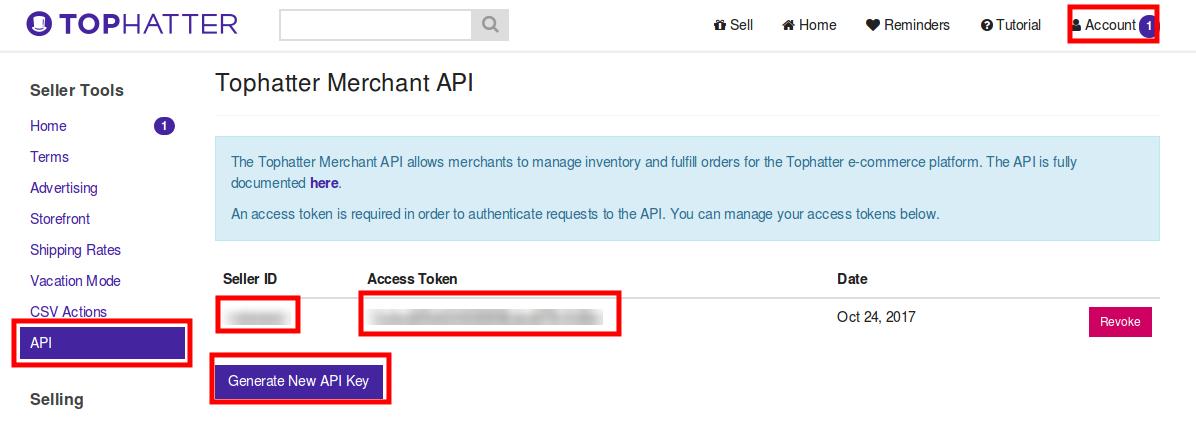
- Click the Generate New API Key button to generate the Seller ID and the Access Token.
- Copy the Seller ID value and the Access Token value.
- Save the corresponding values in some text editor or the in Word file to use it later on while setting up the configuration settings.
Related Articles
View the Tophatter Category Listing
To view Tophatter Categories list Go to the Magento Admin panel. On the top navigation bar, point to the Tophatter menu. The menu appears as shown in the following figure: Point to the Extras menu, and then click Tophatter Category. The Tophatter ...Add a Tophatter Profile
To add a new profile Go to the Magento Admin panel. On the top navigation bar, point to the Tophatter menu. The menu appears as shown in the following figure: Click the Manage Profile menu. The Tophatter Profile Listing page appears as shown in the ...Manage Tophatter Profiles
Admin can create a new profile and assign the required products to the profile. While creating and editing the profile, the admin can map the Magento attributes to the Tophatter attributes. These attributes apply to all the products that are assigned ...Edit an existing Tophatter Profile
To edit the existing profile Go to the Magento Admin panel. On the top navigation bar, point to the Tophatter menu. The menu appears as shown in the following figure: Click the Manage Profile menu. The Tophatter Profile Listing page appears as shown ...Configuration Settings
After obtaining the Access Token values from the Tophatter Seller account, the Magento store owner has to paste them on the Tophatter Configuration page of the admin panel. To set up the configuration settings in the Magento Admin panel Go to the ...