Retrieve API Credentials from Google Shopping Actions
Once the extension is successfully installed on the Merchant’s store, the Google Shopping Actions menu appears in the Magento Admin Panel. The merchant has to fill in the API credentials in the Google Shopping Actions Configuration page of the admin panel.
The user has to log in to the Google Shopping Actions Seller account to obtain the Merchant Id. After obtaining the id, from the Google Shopping Actions Seller account and paste it to the Configuration page of the admin panel of the merchant.
To copy the API Credentials from the Google Shopping Actions Seller account.
- Open the Google Shopping Actions Seller account.
The page appears as shown in the following figure:
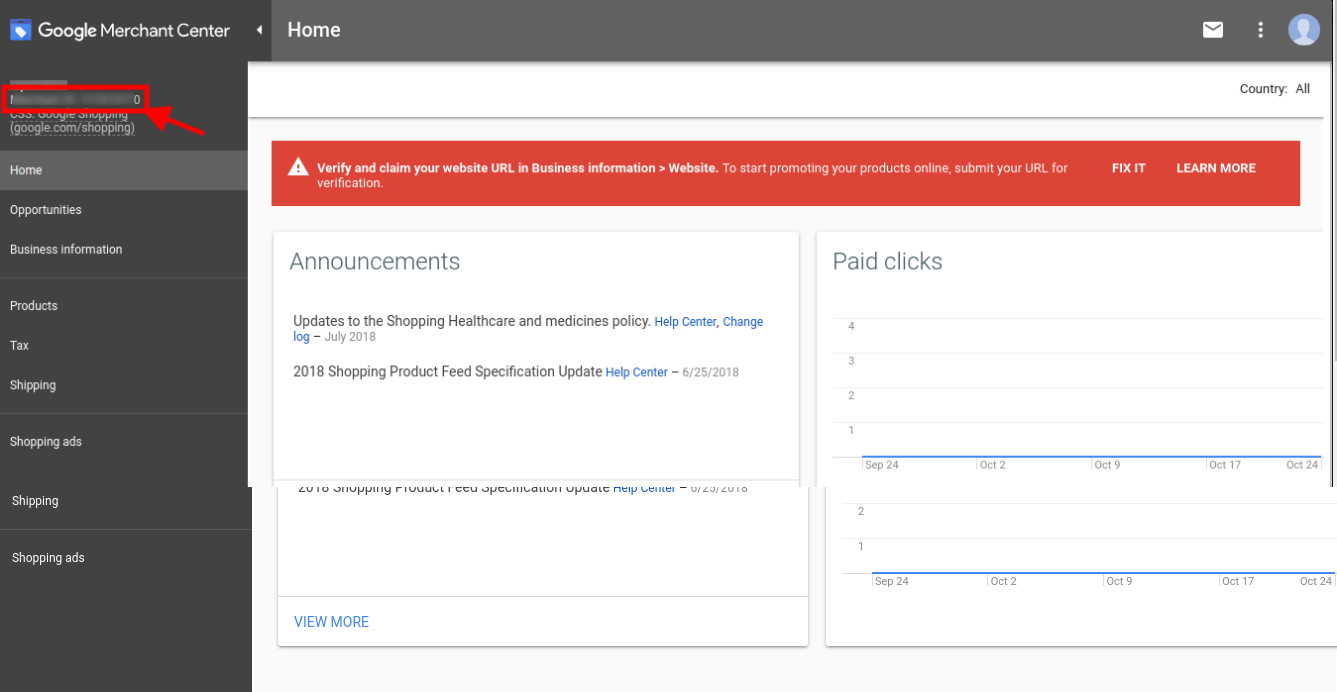
- Copy the Merchant Id from the Seller Panel as highlighted in the above image. Now you have all the information to be used in the next step i.e. Configuration.
Related Articles
Google Shopping Actions Activity Logs
To view Google Shopping Actions Log Grid, Go to the Magento Admin panel. On the top navigation bar, click the Google Shopping Integration menu. The menu appears as shown in the following figure: Click on the Activity Logs. The Google Shopping Actions ...Fetch Google Shopping Actions Orders
The user can fetch all the order details from Google Shopping Actions. Also, later on, can proceed further for shipment. To fetch Google Shopping Actions Orders Go to the Magento Admin panel. On the top navigation bar, click the Google Shopping ...Overview of the Google Shopping Actions Integration For Magento 2
The Google Shopping Actions Integration For Magento 2 by CedCommerce is a handy tool that helps the Magento 2 store owners to boost their business and generate revenue as it interacts with Google Shopping Actions API's to connect the Magento 2 store. ...Manage Google Shopping Actions Profiles
Admin can create a new profile and assign the required products to the profile. While creating and editing the profile, admin can map the Magento Store attributes to the Google Shopping Actions attributes. These attributes are applicable to all the ...Google Shopping Actions Cron Logs
The Cron Logs page displays all the Cron details scheduled in Google Shopping Actions. To view the Google Shopping Actions Cron details Go to the Magento Admin panel. On the top navigation bar, click the Google Shopping Integration menu. The menu ...