Retrieving API Credentials
To Retrieve API Credentials,
Note: The process explained below is for merchants who do not have any app created but if you already have an existing app then it can be skipped.
- For app creation, you can ask your seller panel admin, who has complete access to the seller panel, to open this URL https://zdirect.zalando.com/technical-integration/partners.
You will be redirected to the page as shown below:
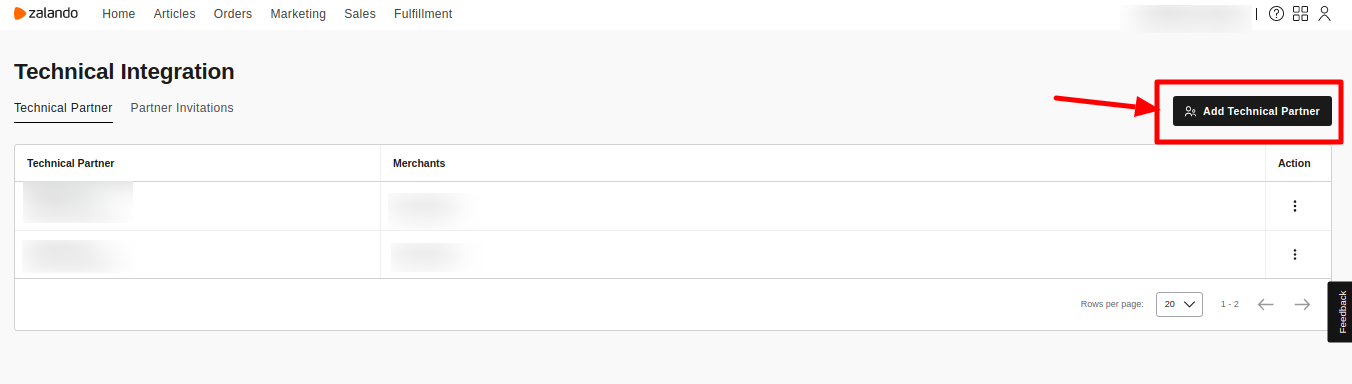
- The Add Technical Partner page will appear as shown below:
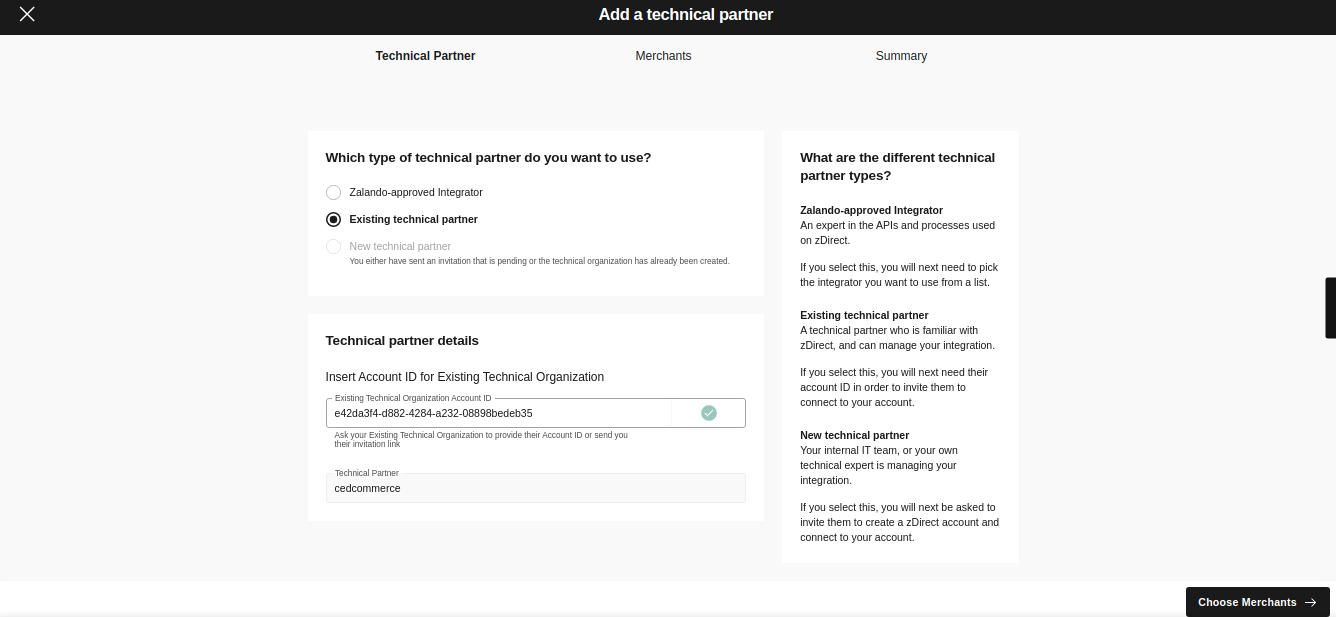
- Select the existing technical partner. (It is compulsory to choose the existing partner.)
- Then in Technical Partner Details, enter the Account Id provided to you. Account Id-e42da3f4-d882-4284-a232-08898bedeb35
Note-This Account Id will be provided by us to you. If the ID will be correct then the Green tick will be shown as verified.
- In Technical Partner, the technical partner account will be fetched automatically.
- Now the second step of the merchant's section will appear as shown below:
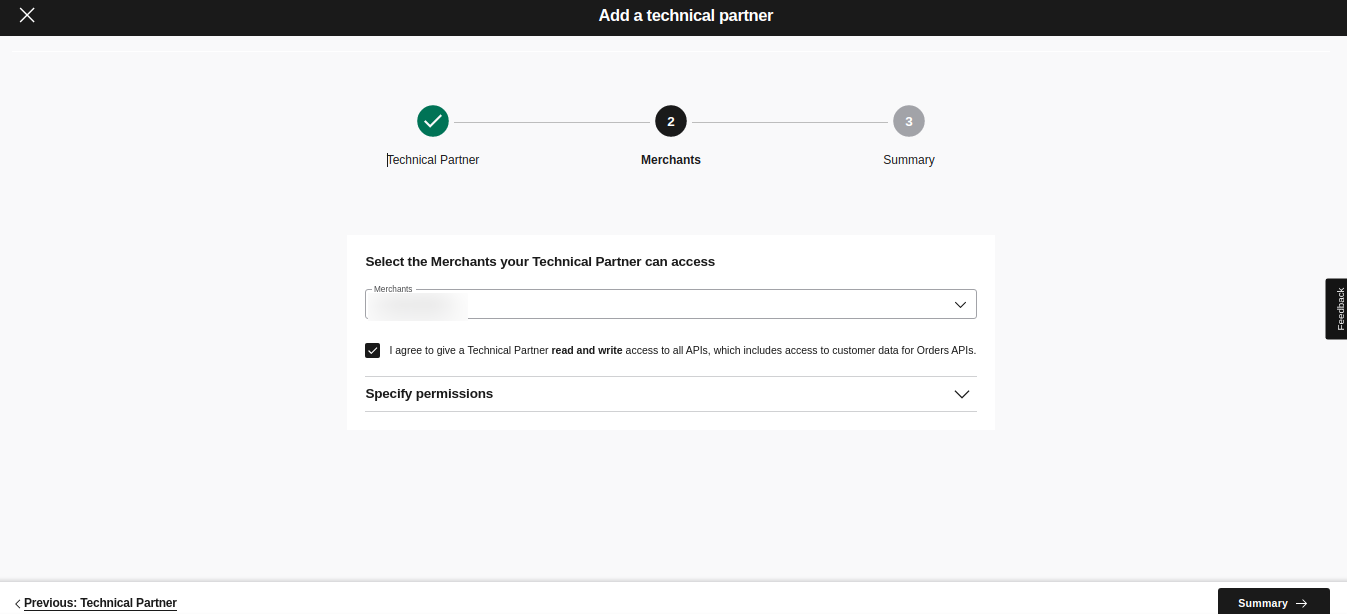
- Select the merchants your Technical partner can access and give the access permission.
- Then click on the Summary button on the right side at the bottom. The summary page appears as shown:
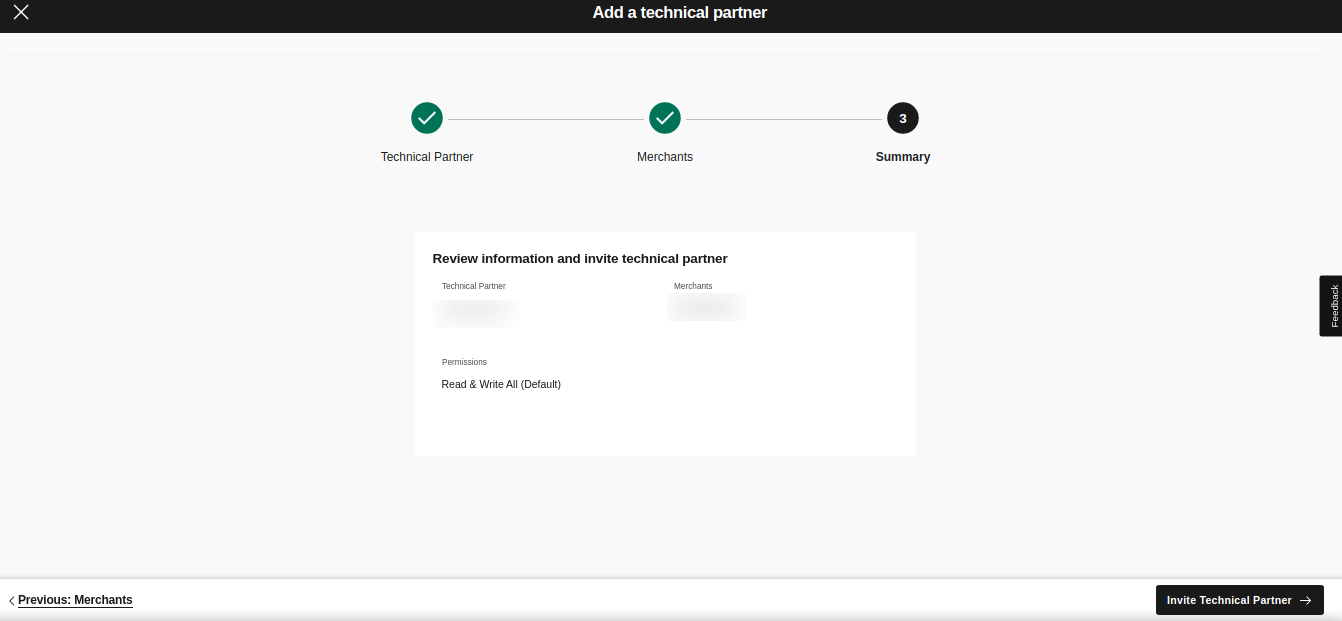
- The summary of all the information entered will be displayed as shown above.
- Click on the Invite Technical Partner button.
Related Articles
Configuration Settings
To configure the extension, Go to the Magento 2 Admin panel. On the left navigation bar, click the Zalando Integration menu. The menu appears as shown in the following figure: Click on Configuration. The Configuration page appears as shown in the ...Cron Logs
To View Cron Logs, Go to the Magento 2 Admin panel. On the left navigation bar, click the Zalando Integration menu. The menu appears as shown in the following figure: Click on Cron Events. The Cron Grid page appears as shown in the following figure: ...Installing the Extension
To install the extension, Log in the FTP, and then go to Magento 2 root folder (generally present under the public_html folder). Create a new folder named code under the app folder; under the code folder, create a folder named Ced. Upload or Drag and ...Overview
Zalando is a European e-commerce company based in Berlin, Germany founded in 2008. This eCommerce company offers fashion and lifestyle products to customers in 17 European markets. Zalando marketplace was earlier famous for selling footwear. At the ...Attribute Mapping
To map global attributes, Go to the Magento 2 Admin panel. On the left navigation bar, click the Zalando Integration menu. The menu appears as shown in the following figure: Click on Attribute Mappings. The Manage Attribute Mapping page appears as ...