Return Order
View the Walmart Return Orders
To view Walmart Return Orders, follow the steps given below:
- Go to Walmart Integration App.
- Click the Order menu.
- Click Return Order. The Walmart – Return Order page opens up as shown in the following figure:
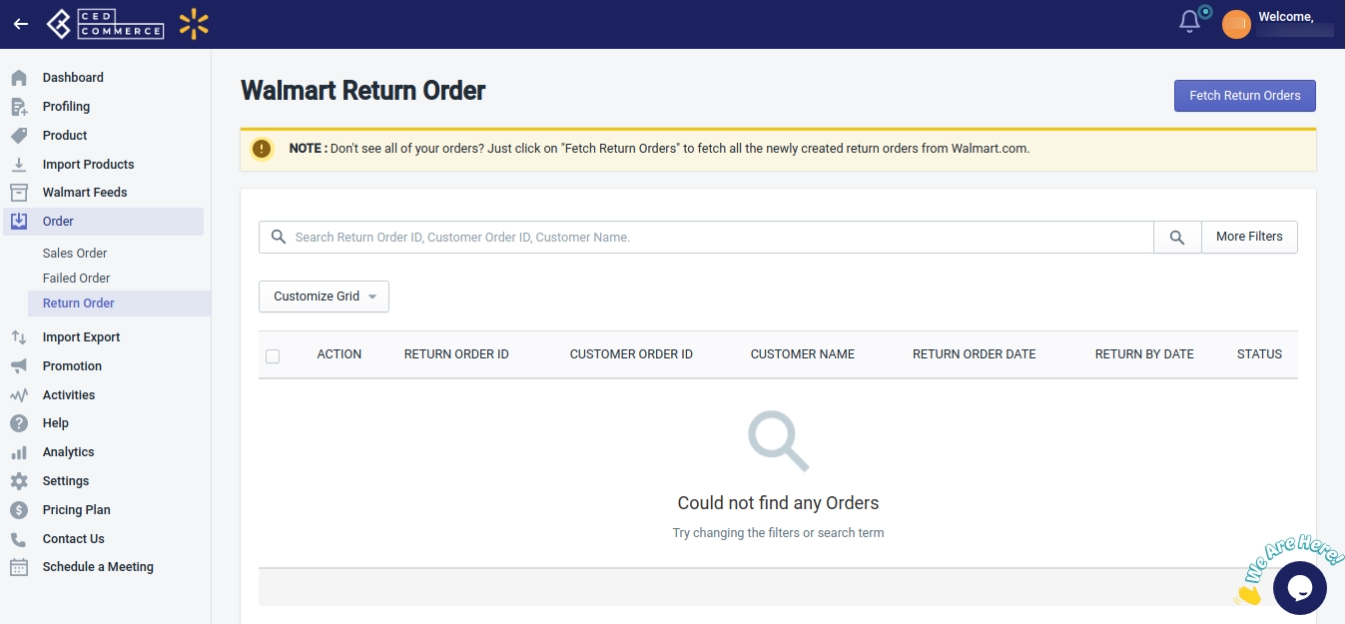
- Click the Fetch Return Order button at the top right corner of the page, to fetch return orders. If any return order is initiated, it will appear on this page.
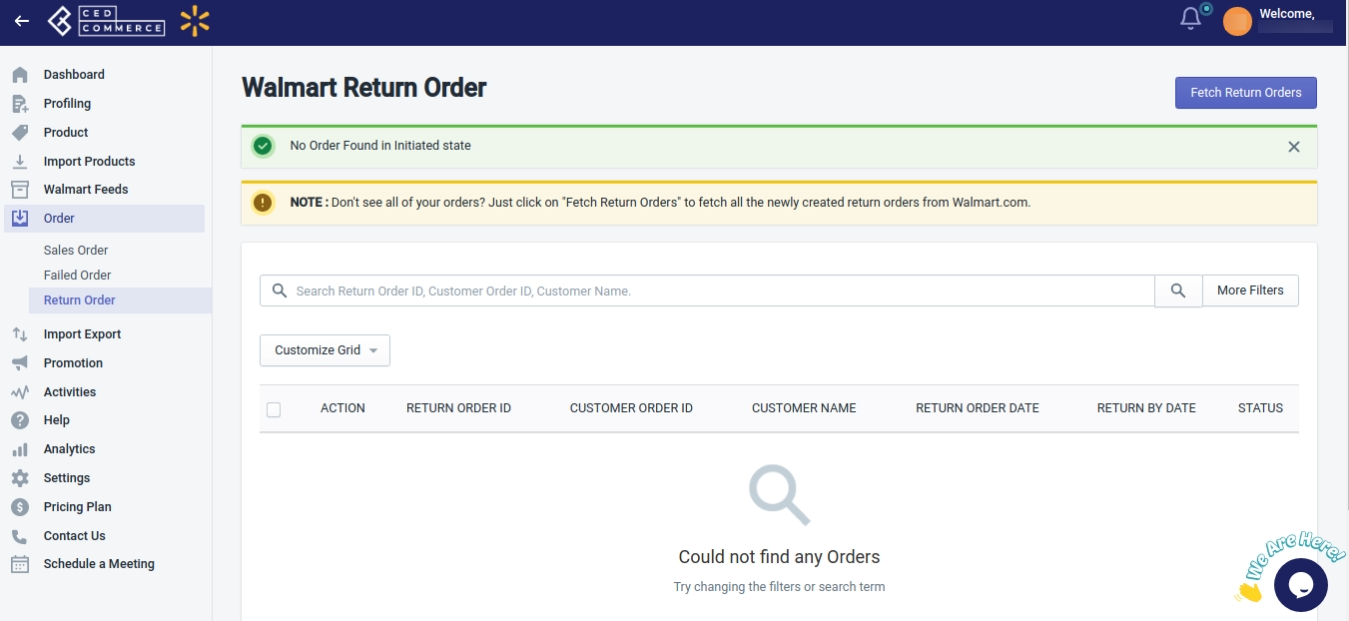
Related Articles
Walmart Order Management
Order Configuration The order management section helps you manage and configure order-related settings for your Walmart products. To configure order management, go to the Walmart Integration app and click Order management under the Settings menu. The ...Sales Order
Admin can perform the following tasks related to Sales Orders: Fetch Walmart Orders Synchronize Walmart Orders Sync Shopify Shipment Update Order Status Refund Order Cancel Order Manage Sales Orders To manage the Sales Orders, follow the steps given ...Walmart Product Configuration
Product Configuration This section helps you to manage your product-related settings for Walmart. On clicking the Product Configuration under the Settings menu, the following page opens up: The product configuration section consists of the following ...Failed Order
The Shopify store owner can view the list of failed Walmart orders on the Walmart – Failed Order page. Following may be the reasons for Order not importing to the app: When you will receive an Order for Out of stock Product. If the Ordered SKU ...Orders
As new orders are created on Walmart.com, they are instantly fetched by the Walmart Integration app. The Same order is created on the Shopify store so that merchants can view the details and fulfill them easily in their native order processing ...