Reverb Cron Grid
To view the Crons:
- Go to the Reverb Cron Grid under extras in the menu
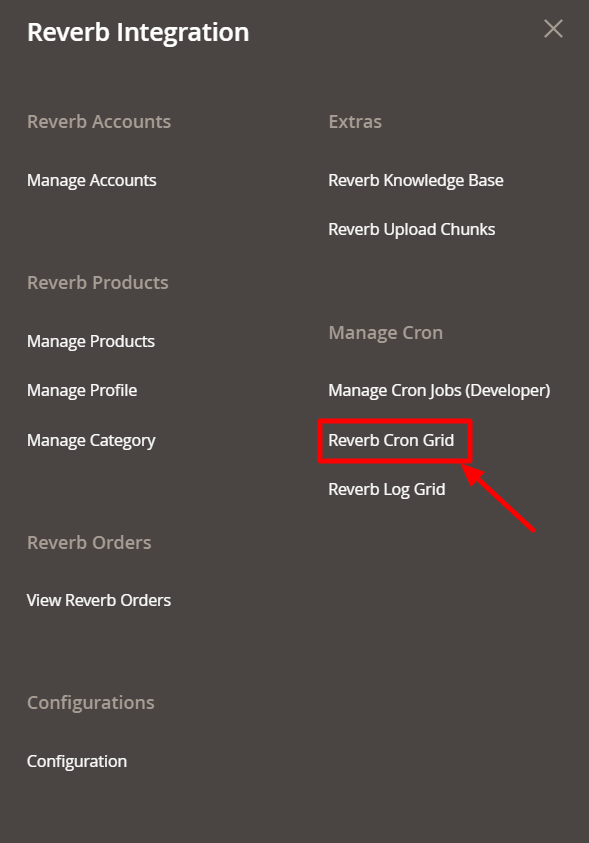
- All the running crons are listed here.
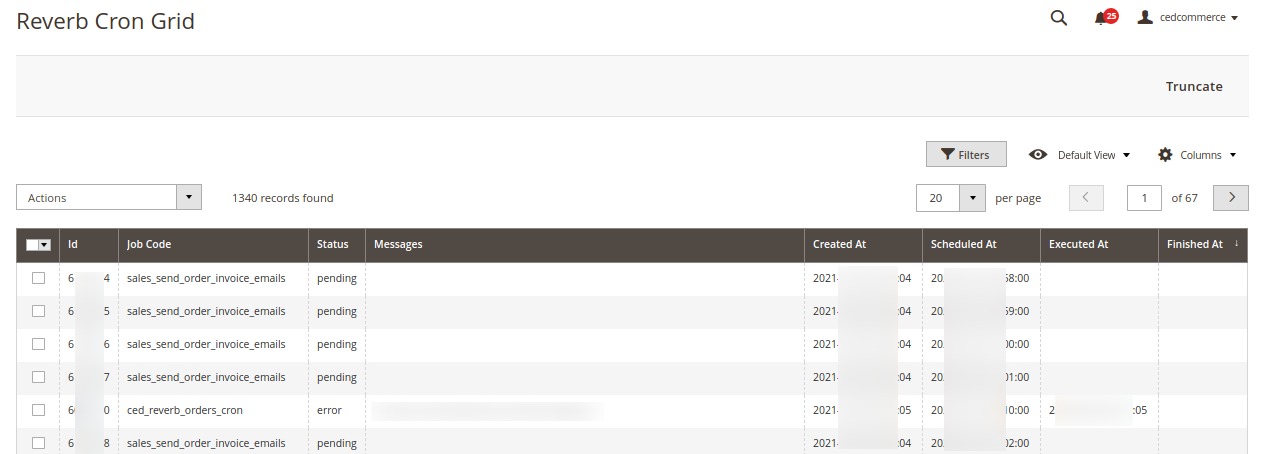
- The crons are listed in many fields including Id, Status, and the dates of schedule, created and executed.
- You can truncate these crons by clicking on the Truncate button in the top right corner.
Related Articles
Reverb Log Grid
In order to access the Reverb Logs, do the following: Click on the Reverb Log Grid in the main menu. The Log Grid window opens up This is mostly for the developer where they can analyze all the errors in the process are listed here. For a detailed ...Reverb Upload Chunks
Reverb Upload Chunks To view the Reverb Asynchronous Grid Click on the Reverb Upload Chunk from the main menu. It allows you to access the Reverb Asynchronous Grid From here you can witness all the products that are scheduled to be uploaded or ...Reverb Configuration Settings
After obtaining the Access Token from the Reverb Seller account, the Magento 2 store owner may start the Configuration from the admin panel. To Set up the Reverb Configuration settings in the Magento 2 Admin panel: Go to the Magento 2 Admin panel. On ...Manage Magento Cron Jobs(Developer)
Manage Magento Cron Jobs(Developer) To Manage the Magento Cron Jobs manually, Go to the Magento Admin Panel. Click on Reverb Integration. The menu appears as shown below: Click on Manage Cron Jobs(Developer). The Reverb Cron page appears as shown ...Reverb Knowledge Base
Reverb Knowledge Base is a key that opens the doors of convenience to the sellers while they sell on Reverb using CedCommerce’s Reverb Magento 2 Integration Extension. After visiting the page, you will find options to reach us and resolve your issues ...