Sales Order
Admin can perform the following tasks on the Newegg Order Details page:
- Fetch Newegg Order
- Synchronize Newegg Orders
- Sync Order Status
- View Order Details
- Refund Order
To manage the Sales Order
- Go to the Newegg Marketplace Integration App.
- On the top navigation bar, click the Order menu.
The menu appears as shown in the following figure:

- Click the Sales Order menu.
The Newegg Order Details page appears as shown in the following figure:
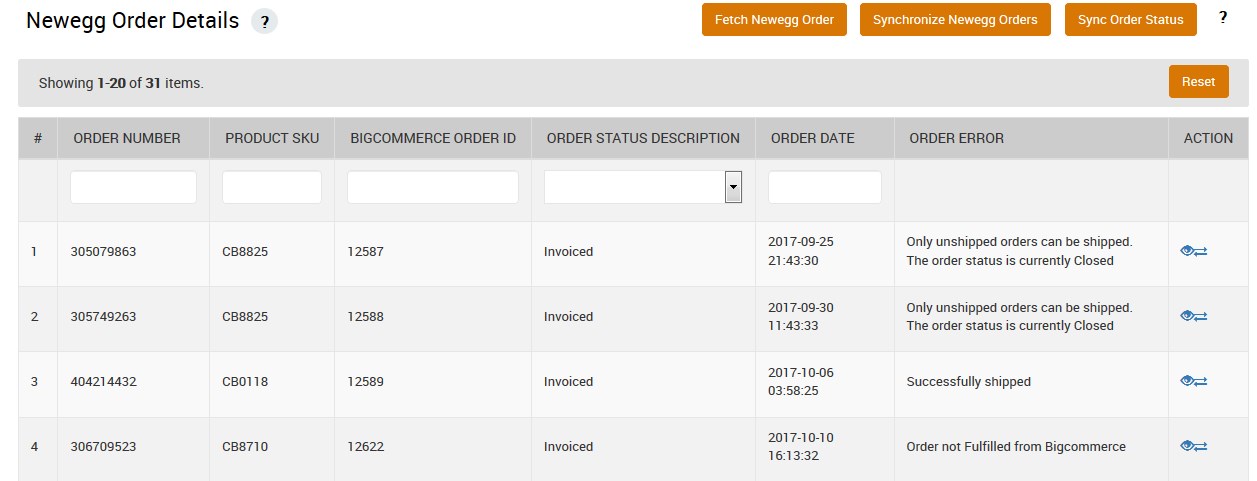
- To fetch the new orders from Newegg.com, click the Fetch Newegg Orders button. The new orders if available are fetched from Newegg.com and are listed on the page and a success message appears. If the new order is not created on Newegg, then the relevant message appears on the page.
- To synchronize all orders, click the Synchronize Newegg Orders button. The orders are synchronized and a success message appears.
- To synchronize order status, click the Sync Order Status button.
The Update Order Status page appears as shown in the following figure: The order status synchronization process is executed the order status appears in the ORDER STATUS DESCRIPTION column.
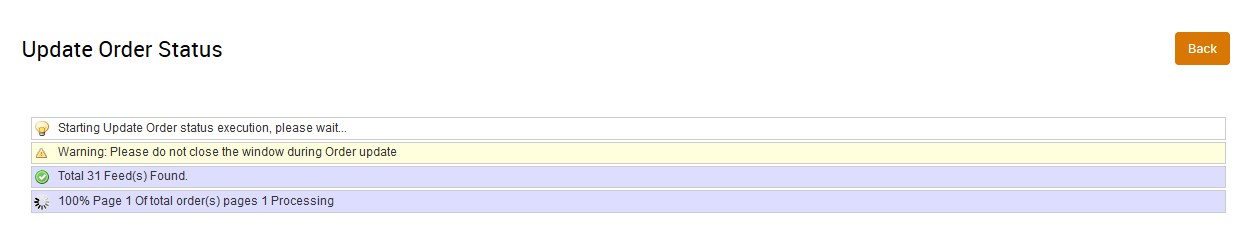
- To view the order details, do the following steps:
- Scroll down to the required sales order.
- In the respective row of the sales order, click the View
 icon.
The Order Details on Newegg page appears as shown in the following figure: All the details of the current order appear on this page.
icon.
The Order Details on Newegg page appears as shown in the following figure: All the details of the current order appear on this page.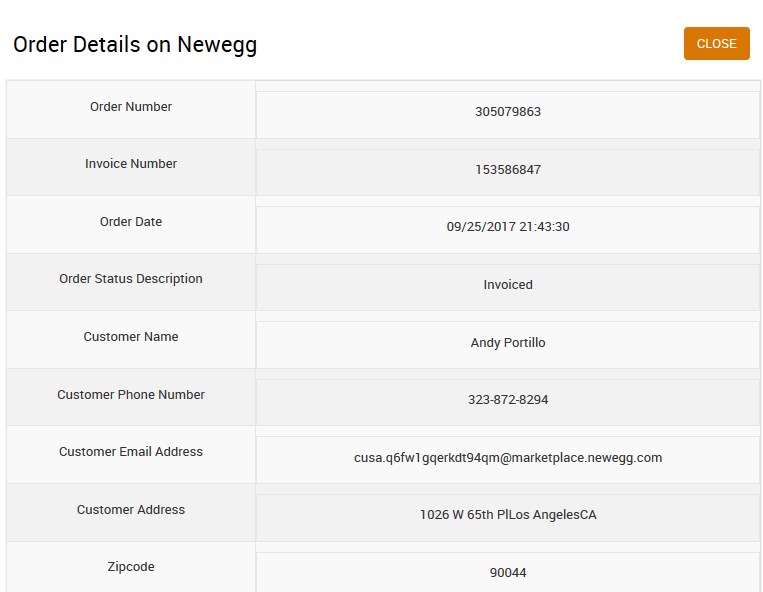
- Click the Close button.
- To view the Refund Order, do the following steps:
- Scroll down to the required sales order.
- In the respective row of the sales order, click the Refund
 icon.
A confirmation dialog box appears.
icon.
A confirmation dialog box appears. - Click the OK button.
The page appears as shown in the following figure:
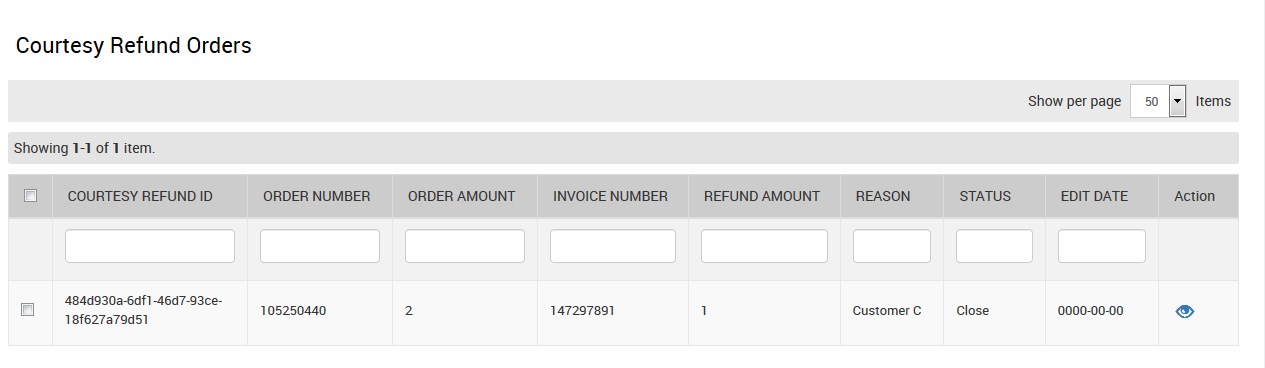
- In the Action column, click the View icon.
The Order Details on Newegg page appears.
Related Articles
Failed Order
All the BigCommerce store owner can view the list of failed Newegg orders on the Newegg Order Import Errors page. In the following conditions, Orders are not imported from Newegg: If any product in the Newegg Order is Out of Stock in the BigCommerce ...Orders
Any new orders created on Newegg.com are instantly fetched by the Newegg Marketplace Integration app. The Same order is generated for the Bigcommerce store merchants to view the details and fulfill them easily in their native order processing system. ...Overview of Newegg BigCommerce Integration
Newegg BigCommerce Integration app by CedCommerce an Official Newegg Channel Partner provides the complete integration solution to the BigCommerce store owners offering an opportunity to sell their store products on newegg.com. The Newegg Marketplace ...