Schedulers Setting Section
To automate the process related to inventory management and order management and enable the features per Schedulers’ requirements as mentioned in the captured image below:
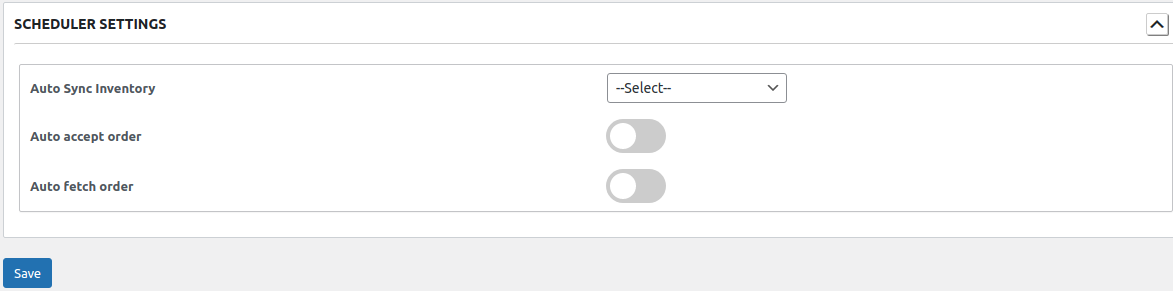
Note:
Make sure you have the SKUs present in all your products/variations for order and Inventory syncing.
Auto Sync Inventory from WooCommerce: Auto-update the price of the products and stock from WooCommerce to Coupang.
- Auto Accept order: You can easily accept orders automatically with this feature.
- Auto Fetch order from Coupang: Auto fetch Coupang orders and create them on the WooCommerce store.
Related Articles
Coupang Global setting Section
In this, the configuration related to products and order sync is provided. The Global Setting for Coupang holds the following features: The meta keys and attributes list section helps you to choose the required meta keys and attributes required for ...Coupang Configuration Section
In this section, you must establish a connection between a Coupang seller account and a WooCommerce store. Click on the Coupang menu as mentioned in the image below: For getting the above information, you have to go on Coupang Seller Panel( Seller ...Coupang Order Management Section
Go to your WooCommerce admin panel, below the CedCommerce menu which is on the left navigation bar. Click on the Coupang section of the panel. On clicking Coupang, it will appear a page where you have to click Orders in the menu bar. In the Orders ...Coupang Category Mapping Section
To carry out the category mapping, the admin has to follow some necessary steps. Go to your WooCommerce admin panel below the CedCommerce Menu, which is on the left navigation bar. Click on the Coupang section of the panel. On clicking Coupang it ...Managing Coupang Products Section
In this section, you perform multiple operations such as upload/update products from WooCommerce to Coupang. In order to perform any operation, you need to select the product using the checkbox on the left side in the product list column and select ...